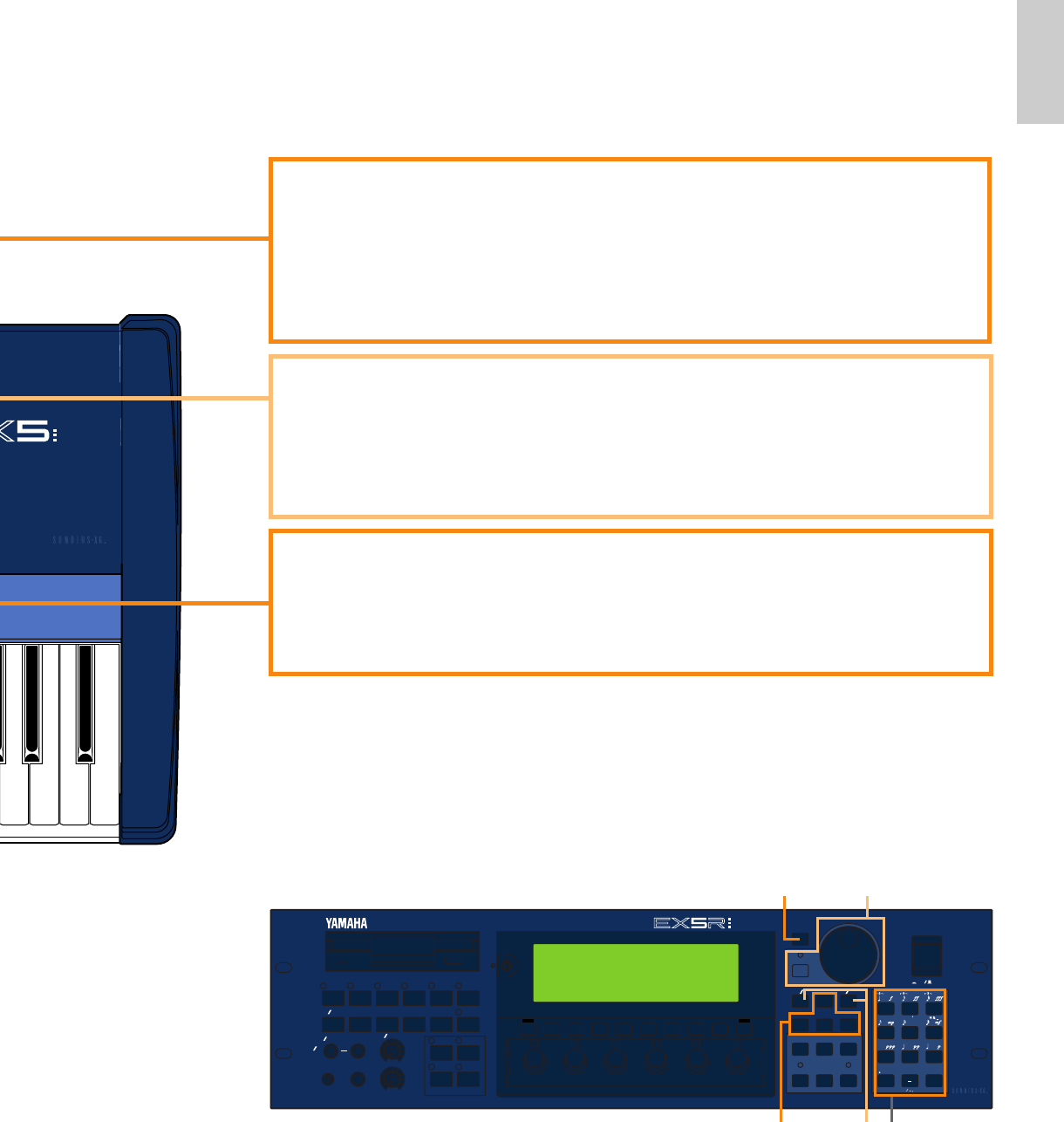£ Numeric Keypad and [ENTER] Key
These keys allow direct entry of numeric values where applicable. Enter the required value
via the numeric keys — the entered number will flash on the displays — then press the
[ENTER] key to actually enter the specified value. The [ENTER] key is also used to enter
notes and other events when editing sequence data, and to execute a specified job or disk
function. The numeric keys are also used to specify note lengths and dynamics (velocity)
when step recording in the SONG or PATTERN mode.
➡
See page 199 for more information.
¢ Bank [A] Through [H] Keys (EX5 and EX7 only)
Each of the EX5 and EX7 voice memories — P1 (Preset 1), P2 (Preset 2), I1 (Internal 1)
and I2 (Internal 2) — has 128 voice memory locations arranged in 8 banks of 16 voices
each. The 128 performance memories are also organized in 8 banks of 16 performance
setups. These keys select the bank from which an individual voice or performance setup
will be selected. When editing voice parameters they are also used to select and mute
elements.
∞ Program Number [1] Through [16] Keys (EX5 and EX7 only)
The program number keys are used in conjunction with the bank keys to select any of the
128 voice memory locations within the currently selected voice memory — P1 (Preset 1), P2
(Preset 2), I1 (Internal 1) and I2 (Internal 2) — in the VOICE mode, or any of the 128
performance memory locations in the Performance mode. In the Voice Edit mode keys [1]
through [8] can be used to directly select the various edit displays.
™ ¡£
(º
EX5R
* ¢ and ∞ are not available on EX5R.