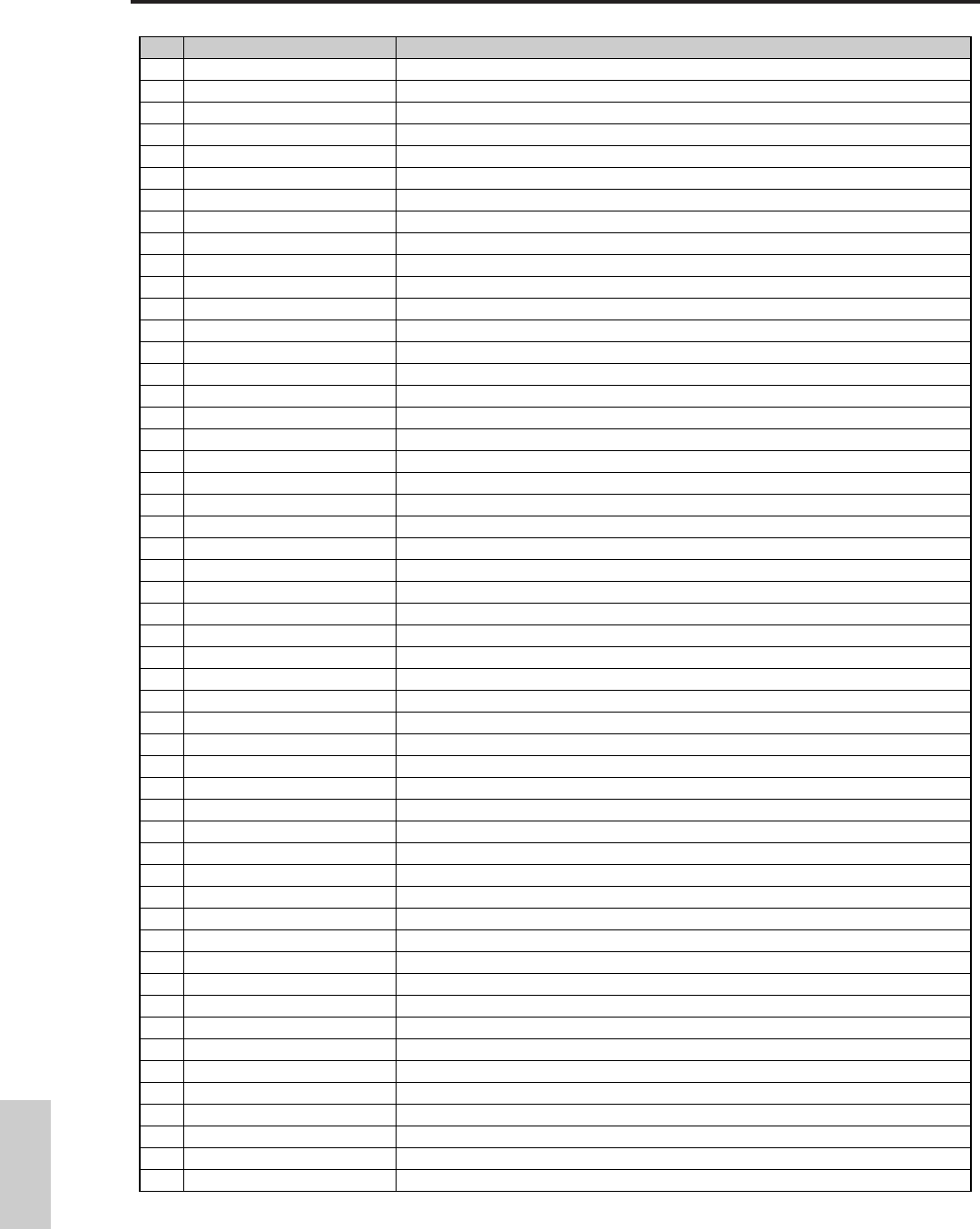Failed to process the MIDI data because too much data is received at one time.
Information
Remaining memory of the internal sequencer has been consumed.
An error occurred when receiving MIDI data.
An error occurred when receiving bulk data.
The internal backup battery has been consumed. Replace the battery.
Sequence data (bulk) has been received, but it contains no data.
Wrong MIDI data was received.
Can't select a mode. Turn the Keymap/Arpeggiator off.
Can't select a mode. Turn the Keymap off.
MIDI bulk data has been received.
EX is receiving MIDI bulk data.
Can't edit the data because it is a preset data.
SCSI ID is not properly set.
There is no more memory available on the disk.
Can't find the specified type of file.
The disk is faulty.
The disk has not been inserted.
The disk has not been properly formatted.
The disk is write protected.
The format type of the disk is wrong.
The file with the same name already exists.
The file data is faulty.
Can't make more than two directory levels.
The file format type is not for EX.
The timebase of the designated SMF file is wrong.
VL controller set cannot be created since the controller sets are full.
It is not possible to execute the undo operation.
Bulk data cannot be transmitted/received since the device number is off.
Bulk data cannot be transmitted/received since the device numbers don't match.
EX is transmitting MIDI bulk data.
Wave Editor has been canceled.
EX has received sample data from Wave Editor.
EX is receiving sample data from Wave Editor.
EX is transmitting sample data to Wave Editor.
The number of wave layers are full.
There is no more memory available on the Flash Memory Board.
There is no more memory available on the sample (D)RAM.
The number of waves are full.
The number of samples are full.
DSP has been occupied by another use.
The number of elements are full.
To mute the elements, press an appropriate number key while holding [SHIFT] key.
To store the scene, press [SCENE] key while holding [STORE] key.
Displayed when EX has completed an operation.
Displayed during executing a command.
Displayed when EX is working using the disk, etc.
Displayed during sample recording.
Displayed when EX is ready to record a sample.
Displayed during processing a sample.
Displayed when the disk drive is changed to another.
Displayed during playback using the Direct Play function.
MIDI buffer full!
Messages
Memory full!
MIDI data error!
MIDI checksum err!
Change internal battery!
Data empty!
Illegal data!
Please turn off keymap&arp!
Please turn off keymap!
MIDI bulk received!
MIDI bulk receiving!
Preset data!
SCSI error!
Disk full!
File not found!
Bad disk!
Disk not ready!
Disk unformatted!
Write protected!
Illegal disk!
Already file exist!
Illegal file!
Can't make directory!
Unknown file format!
SMF illegal timebase!
Can't set VL control!
Can't undo. OK?
Device number is off!
Device number mismatch!
MIDI bulk transmitting!
SMDI canceled!
SMDI sample received!
SMDI sample receiving!
SMDI sample transmitting!
Too many wave layers!
Flash memory full!
Sample memory full!
Too many waveforms!
Too many samples!
DSP resource full!
Element memory full!
EL mute - Number Sw [1]..[4]
Press SCENE Sw to store...
Completed!
Executing...
Now working...
Now recording...
Waiting...
Processing data.
Now changing...
Now playing...
1
2
3
4
5
6
7
8
9
10
11
12
13
14
15
16
17
18
19
20
21
22
23
24
25
26
27
28
29
30
31
32
33
34
35
36
37
38
39
40
41
42
43
44
45
46
47
48
49
50
51
More than two layer switches cannot be turned on at one time.Too many layers!52