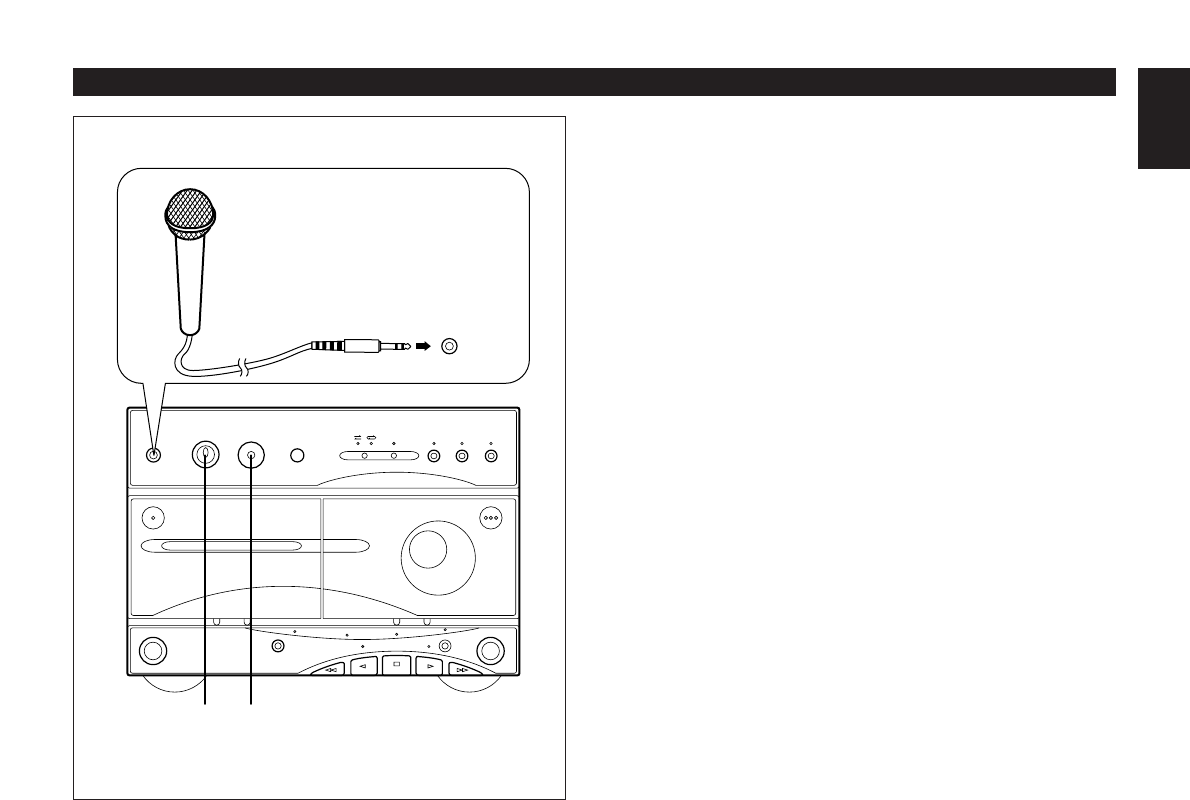E-31
English
Singing karaoke
This system allows you to enjoy singing karaoke by using not
only a karaoke source without vocals but also any normal
audio source with vocals.
1 Connect the microphone to the MIC jack on the front
panel.
2 Playback a source. (For source playback, refer to the
sections beginning on page 9.)
When using a normal audio source with vocals
Press the KARAOKE button. (“KARAOKE” appears on
the display.) The sound level of vocals is automatically
attenuated.
3 While singing, adjust the mixing level of singing voice by
turning the MIC MIXING level control.
To restore the attenuated vocal sound level
Press the KARAOKE button again so that “KARAOKE”
disappears from the display.
Notes
• There may be a case that vocals cannot be attenuated
effectively according to a source (monaural source etc.).
• You can enjoy singing karaoke with a sound field effect
applied if you select any sound field mode by pressing the
LOCATION button.
KARAOKE OPERATION