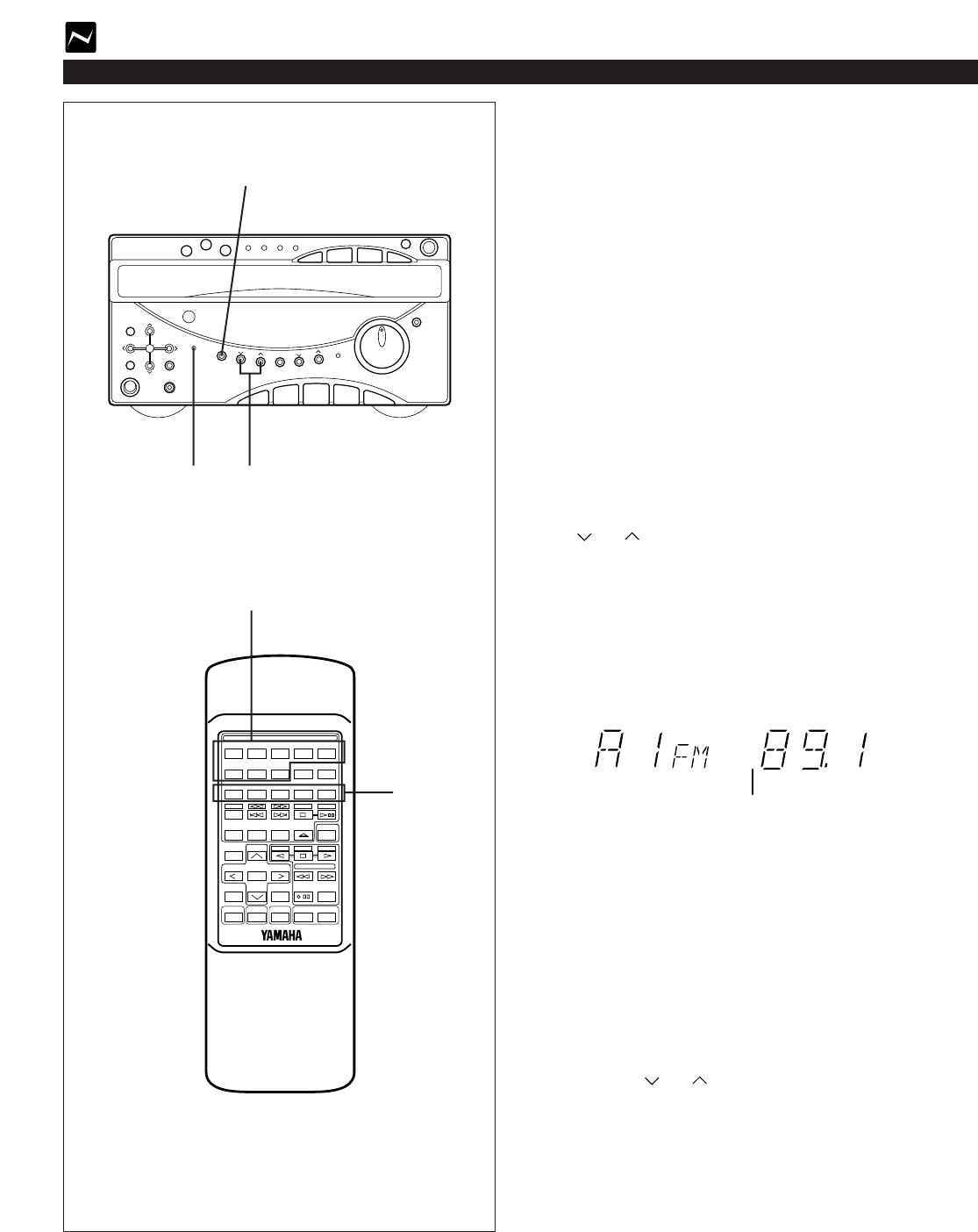18
TUNING OPERATION
Preset tuning
This unit can store up to 40 (8 stations x 5 areas)
frequencies. With this function, you can select any desired
station by only calling the corresponding preset station
number.
To store stations
(Example: To store a station to A1)
1 Tune to a desired station.
(Refer to the previous page for tuning procedure.)
2 Press the tuner MEMORY button.
* The MEMORY indicator and “PRESET” will flash for
about 5 seconds.
3 Select a desired area (A – E) by pressing the A/B/C/D/E
button while watching the display, before the MEMORY
indicator goes out.
(In this case, select area A)
4 Select a preset station number by pressing the PRESET
or button repeatedly before the MEMORY
indicator goes out.
(In this case, select “1”.)
5 Within about 5 seconds, press the tuner MEMORY button
again.
* In the same way, program other stations to A2, A3 ... A8.
* You can program more stations to the preset station
numbers on other areas in the same way by selecting other
areas in step 3.
To recall a preset station
11 Select the area of preset station numbers by pressing the
A/B/C/D/E button.
22 Select the desired preset station number by pressing the
PRESET or button repeatedly.
Notes
•
A new setting can be programmed in place of the former
one.
•
For presets the setting of the AUTO/MAN’L button is
stored along with the station frequency.
For easier operation
By using the preset station number buttons and the
A,B,C,D,E selector buttons on the remote control transmitter,
a preset station number and an area can be selected directly.
Shows the displayed station
has been programmed to A1.
3, 11
2, 5 4, 22
4, 22
3, 11