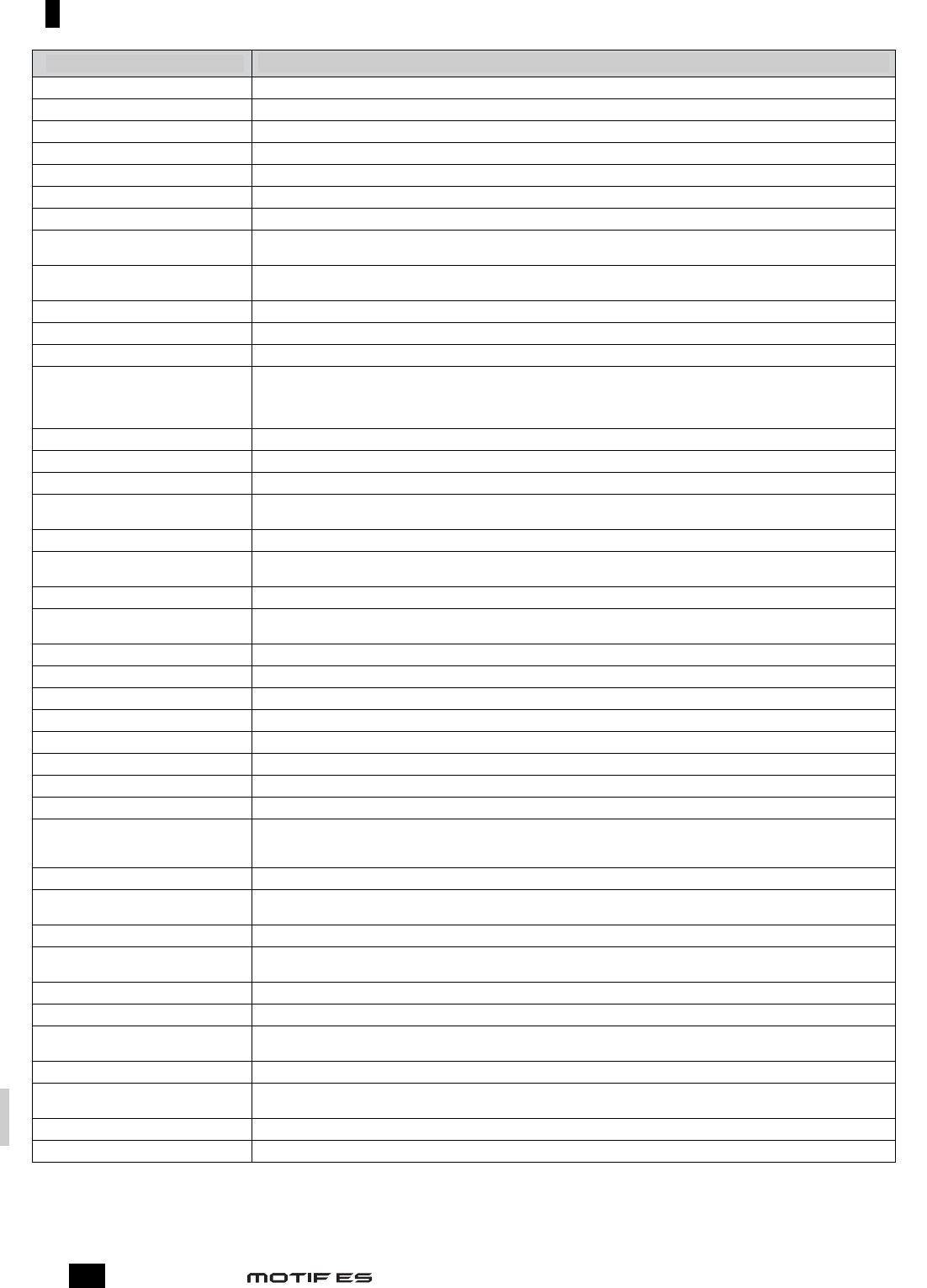Selecció n de un programa
Manual de instrucciones
278
No response from USB device
There is no response from the USB device connected to the USB TO DEVICE ter
No sample data. This message appears when a sample-related Job cannot be executed because the specifi ed sample is not available.
Not empty folder Y
Now chec The MOTIF ES is checking the Plug-in board installation status during power
Now loading... Indicates that a fi le is being loaded.
Now saving... Indicates that a fi le is being saved.
Now scanning auto loaded fi les Scanning for the fi les specifi ed for Auto Load.
Now working...
Executing the memory arangement after fi nishing Sampling or cancelling the Load/Save operation by pressing the
[EXIT] button.
Overwrite? [YES]/[NO]
A save operation will overwrite data on the SmartMedia/USB storage device, and this message confi rms whether it is OK
to continue or not. Press [INC/YES] or [DEC/NO] as requir
Pattern length mismatc A Patter
Phrase length mismatch A Patter
Phrase number overfl ow The maximum number of phrases (256) has been exceeded when recording, executing a Pattern Job, or editing.
Please keep power on.
The data is being written to Flash ROM.
Never attempt to turn off the power while data is being written to Flash ROM. T
shown results in loss of all user data and may cause the system to freeze (due to corruption of data in the Flash ROM).
This may also result in the MOTIF ES being unable to pr
Please stop sequencer The operation you’ ve attempted to execute cannot be done during Song/Patter
PLG100 not supported. The Plug-in All Bulk Save function does not apply to the PLG100 series boar
Plug-in1 communication err The Plug-in board that has been installed to slot 1 does not work.
Plug-in1 type mismatch.
The User V
selected.
Plug-in2 communication err The Plug-in board that has been installed to slot 2 does not work.
Plug-in2 type mismatch.
The User V
selected.
Plug-in3 communication err The Plug-in board that has been installed to slot 3 does not work.
Plug-in3 type mismatch.
The User V
selected.
P The setting of the program number automatically selected when turning the power on has been stored.
Receiving MIDI bulk The MOTIF is receiving MIDI bulk data.
Sample freq is too low The sampling frequency is too low and the Frequency Convert Job cannot be executed.
Sample is protected. The sample cannot be overwritten because it is protected.
Sample is too long. The sample size is too large and the Time Stretch Job cannot be executed.
Sample is too short. The sample length is too shor
Sample memory full. The sample memory is full and further sampling operations, Jobs, or load operations cannot be executed.
Scene & Arpeggio type stored The Song Scene and curr
Seq memory full.
The internal memor
execution, MIDI reception/transmission, or loading from the SmartMedia/USB storage device). T
unwanted Song, Pattern, or User phrase data.
System memory crashed. Writing data to Flash ROM has failed.
This performance uses user v
The perfor
appropriate User voice bank.
T Yo ’ve attempted to assign mor
Tfi xed notes
When converting the song or patter
has exceeded sixteen.
T The maximum overall number of samples (8192) has been exceeded.
T The MOTIF ES is transmitting MIDI bulk data.
USB connection terminated.
[ENTER].
A break in the connection with the USB storage device has occurred because of an abnormal electric current.
Disconnect the USB storage device from the USB TO DEVICE connector
USB device connecting Recognizing the USB storage device connected to the USB TO DEVICE terminal.
USB power consumption exceeded.
The power consumption of the USB storage device connected to the USB TO DEVICE connector exceeds the regulated
value.
USB transmission error An error occurs when communicating with the USB storage device.
Utility stored The settings in the Utility mode have been stored.
LCD Indication Explanation
Indicació n en la pantalla LCD
Descripción
No response from USB device
No sample data.
No empty folder
Now chec
Now saving... (xxx)
Now scanning auto load files
Now working...
Overwrite? [YES]/[NO]
Pattern length mismatc
Phrase length mismatch.
Phrase number overflo
Please keep power on.
Please stop secuencer
PLG100 not supported.
Plug-in1 communication err
Plug-in1 type mismatch
Plug-in2 communication err
Plug-in2 type mismatch
Plug-in3 communication err
Plug-in3 type mismatch
P
Receiving MIDI bulk
Sample freq is too low
Sample is protected.
Sample is too long.
Sample is too short.
Sample memory full.
Scene & Arpeggio type stored
Seq memory full.
System memory crashed.
This performance uses user v
T
T
T
MIDI bulk transmitting...
USB connection terminate. Press
[ENTER].
USB device connecting
USB power consumption exceeded
USB transmision error
Utility stored
No hay respuesta del dispositivo USB conectado al terminal USB TO DEVICE.
Este mensaje aparece cuando no puede ejecutarse una operació n de muestras debido a que dicha muestra no está disponible.
Ha intentado borrar un archivo con datos.
El MOTIF ES está comprobando el estado de instalació n de la tarjeta Plug-in durante el encendido.
Indica que se está cargando un archivo.
Indica que se está guardando un archivo.
Exploració n en busca de los archivos especificados para la carga automá tica.
Ejecució n de la asignació n de memoria despué s de completar el muestreo o cancelar la operació n de carga/almacenamiento con el botó n [EXIT].
Una operació n de almacenamiento graba datos en la tarjeta SmartMedia o en el dispositivo USB, y este mensaje pregunta si desea continuar
[INC/YES] o [DEC/NO] segú n corresponda.
Una operació n de patró n da lugar a un patró n con má s de 256 compases.
Una operació n de patró n da lugar a una frase con má s de 256 compases.
Se ha superado el nú mero má ximo de frases (256) durante la grabació n, ejecució n de una operació n de patró n o edició n.
Se está n escribiendo datos en la memoria Flash ROM.
No intente apagar la unidad mientras se graban datos en esta memoria. De lo contrario puede producirse la pé rdida de todos los datos de usuario
y que el sistema se bloquee (debido a la corrupció n de datos de la memoria Flash ROM). Té n puede ocasionar que el MOTIF ES no pueda
arrancar correctamente la pró xima vez que se encienda.
La operació n que ha intentado ejecutar no puede realizarse durante la reproducció n de canciones/patrones.
La funció n Plug-in All Bulk Save no se aplica a las tarjetas de la serie PLG100.
No funciona la tarjeta Plug-in instalada en la ranura 1.
Se ha seleccionado una voz de usuario creada con la tarjeta Plug-in instalada en la ranura 1 (pero ha sido retirada de esta ranura).
No funciona la tarjeta Plug-in instalada en la ranura 2.
Se ha seleccionado una voz de usuario creada con la tarjeta Plug-in instalada en la ranura 2 (pero ha sido retirada de esta ranura).
No funciona la tarjeta Plug-in instalada en la ranura 3.
Se ha seleccionado una voz de usuario creada con la tarjeta Plug-in instalada en la ranura 3 (pero ha sido retirada de esta ranura).
El ajuste del nú mero de programa automá ticamente seleccionado al encender el aparato, se ha almacenado.
El MOTIF ES está recibiendo datos de bloque MIDI.
La frecuencia de muestreo es muy baja y no puede ejecutarse la operació n de conversió n de frecuencias.
La muestra no puede borrarse porque está protegida.
La longitud de la muestra es muy larga y no puede ejecutarse la operació n de compresió n de tiempo.
La longitud de la muestra es muy corta y no puede ejecutarse la operació n de conversió n de frecuencias.
La memoria de muestras está llena y no puede ejecutarse má s operaciones de muestreo ni de carga.
La escena de canció n y el tipo de arpegio se han almacenado en uno de los botones [SF1] - [SF5].
La memoria interna para datos de secuencia está llena. Lo que impide realizar operaciones (como grabació n, edició n, ejecució n de operaciones,
recepció n/transmisió n MIDI, o carga desde SmartMedia/USB). Inté ntelo despué s de borrar datos de canció n, patró n, o de frases de usuario que no
necesite.
Imposible escribir datos en la memoria Flash ROM.
La actuació n cargada incluye datos de voces de usuario. Compruebe si las voces guardadas está n en el banco de voces de usuario correcto.
Ha intentado asignar má s de 257 voces a la categorí a de favoritos.
Al convertir los datos de canció n o de patró n en datos de arpegio, la cantidad de las distintas notas de los datos que se van a convertir exceden
las diecisé is.
Se han sobrepasado el nú mero total má ximo de muestras (8192).
El MOTIF ES está enviando datos de bloque MIDI.
Se ha producido una interrupció n en la conexió n con el dispositivo de almacenamiento USB debido a anormalidades con la corriente elé ctrica.
Desconecte el dispositivo USB del terminal USB TO DEVICE y luego pulse el botó n [ENTER].
Reconocimiento de un dispositivo USB conectado al terminal USB TO DEVICE.
El consumo de corriente del dispositivo de almacenamiento USB conectado sobrepasa el valor nominal.
Se ha producido un error durante la comunicació n con el dispositivo USB.
Se han almacenado los ajustes del modo de utilidades.
Now loading... (xxx)