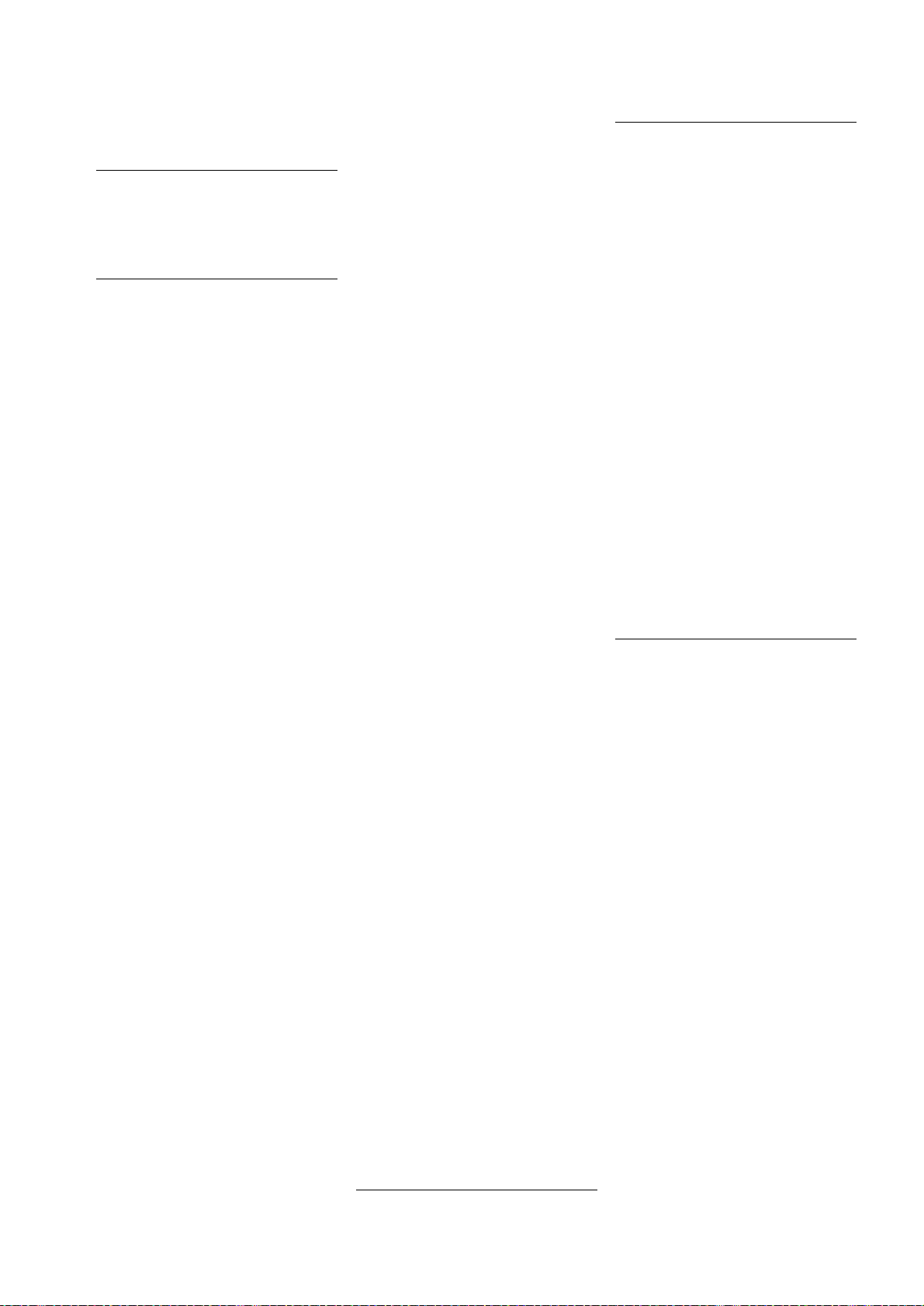Normalize Play Effect . . . . . . . . . . . . . . . . . .203, 230
Normalize . . . . . . . . . . . . . . . . . . . . . . . . . . . . . . .243
NOTA . . . . . . . . . . . . . . . . . . . . . . . . . . . . . . . . . .291
Note . . . . . . . . . . . . . . . . . . . . . . . . . . . . . . . . . . .190
Note sul copyright musicale . . . . . . . . . . . . . . . . . .292
Numeri di programma voci e corrispondenti
gruppi/numeri . . . . . . . . . . . . . . . . . . . . . . . . . . .125
O
OCTAVE [UP] e [DOWN], pulsanti . . . . . . . . . . . . .12
One Shot . . . . . . . . . . . . . . . . . . . . . . . . . . . . . . . . .61
OPTICAL IN, OUT connettori . . . . . . . . . . . . . . . .19
OPTICAL OUT, connettori . . . . . . . . . . . . . . . . . . .18
OPTICAL OUTPUT, connettore . . . . . . . . . . . . . . .22
Optimize Memory . . . . . . . . . . . . . . . . . . . . . . . . .248
Overdub . . . . . . . . . . . . . . . . . . . . . . . . . . . . . . . . .53
P
PAN . . . . . . . . . . . . . . . . . . . . . . . . . . . . . . . . . . . .85
Pannello frontale . . . . . . . . . . . . . . . . . . . . . . . . . . .10
Pannello posteriore . . . . . . . . . . . . . . . . . . . . . . . . .16
Panoramica del sistema . . . . . . . . . . . . . . . . . . . . . .33
Part edit (Performance) . . . . . . . . . . . . . . . . . . . . .170
Part Edit (Song Mixing) . . . . . . . . . . . . . . . . . . . .210
Part Edit . . . . . . . . . . . . . . . . . . . . . . . . . . . . . . . .210
Part Output Effect Send . . . . . . . . . . . . . . . . . . . . .172
Part Output Select . . . . . . . . . . . . . . . . . . . . . . . . .173
Part Output Volume/Pan . . . . . . . . . . . . . . . . . . . .172
Part Tone AEG . . . . . . . . . . . . . . . . . . . . . . . . . . .174
Part Tone FEG . . . . . . . . . . . . . . . . . . . . . . . . . . . .173
Part Tone Filter . . . . . . . . . . . . . . . . . . . . . . . . . . .173
Part Tone Tune . . . . . . . . . . . . . . . . . . . . . . . . . . . .173
Part Voice Limit . . . . . . . . . . . . . . . . . . . . . . . . . . .170
Part Voice Other . . . . . . . . . . . . . . . . . . . . . . . . . .171
Part Voice Play Mode . . . . . . . . . . . . . . . . . . . . . .170
Part Voice Portamento . . . . . . . . . . . . . . . . . . . . . .171
Part Voice Voice . . . . . . . . . . . . . . . . . . . . . . . . . . .170
Patch Clear . . . . . . . . . . . . . . . . . . . . . . . . . . . . . .219
Patch Function . . . . . . . . . . . . . . . . . . . . . . . . . . . .219
Pattern Chain . . . . . . . . . . . . . . . . . . . . . . . . . .54, 219
Pattern Chain, modo . . . . . . . . . . . . . . . . . . . . . . .108
Pattern Edit, modo . . . . . . . . . . . . . . . . . . .31, 70, 224
Pattern Job . . . . . . . . . . . . . . . . . . . . . . . . . . . . . .231
Pattern Job, modo . . . . . . . . . . . . . . . . . . . . . .31, 225
Pattern Mixing . . . . . . . . . . . . . . . . . . . . . . . . . . . .107
Pattern Mixing Edit, modo . . . . . . . . . . . . . . . . . . .70
Pattern Mixing, modo . . . . . . . . . . . . . . . .31, 68, 232
Pattern Play Chain Play/Edit . . . . . . . . . . . . . . . . .219
Pattern Play Groove . . . . . . . . . . . . . . . . . . . . . . . .218
Pattern Play Output Channel . . . . . . . . . . . . . . . . .218
Pattern Play Patch . . . . . . . . . . . . . . . . . . . . . . . . .218
Pattern Play Track Voice . . . . . . . . . . . . . . . . . . . .218
Pattern Play, modo . . . . . . . . . . . . . . . . . . .31, 67, 217
Pattern Record Arpeggio . . . . . . . . . . . . . . . . . . . 223
Pattern Record Setup . . . . . . . . . . . . . . . . . . . . . . .222
Pattern Record Voice . . . . . . . . . . . . . . . . . . . . . . .223
Pattern Record, modo . . . . . . . . . . . . . . . . .31, 69, 221
Pattern Recording . . . . . . . . . . . . . . . . . . . . . . . . .223
Pattern track on/off — Solo e Mute . . . . . . . . . . . .218
Pattern, Modo . . . . . . . . . . . . . . . . . . . . . . . . . . . .215
Pattern, modo . . . . . . . . . . . . . . . . . . . . . . . . . . . . .31
PEG . . . . . . . . . . . . . . . . . . . . . . . . . . . . . . . . . . . .46
Performance Copy . . . . . . . . . . . . . . . . . . . . . . . . .213
Performance Edit, modo . . . . . . . . . . . . . . .31, 70, 165
Performance Job, modo . . . . . . . . . . . . . . . . . .31, 175
Performance Part on/off . . . . . . . . . . . . . . . . . .88, 163
Performance Play A/D . . . . . . . . . . . . . . . . . . . . . .163
Performance Play Arpeggio . . . . . . . . . . . . . . . . . .165
Performance Play EG (Envelope Generator) . . . . .164
Performance Play Portamento . . . . . . . . . . . . . . . .164
Performance Play Voices . . . . . . . . . . . . . . . . . . . .164
Performance Play, modo . . . . . . . . . . . . . . .31, 67, 162
Performance Store, modo . . . . . . . . . . . . . . . .31, 176
Performance, modo . . . . . . . . . . . . . . . . . . . . . . . . .31
Per isolare una traccia . . . . . . . . . . . . . . . . . . . . . .181
PHONES, presa . . . . . . . . . . . . . . . . . . . . . . . . . . . .18
Phrase 52, . . . . . . . . . . . . . . . . . . . . . . . . . . . . . . . .55
Phrase Data Copy . . . . . . . . . . . . . . . . . . . . . . . . .219
Phrase Job . . . . . . . . . . . . . . . . . . . . . . . . . . . . . . .228
Phrase Name . . . . . . . . . . . . . . . . . . . . . . . . . . . . .230
Piano Plug-in, scheda . . . . . . . . . . . . . . . . . . . . . . .35
Pitch . . . . . . . . . . . . . . . . . . . . . . . . . . . . . . . . . . . .46
Pitch Bend . . . . . . . . . . . . . . . . . . . . . . . . . . . . . . .190
PITCH bend, rotella . . . . . . . . . . . . . . . . . . . . . . . . .12
Pitch Envelope Generator . . . . . . . . . . . . . . . . . . . .46
Play, pulsante . . . . . . . . . . . . . . . . . . . . . . . . . . . . . .14
PLG100-VH . . . . . . . . . . . . . . . . . . . . . . . . . . . . . .35
PLG100-XG . . . . . . . . . . . . . . . . . . . . . . . . . . . . . .35
PLG150-AN . . . . . . . . . . . . . . . . . . . . . . . . . . . . . .35
PLG150-DX . . . . . . . . . . . . . . . . . . . . . . . . . . . . . .35
PLG150-PF . . . . . . . . . . . . . . . . . . . . . . . . . . . . . . .35
PLG150-VL . . . . . . . . . . . . . . . . . . . . . . . . . . . . . .35
Plug-in board MIDI . . . . . . . . . . . . . . . . . . . . . . . .260
Plug-in board Native System Parameters (Slot 1) . .260
Plug-in board Native System Parameters (Slot 2) . .260
Plug-in board Native System Parameters (Slot 3) . .260
Plug-in board Status . . . . . . . . . . . . . . . . . . . . . . .259
Plug-in Common Arpeggio Arpeggio limit . . . . . .154
Plug-in Common Arpeggio Arpeggio type . . . . . . .154
Plug-in Common Arpeggio Play FX (Effect) . . . . .154
Plug-in Common Control Set AC
(Assignable Controls) . . . . . . . . . . . . . . . . . . . . .155
Plug-in Common Control Set After Touch . . . . . . .155
Plug-in Common Control Set Modulation Wheel . .154
Plug-in Common Control Set Set1/2 . . . . . . . . . . .154
Plug-in Common Effect Connection . . . . . . . . . . .155
Plug-in Common General Name . . . . . . . . . . . . . .154
Plug-in Common General Other . . . . . . . . . . . . . .154
Plug-in Common General Play mode . . . . . . . . . . .154
Plug-in Common General Portamento . . . . . . . . . .154
Plug-in Common Output . . . . . . . . . . . . . . . . . . . .154
Plug-in Element EQ (Equalizer) . . . . . . . . . . . . . .157
Plug-in Element Filter Cutoff . . . . . . . . . . . . . . . . .156
Plug-in Element LFO . . . . . . . . . . . . . . . . . . . . . .157
Plug-in Element Native . . . . . . . . . . . . . . . . . . . . .156
Plug-in Element Oscillator Other . . . . . . . . . . . . . .156
Plug-in Element Oscillator Wave . . . . . . . . . . . . . .156
Plug-in Element Pitch PEG Time, Level . . . . . . . .156
Plug-in, coperchio per la scheda . . . . . . . . . . . . . . .19
Plug-in, scheda . . . . . . . . . . . . . . . . . . . . . . . . . . . .34
Polyphonic Aftertouch (PAT) . . . . . . . . . . . . . . . . .191
Posizioni in cui sono installate le unità opzionali . .281
Logic Audio Plutinum Ver4.6 . . . . . . . . . . . . . . .257
POWER, interruttore . . . . . . . . . . . . . . . . . . . . . . . .18
Precisazioni sull’installazione del terminatore . . . .291
Preparazione al Sampling . . . . . . . . . . . . . . . . . . .235
Presa per il cavo di alimentazione CA . . . . . . . . . . .18
Prese OUTPUT L/MONO e R . . . . . . . . . . . . . . . . .18
Pro Tools V5.0 . . . . . . . . . . . . . . . . . . . . . . . . . . . .257
Procedura Base 148, . . . . . . . . . . . . . . . . . . . . . . .176
Procedura Base (File) . . . . . . . . . . . . . . . . . . . . . .262
Procedura Base (Master Edit) . . . . . . . . . . . . . . . .271
Procedura Base (Master Job) . . . . . . . . . . . . . . . . .273
Procedura Base (Master Store) . . . . . . . . . . . . . . .274
Procedura Base (Master) . . . . . . . . . . . . . . . . . . . .269
Procedura Base (Pattern Edit) . . . . . . . . . . . . . . . .224
Procedura Base (Pattern Job) . . . . . . . . . . . . . . . . .225
Procedura Base (Pattern Play) . . . . . . . . . . . . . . . .217
Procedura Base (Pattern Record) . . . . . . . . . . . . . .221
Procedura Base (Performance Edit) . . . . . . . . . . . .166
Procedura Base (Performance Job) . . . . . . . . . . . .175
Procedura Base (Performance Play) . . . . . . . . . . . .162
Procedura Base (Performance Store) . . . . . . . . . . .176
Procedura Base (Plug-in Voice Edit) . . . . . . . . . . .153
Procedura Base (Sampling Edit) . . . . . . . . . . . . . .240
Procedura Base (Sampling Job) . . . . . . . . . . . . . . .241
Procedura Base (Sampling Record) . . . . . . . . . . . .234
Procedura Base (Song Job) . . . . . . . . . . . . . . . . . .193
Procedura Base (Song Mixing Edit) . . . . . . . . . . . .207
Procedura Base (Song Mixing Job) . . . . . . . . . . . .212
Procedura Base (Song Mixing Store) . . . . . . . . . . .214
Procedura Base (Song Mixing) . . . . . . . . . . . . . . .205
Procedura Base (Song Play) . . . . . . . . . . . . . . . . . .179
Procedura Base (Song Record) . . . . . . . . . . . . . . .183
Procedura Base (Utility) . . . . . . . . . . . . . . . . . . . .250
Procedura Base (Voice Edit) . . . . . . . . . . . . . . . . .130
Procedura Base (Voice Job) . . . . . . . . . . . . . . . . . .158
Procedura Base (Voice Play) . . . . . . . . . . . . . . . . .124
Procedura Base (Voice Store) . . . . . . . . . . . . . . . .159
Procedura di accensione . . . . . . . . . . . . . . . . . . . . .29
Program Change . . . . . . . . . . . . . . . . . . . . . . . . . .191
Pulsante [ARPEGGIO ON/OFF] . . . . . . . . . . . . . . .13
Pulsante [CATEGORY SEARCH], pulsante . . . . . .15
Pulsante [DEC/NO] . . . . . . . . . . . . . . . . . . . . . . . . .14
Pulsante [ENTER] . . . . . . . . . . . . . . . . . . . . . . . . . .15
Pulsante [EXIT] . . . . . . . . . . . . . . . . . . . . . . . . . . .14
Pulsante [INC/YES] . . . . . . . . . . . . . . . . . . . . . . . .14
Pulsante [INFORMATION] . . . . . . . . . . . . . . . . . . .14
Pulsante [MUTE] . . . . . . . . . . . . . . . . . . . . . . .15, 65
Pulsante [REC] (Record) . . . . . . . . . . . . . . . . . . . . .14
Pulsante [REMOTE CONTROL ON/OFF] . . . . . . .13
Pulsante [SECTION] . . . . . . . . . . . . . . . . . . . . . . . .15
Pulsante [SEQ TRANSPORT] . . . . . . . . . . . . . . . . .65
Pulsante [TRACK SELECT] . . . . . . . . . . . . . . .15, 65
Pulsante e quattro manopole
[KNOB CONTROL FUNCTION] . . . . . . . . . . . . .12
Pulsanti [EFFECT BYPASS] . . . . . . . . . . . . . . . . . .13
Pulsanti [F1] - [F6] (Function) . . . . . . . . . . . . . . . . .14
Pulsanti [SF1] - [SF5] (Sub Function) . . . . . . . . . . .14
Pulsanti NUMBER [1] - [16] . . . . . . . . . . . . . . . . . .15
Pulsanti NUMBER [1] ~ [16] . . . . . . . . . . . . . . . . .65
Punch In/Out (Song) . . . . . . . . . . . . . . . . . . . . . . . .54
Put Phrase To ARP . . . . . . . . . . . . . . . . . . . . . . . .203
Put Phrase To Song . . . . . . . . . . . . . . . . . . . . . . . .229
Q
Quando è installata la mLAN8E opzionale . . . . . . .19
Quando è installata la scheda opzionale AIEB2 . . . .19
Quantize . . . . . . . . . . . . . . . . . . . . . . . . . . . .194, 225
Quattro modi Main (modi Play)
— Voice, Performance, Song, Pattern . . . . . . . . . .67
Quattro tipi di playback di arpeggio . . . . . . . . . . . . .55
Quattro zone . . . . . . . . . . . . . . . . . . . . . . . . . . . . . .57
R
RAM . . . . . . . . . . . . . . . . . . . . . . . . . . . . . . . . . . . .64
Rapporto fra la struttura della Parte del blocco
di generazione suono e il blocco
Controller/Sequencer per ciascun modo . . . . . . . . .37
Realtime recording
Realtime Recording (Pattern Record) . . . . . . . . . . .223
Realtime Recording (Song) . . . . . . . . . . . . . . . . . .185
Receive Switch . . . . . . . . . . . . . . . . . . . . . . . . . . .174
Record, modo (nel modo Song/Pattern e Sampling) .69
Record, pulsante . . . . . . . . . . . . . . . . . . . . . . . . . . .14
Registered Parameter Number (RPN) . . . . . . . . . .191
Registrare dati MIDI in una traccia Pattern . . . . . .102
Registrazione della Song . . . . . . . . . . . . . . . . . . . .185
Registrazione di arpeggi in una Song/Pattern . . . . . .55
Registrazione in tempo reale e registrazione Step . .53
Registrazione MIDI nelle tracce della Song . . . . . .110
Registrazione Step (Song) . . . . . . . . . . . . . . . . . . .185
Regolazioni di Keyboard Octave e canale
di trasmissione MIDI . . . . . . . . . . . . . . . . . .127, 162
Regolazioni di Sampling Source . . . . . . . . . . . . . .236
RELEASE . . . . . . . . . . . . . . . . . . . . . . . . . . . . . . . .85
Remote Control per sequencer esterno (Superficie
di controllo esterna in tempo reale) . . . . . . . . . . .119
Rename . . . . . . . . . . . . . . . . . . . . . . . . . . . . . . . . .267
Replace e Overdub (Song/Pattern) . . . . . . . . . . . . . .53
Replace . . . . . . . . . . . . . . . . . . . . . . . . . . . . . . . . . .53
Resonance . . . . . . . . . . . . . . . . . . . . . . . . . . . . . . . .46
RESONANCE . . . . . . . . . . . . . . . . . . . . . . . . . . . . .85
REST . . . . . . . . . . . . . . . . . . . . . . . . . . . . . . . . . .185
Reverb . . . . . . . . . . . . . . . . . . . . . . . . . . . . . . . . . . .39
REVERB . . . . . . . . . . . . . . . . . . . . . . . . . . . . . . . . .85
Reverse . . . . . . . . . . . . . . . . . . . . . . . . . . . . . . . . . .62
Reverse, pulsante . . . . . . . . . . . . . . . . . . . . . . . . . . .14
Richiamare i display . . . . . . . . . . . . . . . . . . . . . . . .67
Richiamare la “Song Scene” . . . . . . . . . . . . . . . . .181
ROM . . . . . . . . . . . . . . . . . . . . . . . . . . . . . . . . . . . .42
ROM e RAM . . . . . . . . . . . . . . . . . . . . . . . . . . . . . .64
Rotella MODULATION . . . . . . . . . . . . . . . . . . . . .12
Rotella Modulation . . . . . . . . . . . . . . . . . . . . . . . . .48
Rotella Pitch Bend . . . . . . . . . . . . . . . . . . . . . . . . . .48
S
Saltare ad una Location assegnata . . . . . . . . . . . . .180
Salvare/caricare i dati . . . . . . . . . . . . . . . . . . . . . . .97
Salvataggio dei dati . . . . . . . . . . . . . . . . . . . . . . . . .97
Salvataggio ed esportazione della song registrata
su un PC esterno (File Utility) . . . . . . . . . . . . . . .118
Sample Edit Parameter . . . . . . . . . . . . . . . . . . . . .241
Sample Edit Range . . . . . . . . . . . . . . . . . . . . . . . .241
Sample Edit Trim . . . . . . . . . . . . . . . . . . . . . . . . .241
Sample Edit . . . . . . . . . . . . . . . . . . . . . . . . . . . . . .241
Sample Voice . . . . . . . . . . . . . . . . . . . . . . . . . . . . . .59
Sampling Edit, modo . . . . . . . . . . . . . . . . .31, 70, 240
Sampling Job, modo . . . . . . . . . . . . . . . . . . . .31, 241
Sampling o campionamento . . . . . . . . . . . . . . . . . . .58
Sampling Record, modo . . . . . . . . . . . . . . .31, 69, 234
Sampling, modo . . . . . . . . . . . . . . . . . . . . . . . .31, 67
Save . . . . . . . . . . . . . . . . . . . . . . . . . . . . . . . . . . .266
Scheda avanzata DX/TX Plug-in . . . . . . . . . . . . . . .35
Scheda Multi-Part Plug-in . . . . . . . . . . . . . . . . . . . .35
Schede Single Part Plug-in . . . . . . . . . . . . . . . . . . .35
SCSI, connettori . . . . . . . . . . . . . . . . . . . . . . . . . . .18
Se il modo Trigger è impostato su “Level” . . . . . . .61
Se il modo Trigger è impostato su “Manual” . . . . . .61
Se il modo Trigger è impostato su “Meas” . . . . . . . .61
Selezionare funzioni e parametri . . . . . . . . . . . . . . .71
Selezionare i modi . . . . . . . . . . . . . . . . . . . . . . . . . .67
Selezionare le funzioni controllabili . . . . . . . . . . . . .84
Selezionare una Performance . . . . . . . . . . . . . . . . . .88
Selezione della Performance . . . . . . . . . . . . . . . . .162
Selezione della Section . . . . . . . . . . . . . . . . . . . . .218
Selezione della Song . . . . . . . . . . . . . . . . . . . . . . .179
Selezione della traccia della song . . . . . . . . . . . . .181
Selezione della traccia Pattern . . . . . . . . . . . . . . . .218
Selezione dello Style . . . . . . . . . . . . . . . . . . . . . . .217
Selezione Sample e funzione Audition . . . . . . . . . .240
Selezione voci . . . . . . . . . . . . . . . . . . . . . . . . . . . .124
SEND (Effect Send) . . . . . . . . . . . . . . . . . . . . . . .206
Separate Chord 198, . . . . . . . . . . . . . . . . . . . . . . .226
SEQ TRANSPORT, pulsanti . . . . . . . . . . . . . . . . . .14
Sequence . . . . . . . . . . . . . . . . . . . . . . . . . . . . . . . . .55
Sequencer Click (MIDI Click) . . . . . . . . . . . . . . . .254
Sequencer MIDI Filter . . . . . . . . . . . . . . . . . . . . . .255
Sequencer Other . . . . . . . . . . . . . . . . . . . . . . . . . .255
SERIAL I/O, connettore . . . . . . . . . . . . . . . . . . . . .19
Shift Clock . . . . . . . . . . . . . . . . . . . . . . . . . .198, 227
SIMM, installazione della . . . . . . . . . . . . . . . . . . .288
SISTEMA PLUG-IN DI SINTESI MODULARE . .35
Slice 238, . . . . . . . . . . . . . . . . . . . . . . . . . . . . . .246
SLOT 1-3, spie . . . . . . . . . . . . . . . . . . . . . . . . . . . .15