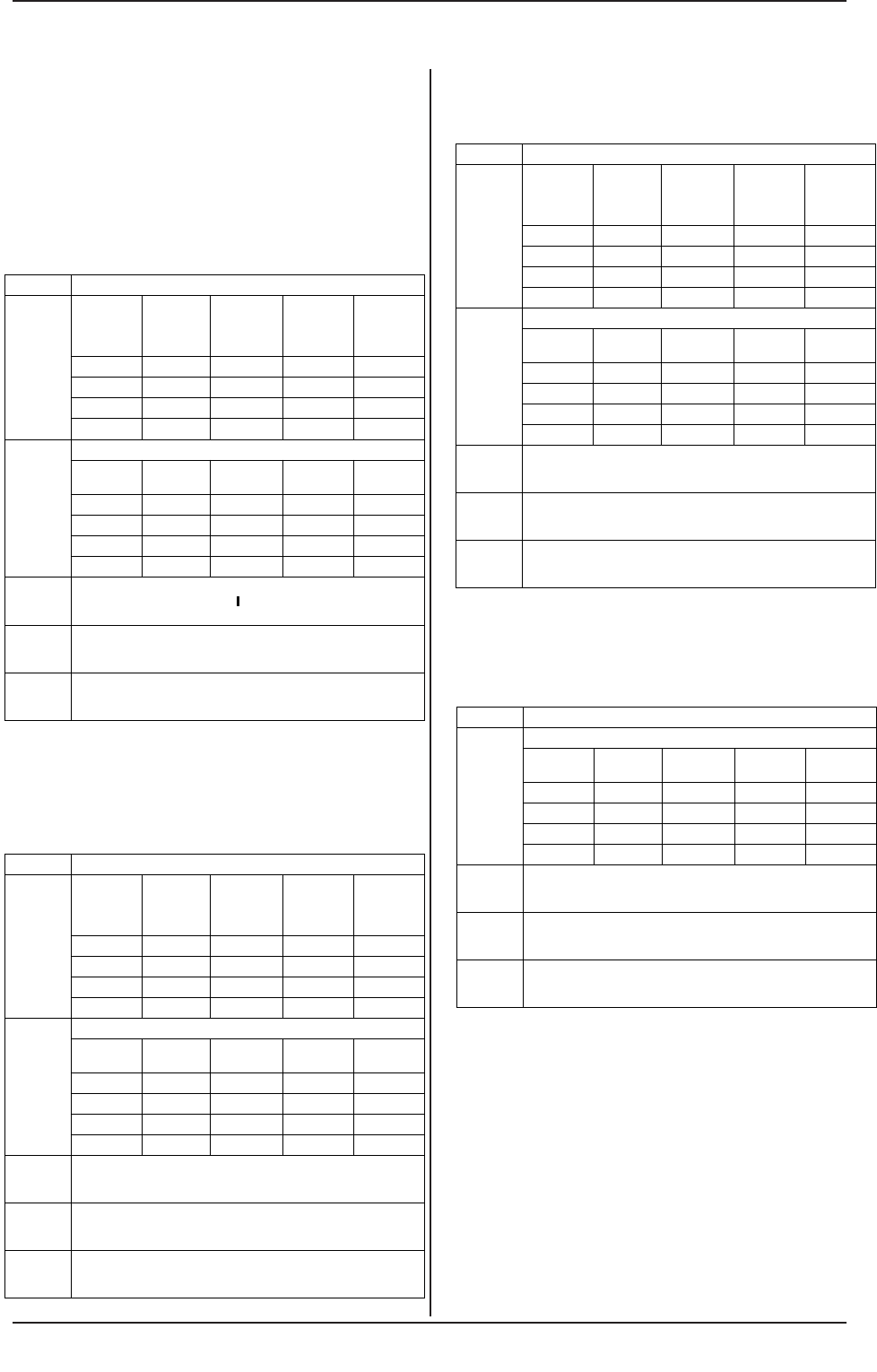◆ Asignaciones de control a distancia
Las funciones controladas por el MOTIF difieren según el
software utilizado. Una vez seleccionada la plantilla corres-
pondiente, podrán controlarse las siguientes funciones con
cada programa.
● Logic Audio Plutinum V
Cuando la plantilla se ajusta a “logic”, el MOTIF puede controlar
las siguientes funciones.
● Cubase VST/32, Cubase VST 5.0
Cuando la plantilla se ajusta a “Cubase”, el MOTIF puede contro-
lar las siguientes funciones.
● Cakewalk ProAudio V
Cuando la plantilla se ajusta a “Cakewalk”, el MOTIF puede con-
trolar las siguientes funciones.
● Pro T
Cuando la plantilla se ajusta a “ProT
trolar las siguientes funciones.
MOTIF (Referencia)
257
Modo de Utilidades
These control the trac
Knobs
Set via
[KNOB
CONTROL
FUNCTION]
KN1 KN2 KN2 KN4
1st row PA N SEND1 SEND2 SEND3
2nd row PA N EQ1 F EQ1 Gain EQ1 Q
3rd ro PA N EQ2 Freq EQ2 Gain EQ2 Q
4th row PA N EQ3 F EQ3 Gain EQ3 Q
Sliders
These control the f
Selected
tracks
CS1 CS2 CS3 CS4
1 ~ 4 VOLUME1 VOLUME2 VOLUME3 VOLUME4
5 ~ 8 VOLUME5 VOLUME6 VOLUME7 VOLUME8
9 ~ 12 VOLUME9 VOLUME10 VOLUME11 VOLUME12
13 ~ 16 V V VOLUME15 VOLUME16
SEQ
TRANS-
PORT
These control PLAG , H of the computer sequence
software. ] (TOP) b
sequence software
TRACK
MUTE
When the [MUTE] buttonon the MO
[16] buttons control the tr
software.
TRACK
SELECT
When the [TRA
NUMBER [1] - [16] buttons select the tr
software.
Estos parámetros controlan la pista seleccionada con los botones NUMBER [1] – [16]
Estos parámetros controlan las cuatro pistas seleccionadas con los botones NUMBER [1] – [16]
Mandos
giratorios
Mandos
deslizantes
Ajustado con
[KNOB
CONTROL
FUNCTION]
1ª fila
2ª fila
3ª fila
4ª fila
Pistas
seleccionadas
Estos parámetros controlan las funciones PLAG], [H] del
software de secuenciación. El botón [
E
] (TOP) controla la función STOP del
software de secuenciación.
Cuando se activa el botón [MUTE] del MOTIF
controlan los ajustes de silenciamiento (mute) de la pista del software de
secuenciación.
Cuando se activa el botón [TRACK SELECT] del MOTIF
[1] – [16] seleccionan la pista del software de secuenciación.
These control the trac
Knobs
Set via
[KNOB
CONTROL
FUNCTION]
KN1 KN2 KN2 KN4
1st row PA N SEND1 SEND2 SEND3
2nd row PA N EQLo F EQLo Gain EQLo Q
3rd ro PA N EQMidLo Fre EQMidLo Gai EQMidLo Q
4th row PA N EQHi F EQ3Hi Gain EQ3Hi Q
Sliders
These control the f
Selected
tracks
CS1 CS2 CS3 CS4
1 ~ 4 VOLUME1 VOLUME2 VOLUME3 VOLUME4
5 ~ 8 VOLUME5 VOLUME6 VOLUME7 VOLUME8
9 ~ 12 VOLUME9 VOLUME10 VOLUME11 VOLUME12
13 ~ 16 V V VOLUME15 VOLUME16
SEQ
TRANS-
PORT
These control PLAG , H of the computer
sequence software
TRACK
MUTE
When the [MUTE] button on the MO
[16] buttons control the tr
software.
TRACK
SELECT
When the [TRA
NUMBER [1] - [16] buttons select the tr
software.
Estos parámetros controlan la pista seleccionada con los botones NUMBER [1] – [16]
Estos parámetros controlan las cuatro pistas seleccionadas con los botones NUMBER [1] – [16]
Mandos
giratorios
Mandos
deslizantes
Ajustado con
[KNOB
CONTROL
FUNCTION
]
1ª fila
2ª fila
3ª fila
4ª fila
Pistas
seleccionadas
Estos parámetros controlan las funciones PLAG], [H]
del software de secuenciación.
Cuando se activa el botón [MUTE] del MOTIF
controlan los ajustes de silenciamiento (mute) de la pista del software de
secuenciación.
Cuando se activa el botón [TRACK SELECT] del MOTIF
[1] – [16] seleccionan la pista del software de secuenciación.
These control the trac
Knobs
Set via
[KNOB
CONTROL
FUNCTION]
KN1 KN2 KN2 KN4
1st row PA N SEND1 SEND2 SEND3
2nd row --- --- --- ---
3rd ro --- --- --- ---
4th row --- --- --- ---
Sliders
These control the f
Selected
tracks
CS1 CS2 CS3 CS4
1 ~ 4 VOLUME1 VOLUME2 VOLUME3 VOLUME4
5 ~ 8 VOLUME5 VOLUME6 VOLUME7 VOLUME8
9 ~ 12 VOLUME9 VOLUME10 VOLUME11 VOLUME12
13 ~ 16 V V VOLUME15 VOLUME16
SEQ
TRANS-
PORT
These control PLAG , H of the computer
sequence software
TRACK
MUTE
When the [MUTE] button on the MO
[16] buttons control the tr
software.
TRACK
SELECT
When the [TRA
NUMBER [1] - [16] buttons select the tr
software.
Estos parámetros controlan la pista seleccionada con los botones NUMBER [1] – [16]
Estos parámetros controlan las cuatro pistas seleccionadas con los botones NUMBER [1] – [16]
Mandos
giratorios
Mandos
deslizantes
Ajustado con
[KNOB
CONTROL
FUNCTION]
1ª fila
2ª fila
3ª fila
4ª fila
Pistas
seleccionadas
Estos parámetros controlan las funciones PLAG], [H]
del software de secuenciación.
Cuando se activa el botón [MUTE] del MOTIF
controlan los ajustes de silenciamiento (mute) de la pista del software de
secuenciación.
Cuando se activa el botón [TRACK SELECT] del MOTIF
[1] – [16] seleccionan la pista del software de secuenciación.
Knobs Not av
Sliders
These control the f
Selected
tracks
CS1 CS2 CS3 CS4
1 ~ 4 VOLUME1 VOLUME2 VOLUME3 VOLUME4
5 ~ 8 VOLUME5 VOLUME6 VOLUME7 VOLUME8
9 ~ 12 VOLUME9 VOLUME10 VOLUME11 VOLUME12
13 ~ 16 V V VOLUME15 VOLUME16
SEQ
TRANS-
PORT
These control PLAG , H of the computer
sequence software
TRACK
MUTE
When the [MUTE] button on the MO
[16] buttons control the tr
software.
TRACK
SELECT
When the [TRA
NUMBER [1] - [16] buttons select the tr
software.
Estos parámetros controlan las 4 pistas seleccionadas con los botones NUMBER [1] – [16]
Mandos
deslizantes
Pistas
seleccionadas
Estos parámetros controlan las funciones PLAG], [H]
del software de secuenciación.
Cuando se activa el botón [MUTE] del MOTIF
controlan los ajustes de silenciamiento (mute) de la pista del software de
secuenciación.
Cuando se activa el botón [TRACK SELECT] del MOTIF
[1] – [16] seleccionan la pista del software de secuenciación.
M. giratorios
No disponibles