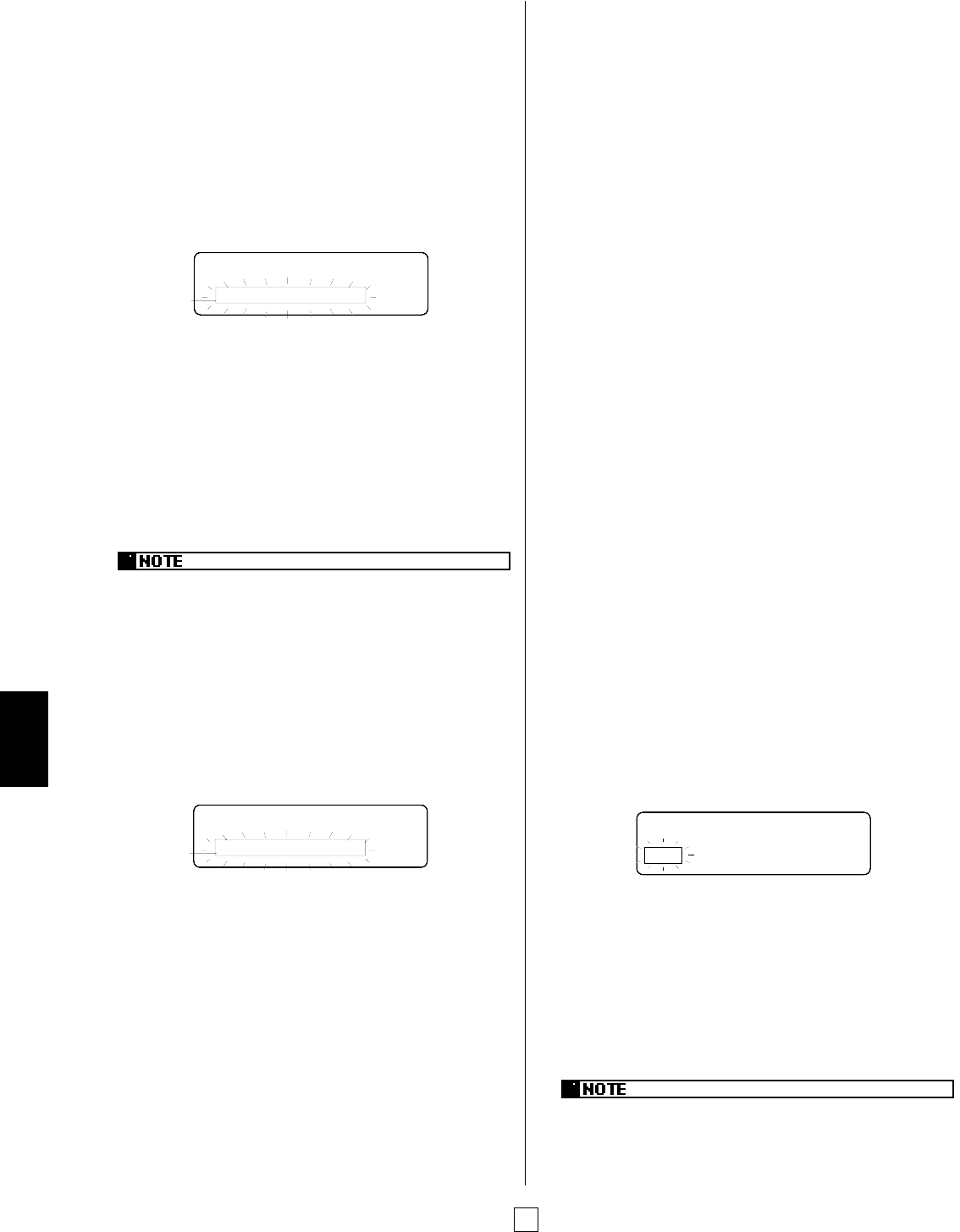■ Program Change (PC) Table
The Program Change Table function lets you assign
program change numbers to incoming and outgoing program
change messages.
PROGRAM CHANGE TRANSMIT
The Program Change Transmit function lets you assign
program change transmit numbers to each voice or
Performance. You can also assign bank numbers
(MSB/LSB) as bank select messages.
Your P-150 can transmit a program change message each
time you press a [SELECT] button in Voice or Performance
mode. (You can have the number of the program change
message display briefly when you select a voice or
Performance. For details, see page 45.)
At the factory your P-150 was preset so that each [SELECT]
button will send the program change number corresponding
to the number above the button in Voice mode (1 ~ 12),
followed by subsequent numbers in Performance mode, for
A and B banks (13 ~ 36).
Therefore, when the P-150 is in Voice mode, an external
tone generator connected to the P-150 will receive
messages selecting program 1 when you press the [PIANO
1] button, program 2 when you press the [PIANO 2] button,
and so on. When the P-150 is in Performance mode and
bank A is selected, an external tone generator will receive
messages selecting program 13 when you press [PIANO 1].
Likewise, when bank B is selected, program 25 will be
selected when you press [PIANO 1].
The settings for which program change number is assigned to which
[SELECT] button are grouped in a table known as the program
change transmit table, which you can access to assign a program
change number (between 1 and 128, or Off) to each of the
[SELECT] buttons according to Play mode.
You can also select a bank number combining the MSB (Most
Significant Byte) and LSB (Least Significant Byte). This makes it
possible to select any program on a MIDI device that has more than
128 programs.
● SELECT ASSIGN (V01~V12, A01~A12, B01~B12)
These parameters let you access each [SELECT] button, with
V01 ~ V12 representing the Voice Play mode [VOICE SELECT]
buttons, and A01 ~ A12 representing the Performance Play
mode A bank [PERFORMANCE SELECT] buttons, and B01 ~
B12 representing the Performance Play mode B bank
[PERFORMANCE SELECT] buttons. As you step through each
one, the name will appear in the first line of the screen, and the
current assignments will appear in the second line.
You can choose a specific Voice button number by holding [VOICE] and
pressing the desired [VOICE SELECT] button. You can choose a specific
Performance A bank button number by holding [PERF. A] and pressing
the desired [PERFORMANCE SELECT] button. You can choose a
specific Performance B bank button number by holding [PERF. B] and
pressing the desired [PERFORMANCE SELECT] button.
46
EDIT MODE
■ MIDI Filter
The MIDI Filter function lets you select the various types of
MIDI data which will be transmitted or received. (Note: The
abbreviation “TX” stands for “Transmit” and the abbreviation
“RX” stands for “Receive”.) Position the cursor over the
Message type or on/off status using the [1] and [q] buttons.
TRANSMIT FILTER
The Transmit Filter settings let you determine which types of
MIDI messages are transmitted from the P-150.
● MESSAGE TYPES
Message types inculude Note On/Off, Control Change, Program
Change, Aftertouch, Pitch Bend, Channel Mode Message,
Parameter Change and Bulk and FA/FB/FC. (Select the
message types with the [-1/NO] and [+1/YES] buttons.)
● ON, OFF
Setting the message type to On status will filter this particular
data, and therefore it will not be transmitted via the [MIDI OUT]
terminal. Setting the message type to Off status will allow the
particular data to be transmitted.
The default setting for Parameter Change is set to On; all others are set
to Off. When controlling external devices such as a tone generator,
Exclusive and Bulk should be set to On. When you record your P-150
Performance to an external sequencer and play it back, Exclusive and
Bulk should be set to Off.
RECEIVE FILTER
The MIDI Receive Filter settings let you determine which
types of incoming MIDI messages are received. When set to
On, the specific data can be protected.
● MESSAGE TYPES
Message types include Note On/Off, Control Change, Program
Change, Pitch Bend, Channel Mode Message, Parameter
Change and Bulk. (Select the message types with [-1/NO] and
[+1/YES] buttons.)
● ON, OFF
Setting the message type to On status will filter this particular
data, and therefore it will not be received at the [MIDI IN]
terminal. Setting the message type to Off status will allow the
particular data to be received.