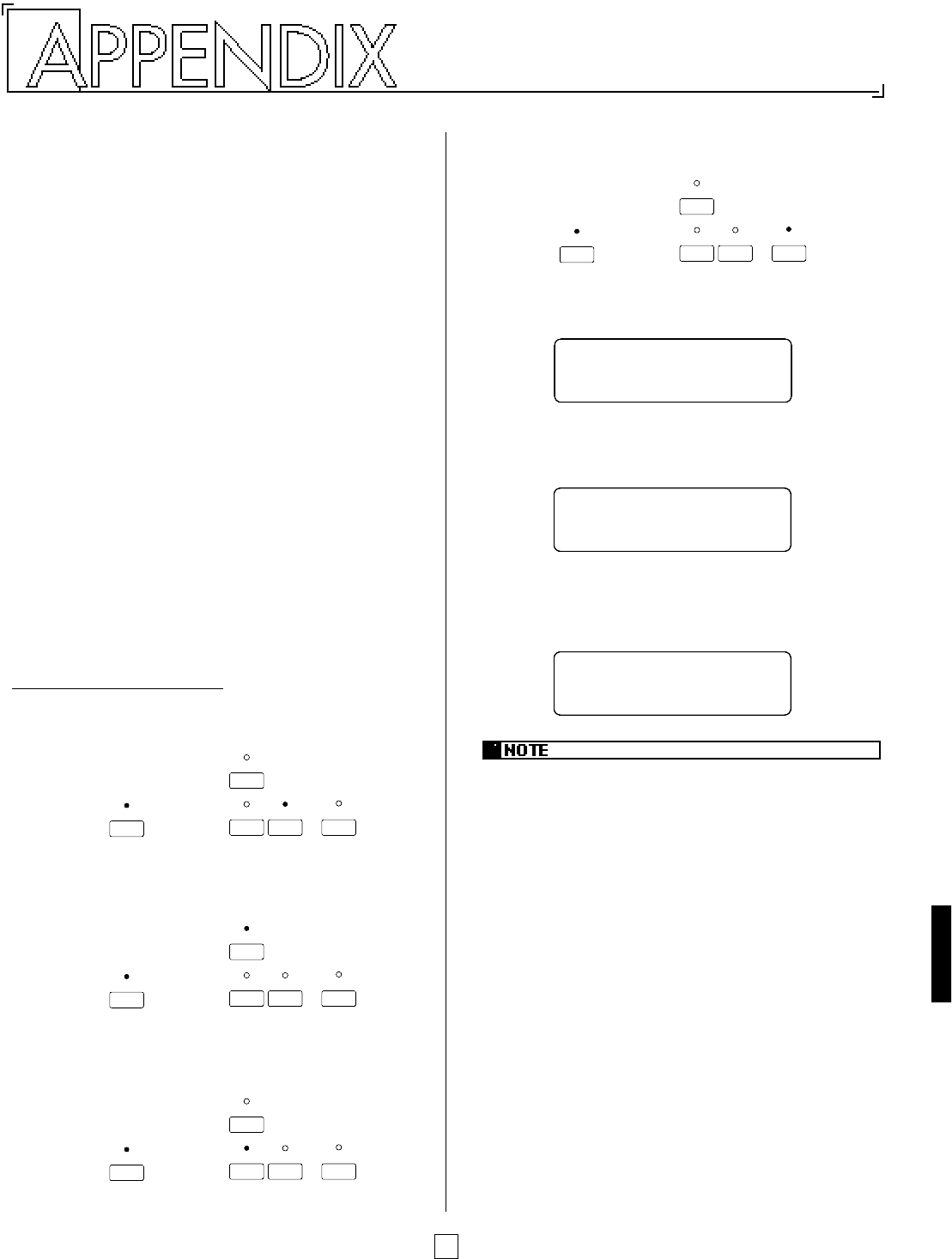55
APPENDIX
■ Bulk Dump
The Bulk Dump feature lets you offload parameter settings
by sending it to an external MIDI data storage device (such
as the Yamaha MDF2 MIDI Data Filer), as well as load it
back into the P-150 by receiving it from an external storage
device.
This gives you the luxury of being able to build a library of P-
150 settings by storing them on floppy disks.
The P-150 can send and receive four types of data in bulk:
All data (the P-150’s entire settings); Voice data (Voice
settings only); Performance Bank A data (Performance
settings for the A bank only); and Performance Bank B data
(Performance settings for the B bank only).
Send Bulk Data
A send bulk data operation must be initiated from the P-150.
First, however, make sure the P-150’s MIDI Merge function
is off (see page 44).
Next, match the device number of the P-150 (see page 44)
with the external storage device by assigning the same
device number to each. Then, set the external device so that
it is standing by waiting for a bulk dump receive message.
(For details about how to set the device number and bulk
receive standby for the external device, consult the external
device’s owner’s manual.)
SENDING BULK DATA
1.
Voice Data: Hold the [MIDI] button and
press the [VOICE] button.
2.
Performance Bank A Data: Hold the [MIDI]
button and press the [PERF. A] button.
3.
Performance Bank B Data: Hold the [MIDI]
button and press the [PERF. B] button.
4.
All Data: Hold the [MIDI] button and press
the [PIANO 1 SELECT] button.
The BULK SEND screen appears while the operation
is in progress.
When the operation is finished, the BULK SEND
COMPLETED screen briefly appears.
To cancel the operation while it is still in progress,
press the [–1/NO] button. The BULK SEND EXIT
screen briefly appears.
The send bulk data operation cannot be executed when the MIDI
Transmit Filter (bulk) is set to On, or the device number is set to Off.
Bulk Data Receive
Bulk data receive operations must be initiated from the
external device. First, however, make sure the P-150’s MIDI
Receive Filter (bulk) function is off (see page 46). Next,
make sure the device numbers of both devices are set to the
same number (see page 44).
Once you have made these preliminary preparations, exit the
Edit mode and return to the Voice Play or Performance Play
mode. Now you’re ready to send data to the P-150 using the
external device’s send bulk data operation. The P-150 will
automatically accept the data. (For details about setting the
device number of the external device and initiating a send
bulk data operation, see the external device’s owner’s
manual.)