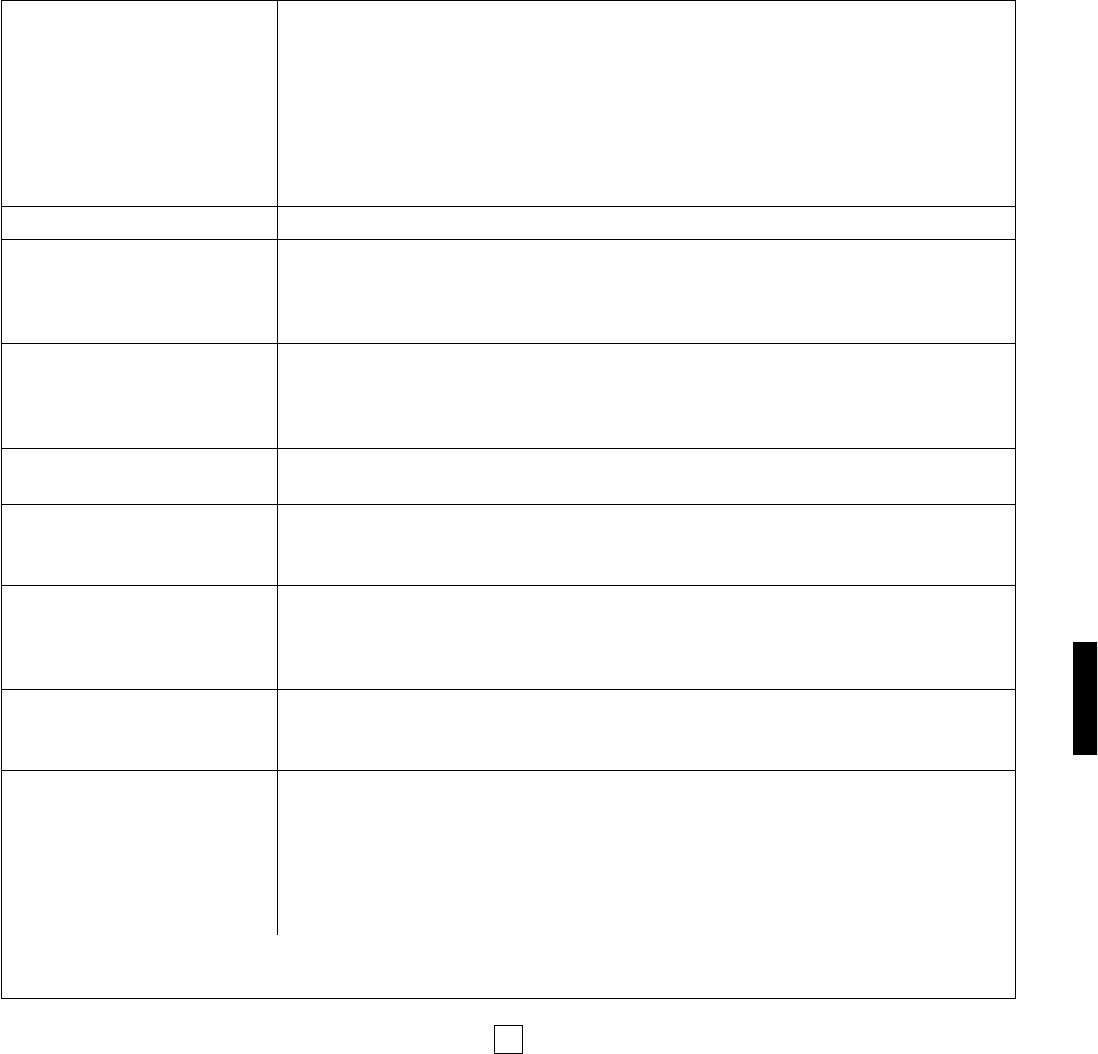61
APPENDIX
■ Troubleshooting
The P-150 is a rather sophisticated electronic instrument with many parameter settings which affect its operation status. As
such, occasionally you may find that it does not function as you think it should.
If this happens, before rushing the P-150 to the service center, carefully and methodically try to isolate the problem. Most of the
time you’ll find the problem to be of an extremely simple nature.
• The first thing you should do is check whether the problem is in the P-150 itself, or in one of the connected devices, or in any
of the audio or MIDI cables.
• Also try changing the voices or Performances on the P-150 and check if the problem persists. If the problem occurs with only
one specific voice or Performance, check each of its parameters to see if you can isolate the specific cause. If the problem
occurs regardless of which voice or Performance is selected, check the System parameters to see if a particular global
setting is the cause.
Possible Cause and Solution
No sound is output Check that:
from the P-150 • The [SPEAKER] switch on the rear panel is turned on.
• The [VOLUME] slider is turned up.
• The Foot Controller that is assigned to Volume or Expression (011) is
pressed down.
• The Local On/Off feature is set to On. (See page 48.)
• (If the Local On/Off feature is set to Off and you’re using the P-150 with a sequencer), the
Transmit Channel is set to the same number as the Receive Channel. (See page 48.)
Little or no sound is output Check that the Keyboard Sensitivity setting is appropriate. (See page 51.)
Depending on which keys of the Check that in Split mode, the Balance setting is appropriate. (See page 30.)
keyboard are played, no sound
(or only a very soft sound) is
output
The pitch of the P-150 is off Check that:
or out of tune (compared • The Master Tune parameter is set correctly. (See page 44.)
to standard pitch or other • The Transpose feature is turned off. (See page 33.)
instruments) • The Detune (Dual mode) is set to 0. (See page 27.)
The pitch of the P-150 Check that the modulation settings are turned off, and the [MODULATION] wheel position is
not pure set to minimum.
The sound is too thin, or too
Check the Internal EQ as well as the Panel Equalizer settings. Adjust one or the other to flat,
“boomy”, or radically different or normal settings. (See pages 24, 52.) Also check the [MODULATION] wheel position, or
in timbre than expected the effect settings, as these can drastically alter the sound. (See pages 22, 23, 51.)
Some notes of a chord or
You may have played more notes than the maximum polyphony of the P-150. Remember that
sustained passage polyphony is decreased when Dual or Split mode is active, or a stereo Piano is selected.
(See (held with the Footswitch) page 21.) The situation may also occur when playing the P-150’s keyboard at the same
time cannot be heard a sequencer is playing internal voices.
The reverb or modulation effect Check that:
cannot be heard • The Reverb is set to Active and not Bypass. (See page 44.)
• The Reverb Depth setting or Modulation Speed setting is not 0. (See page 52.)
No sound is output from the Check that:
connected MIDI instruments • All MIDI connections have been properly made. (See pages 58, 59.)
• The receive channel of the connected device matches that of the Transmit Channel for
the P-150. (See page 47.)
• The MIDI Transmit switch is enabled. (See page 36.)
• The Volume level settings of connected devices are at appropriate levels.