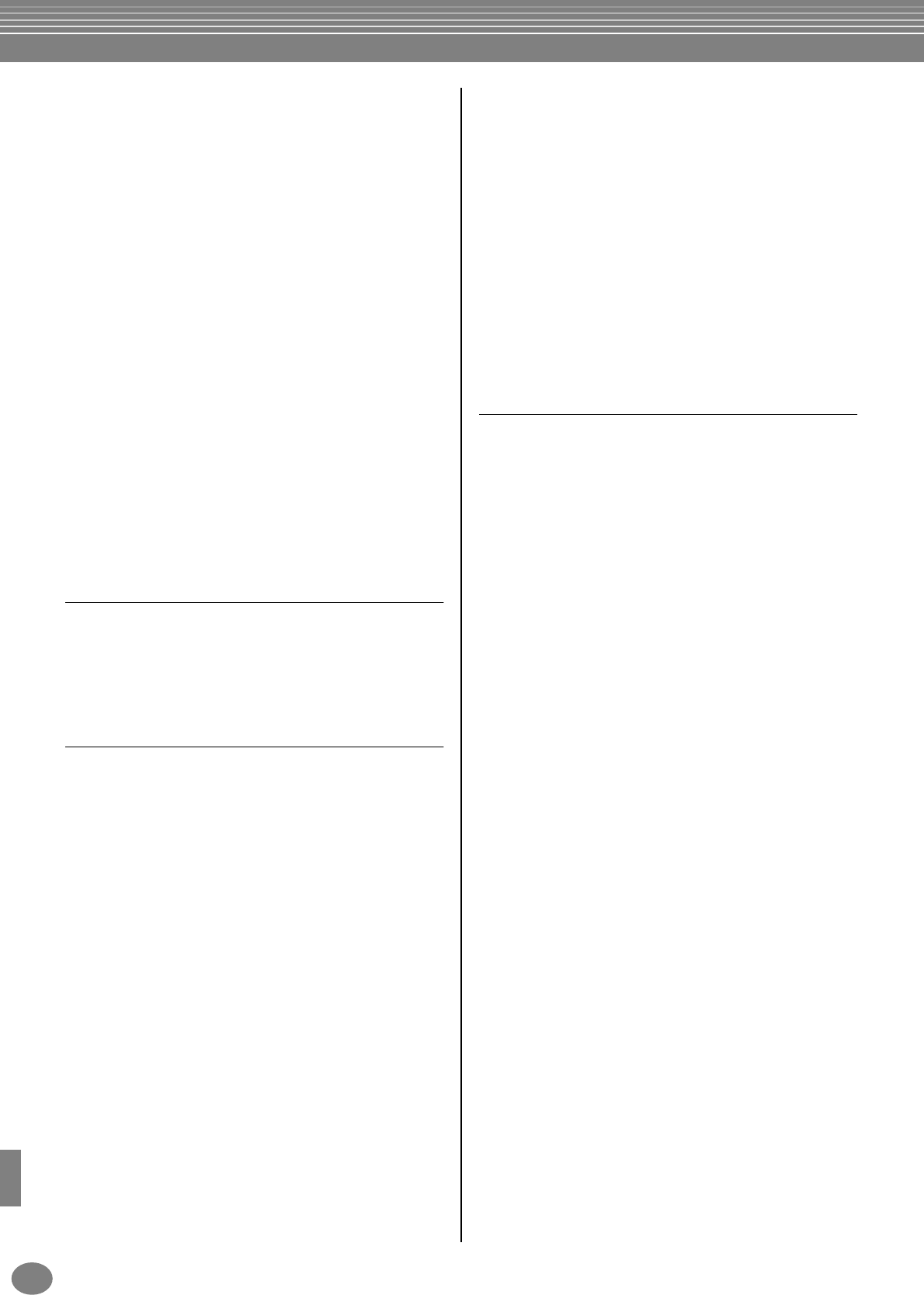Index
PSR-2100/1100
170
Playing a style ................................................................ 28, 62
Playing a Style’s Rhythm Channels only ............................... 64
Playing Along with the PSR-2100/1100 ................................ 36
Playing Back Songs on Disk ................................................. 81
Playing Different Voices with the Left and Right Hands ........ 27
Playing Fill-in patterns automatically
when changing accompaniment sections
Playing Several Sounds Simultaneously ................................ 59
Playing Styles ....................................................................... 28
Playing the Demos ......................................................... 20, 55
Playing the Internal Songs .................................................... 79
Playing the sounds of the PSR-2100/1100 through
an external audio system, and recording the sounds
to an external recorder 156
Playing Two Voices Simultaneously ..................................... 26
Playing Voices 25
Playing with the Songs ......................................................... 36
PORTAMENT TIME (Sound Creator) 91
PORTAMENTO TIME (Mixing Console) 126
Power Supply ....................................................................... 16
Powering Up ........................................................................ 17
Power-on Procedure 16
PRESET drive .................................................................. 40, 41
Preset MIDI Templates........................................................ 148
Punch In/Out 104
Pure Major ......................................................................... 139
Pure Minor ......................................................................... 139
Pythagorean ....................................................................... 139
Q
QUANTIZE .......................................................................... 84
Quantize .................................................................... 105, 118
Quantize Size 105
Quick Recording .................................................................. 96
QUICK START 140
Quick Start ......................................................................... 140
R
Realtime Recording ............................................................ 113
Realtime Recording Characteristics..................................... 111
[REC] button 18, 95
REC END 104
Rec Mode 104
REC START 104
Recalling a Registration Memory Setup................................. 89
Recalling the Registered Settings........................................... 89
Receive .............................................................................. 150
Receive Transpose 149
Receiving MIDI Data 150
Record ................................................................................. 72
RECORD EDIT...................................................................... 74
Recording 37
Recording Chord Changes for the Auto Accompaniment
Recording Individual Notes .................................................. 99
Recording Melodies ........................................................... 101
Recording Your Performances and Creating Songs................ 95
Registering Panel Setups 87
Registering the Panel Controls in One Touch Setting ............ 71
REGISTRATION EDIT display 88
Registration Memory ............................................................ 87
REGISTRATION MEMORY [1] – [8] buttons 19, 87
REGISTRATION MEMORY CONTENTS ............................... 87
Registration Sequence ........................................................ 145
Regular Voice Parameters 91
RELEASE 92
Remove Event .................................................................... 118
Repeat Playback of a Specific Range
[REPEAT] button .............................................................18, 82
Replace.................................................................................74
Resonance ............................................................................
Response (RESP) (Organ Flutes)
Restoring the Factory-programmed Settings
of the PSR-2100/1100......................................................154
Reverb ................................................................................
REVERB DEPTH (MIC.) .......................................................135
Reverb Depth (Organ Flutes)
REVERB DEPTH (Sound Creator)
[REW] button
Rhythm
RIGHT CH
Root
Rotary SP Speed (Organ Flutes)
RTR (Retrigger Rule)
S
S.STOP WINDOW..............................................................141
SAVE.....................................................................................47
Save
Saving Files
Saving Your Registration Memory Setups ..............................
Scale
Scale Tune
Score (PSR-2100 only) ..........................................................83
Searching the Ideal Setups ....................................................73
Searching the Music Finder Records .....................................34
Section button indications
— [BREAK], [INTRO], [MAIN], [ENDING] buttons
SECTION SET......................................................................141
Sections ................................................................................
Select the Recording Options: Starting, Stopping,
Punching In/Out
Selecting a Scale
Selecting a Voice ..................................................................
Selecting Files and Folders
Selecting Intro and Ending Types ..........................................69
Selecting items
Selecting the Freeze Settings .................................................
SEQUENCE END ................................................................145
Sequence Format ................................................................
Sequencer
Set Up.................................................................................107
Setting Auto Accompaniment-related Parameters
Setting Chord Channels.......................................................150
Setting Harmony and Echo..................................................146
Setting Root Note Channels ................................................150
Setting Separate Voices for the Left and Right Sections
of the Keyboard
Setting Song-related Parameters ..........................................
Setting the Fingering Method ..............................................142
Setting the Level Balance and Voice ...................................125
Setting the Microphone Volume and Related Effects ...........135
Setting the MIDI Parameters
Setting the Registration Sequence, Freeze, and Voice Set
Setting the volume ................................................................
SFX .......................................................................................
Simultaneously Playing a Song and an Accompaniment Style ... 80
SINGLE FINGER....................................................................65
SMF (Standard MIDI File)
Song ...............................................................................14, 78
SONG [START / STOP] button
SONG AUTO REVOICE
SONG CHAIN PLAY
Song Creator