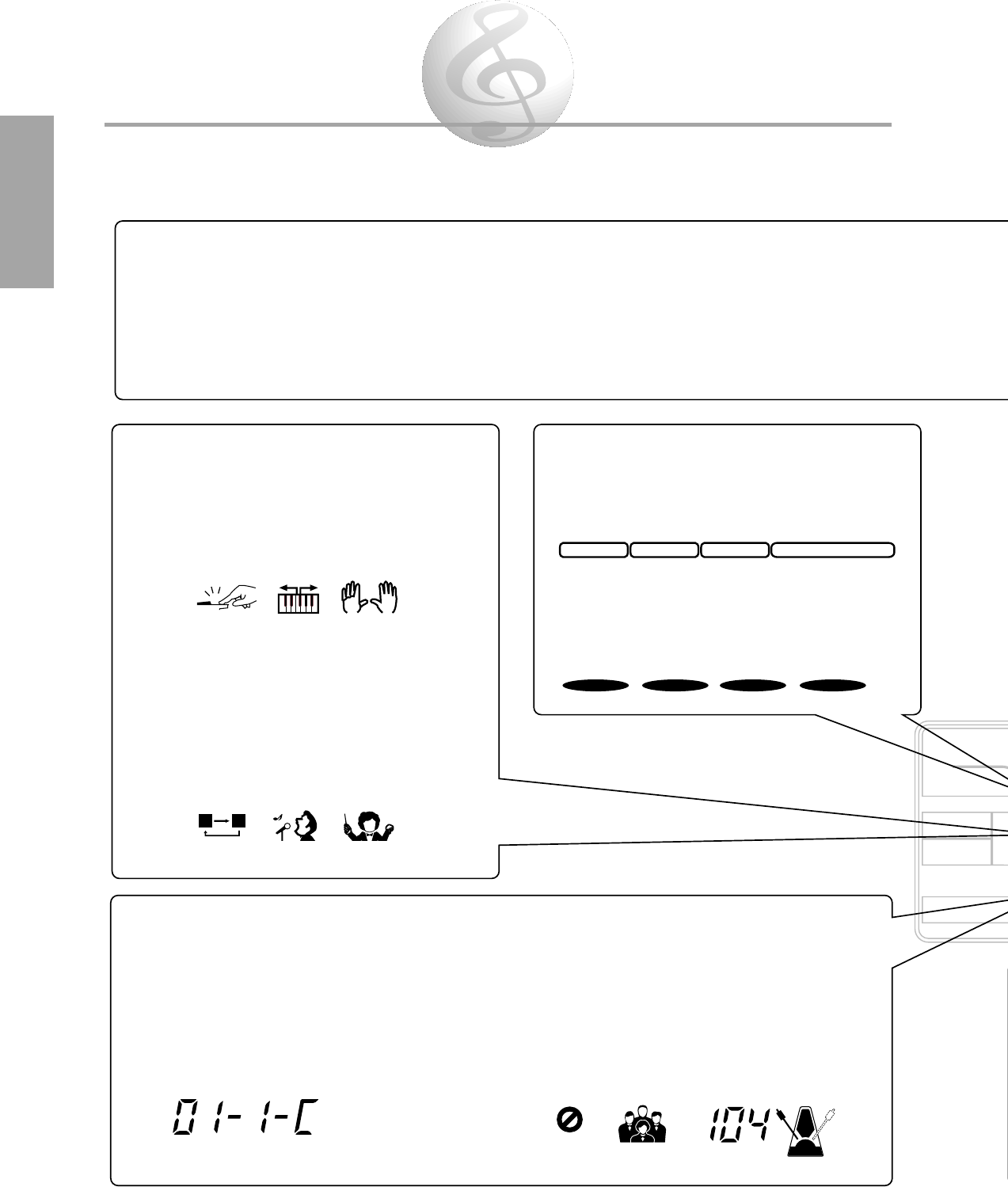A B
FINGERINGSPLITTOUCH
GUIDE
TEMPOLARGE/SMALL
MINUS ONEREPEAT
SYNC
STOP
minMaj7s
dim
SONGVOICESTYLE
6
NAME / SUB
MODE
ONE TOUCH SETTING
STYLE SECTION
KEYBOARD
SONG
EFFECT
STYLE
EASY CHORD
MEMORY
CART
Gra
A
B
21
EASY CHORD MEMSONGVOICESTYLE
MODE
This section indicates which mode is selected — Voice,
Style, Song, or Easy Chord Memory. To select the desired
mode, press the corresponding button: VOICE, STYLE,
SONG, or EASY CHORD MEMORY (REC/END).
ONE TOUCH SETTING
This indicates which of the One Touch Settings have been
called up. To select a One Touch Setting, press one of the
ONE TOUCH SETTING buttons. (See pages 27, 33.)
STYLE SECTION
This indicates playba
rhythm/accompanim
“sections” — Intro, M
and Jam Track — eac
as it plays. These can
appropriate button du
page 22.)
KEYBOARD
This section contains indications for the keyboard-related
functions: Touch Response (page 18), Split mode (page
14), and Fingering (page 24). Pressing the appropriate
button in the KEYBOARD section of the panel turns the
corresponding function on/off. (The display indication
appears or disappears accordingly.)
SPLIT FINGERINGTOUCH
SONG
This section contains indications for the Song-related
functions: Repeat Play (page 29), Minus One (page 31),
and Guide (PSR-230 only) (page 30). Pressing the
appropriate button on the panel turns the corresponding
function on/off. (The display indication appears or
disappears accordingly.)
MINUS ONE
A B
REPEAT GUIDE
•General MIDI
When a GM Voice is se
icon appears.
CART
•CART (Cartridge) (P
When a Music Cartridg
Style is selected, this ic
EASY CHORD MEMORY
This section contains indications for the Easy Chord Memory
function (page 33). These include the current measure and
beat, as well as the chord name entered at the current
position. The chord name is also displayed when playing
chords in the Auto Accompaniment section of the keyboard
(page 22). The current measure and beat are also displayed
during Song playback (page 28).
minMaj7sus4
dim
6 5aug
STYLE
This section contains indications for the Style-related
functions: Sync Stop (page 24), Large/Small (page 23), and
Tempo (page 22). Pressing the SYNC-STOP button turns that
function on/off. Pressing the LARGE/SMALL button switches
between the two accompaniment ensemble “sizes”: Large and
Small. Using the TEMPO controls changes the playback
speed and the TEMPO value in the display. The metronome
icon flashes in time with the current tempo.
TEMPO
SYNC
STOP
LARGE/SMALL
Main Menus and S
• Main Voice (page 11)
— Main Voice Name
— Main Voice Volum
— Main Voice Octave
— Main Voice Pan
— Main Voice Reverb
— GM Voice
MAIN MENU • NAME/SUB MENU
The Main Menu and the Sub Menus give you access to the detailed settings for the PortaTone. These include settings for the
Main, Dual and Split Voices, as well as various settings for the Styles, Songs and effects. They also include MIDI settings and
overall controls. The display indicates the selected Main Menu item, and shows the name and number of the selected Voice,
Style, or Song, or the selected Sub Menu parameter.
Use the MAIN MENU buttons to select a Main Menu item, and the SUB MENU buttons to select a Sub Menu item. The first Sub
Menu item can be directly selected by pressing both SUB MENU buttons simultaneously.
A
321 4