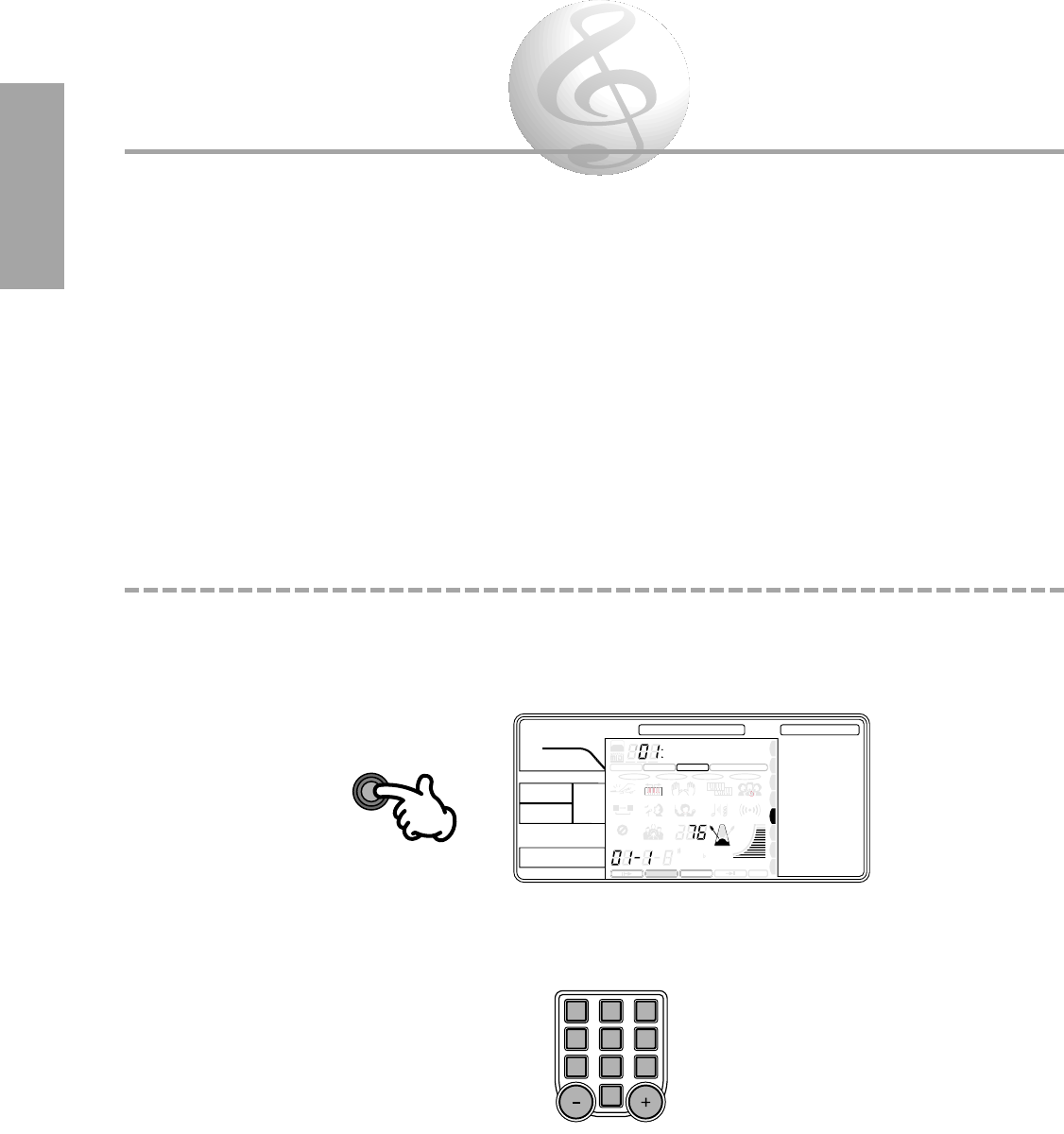Playing Songs —
The Song Mode
The Song mode features special Songs that have been created using the rich and dynamic sounds of the
PortaTone.
These Songs (#01 - #16) are generally for your listening enjoyment; however, you can also play along with them
on the keyboard. By using the Minus One function, you can “mute” the original melody and play it manually on
the keyboard yourself. The Song mode also features convenient practice tools such as the Repeat Play function
— which lets you repeat playback of any portion of a Song — and the Guide lamps (PSR-230 only) — which
show you which melody notes to play, and waits for you to play them.
The Song mode also lets you create and save your own original Songs. This is done with the four User Songs
(#17 - #20), to which you can record your own chord and section changes by using the Easy Chord Memory
function. (See page 33.)
Selecting and Playing a Song
1
Select the Song mode.
Press the SONG button. The Song mode and the Song menu are selected. (The SONG indications
light in the display.)
2
Select the desired Song number.
Use the numeric keypad.
You can either enter the Song number (two digits) directly with the number buttons, or step up and
down through the Songs by using the +/- buttons. Songs 01 - 16 are the Demo Songs, and Songs 17
- 20 are User Songs. (For more information on User Songs, see page 33.)