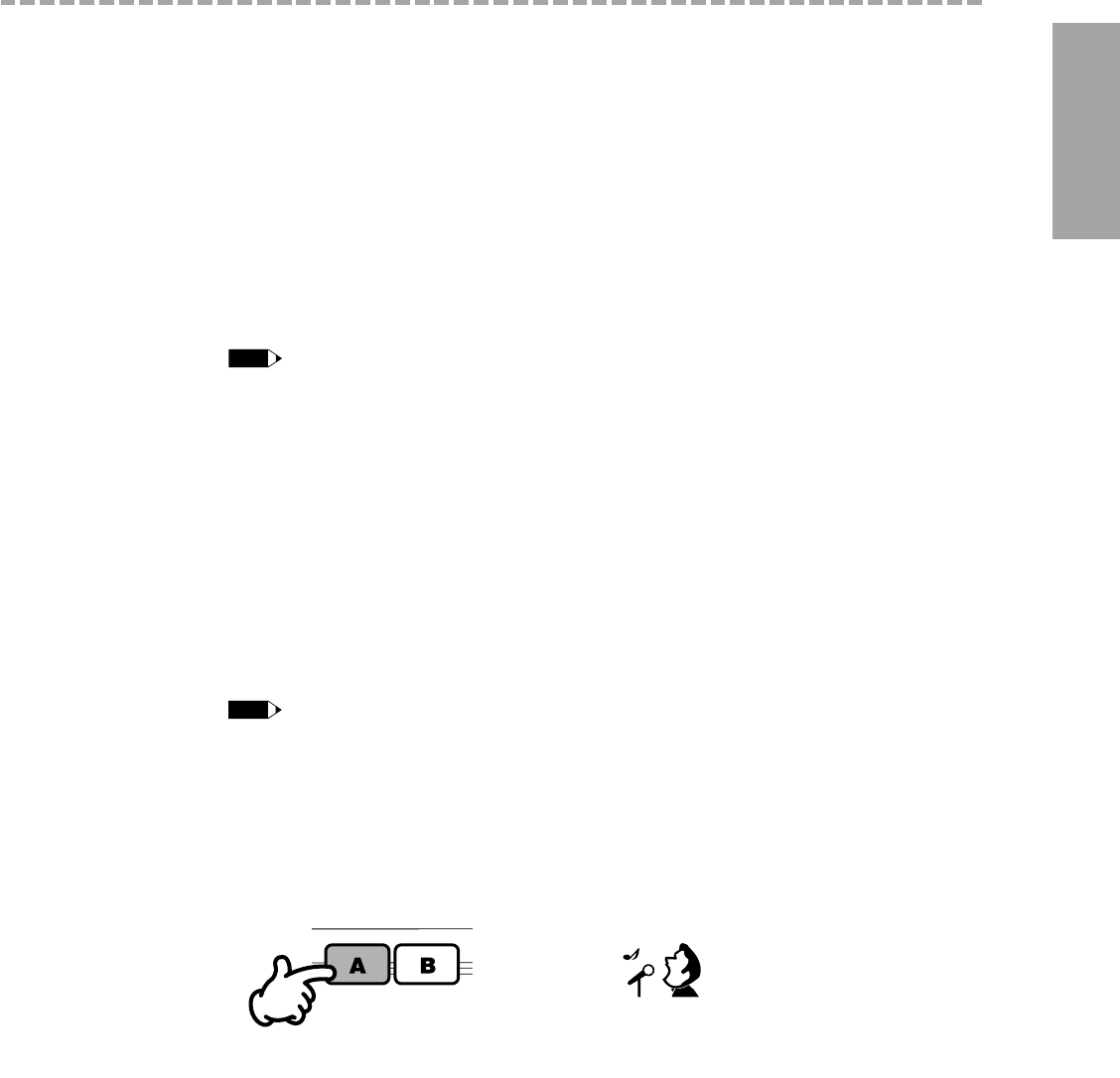Using the Minus One Function
Minus One, as its name implies, takes away (or mutes) a part of the Song, allowing you to play that part yourself.
You can turn Minus One on before starting a Song, or do it even while a Song is playing.
1
Select a Song.
2
Select the part of the Song you wish to mute.
Minus One lets you choose which part of a Song is to be muted. For example, you can mute the
right-hand melody part and play it yourself, or do the same for the left-hand chord backing part.
With “MinusMod” selected in the Song menu, select the desired Minus One Part setting: left-hand,
right-hand, or both. (See page 32.)
• The Minus One Part parameter in the Song menu can be directly selected (in Song mode only) by pressing and
holding the GUIDE button (PSR-230).
Selecting individual channels for Minus One
Each Song actually has more than just one right-hand and one left-hand part. For example, one Song
may be made up of a melody, a harmony, chord backing, pad, and rhythm parts — each on a different
channel. Also, the right-hand and left-hand parts have different channels. Minus One lets you specify
which channel you wish to mute, for both the right-hand and left-hand parts.
With “MinusChR” or “MinusChL” selected in the Song menu, select an individual channel for the Minus
One right-hand and left-hand parts. Also, set the desired Minus One Part setting: left-hand, right-hand, or
both. (See “SONG Sub Menu” chart below.)
• The “MinusChR” parameter in the Song menu can be directly selected (in Song mode only) by pressing and holding
the MINUS ONE button.
• If the selected Song contains Minus One right- and left-hand channel settings, the channel for the corresponding
parts will be automatically selected.(A “--” indication appears in the display.)
3
Turn on the Minus One function.
Press the MINUS ONE button. (The Minus One icon appears in the display.)
4
Start playback.
Play the appropriate part along with the Song. Song playback stops automatically when the end is
reached. To stop the Song manually, press the START/STOP button.