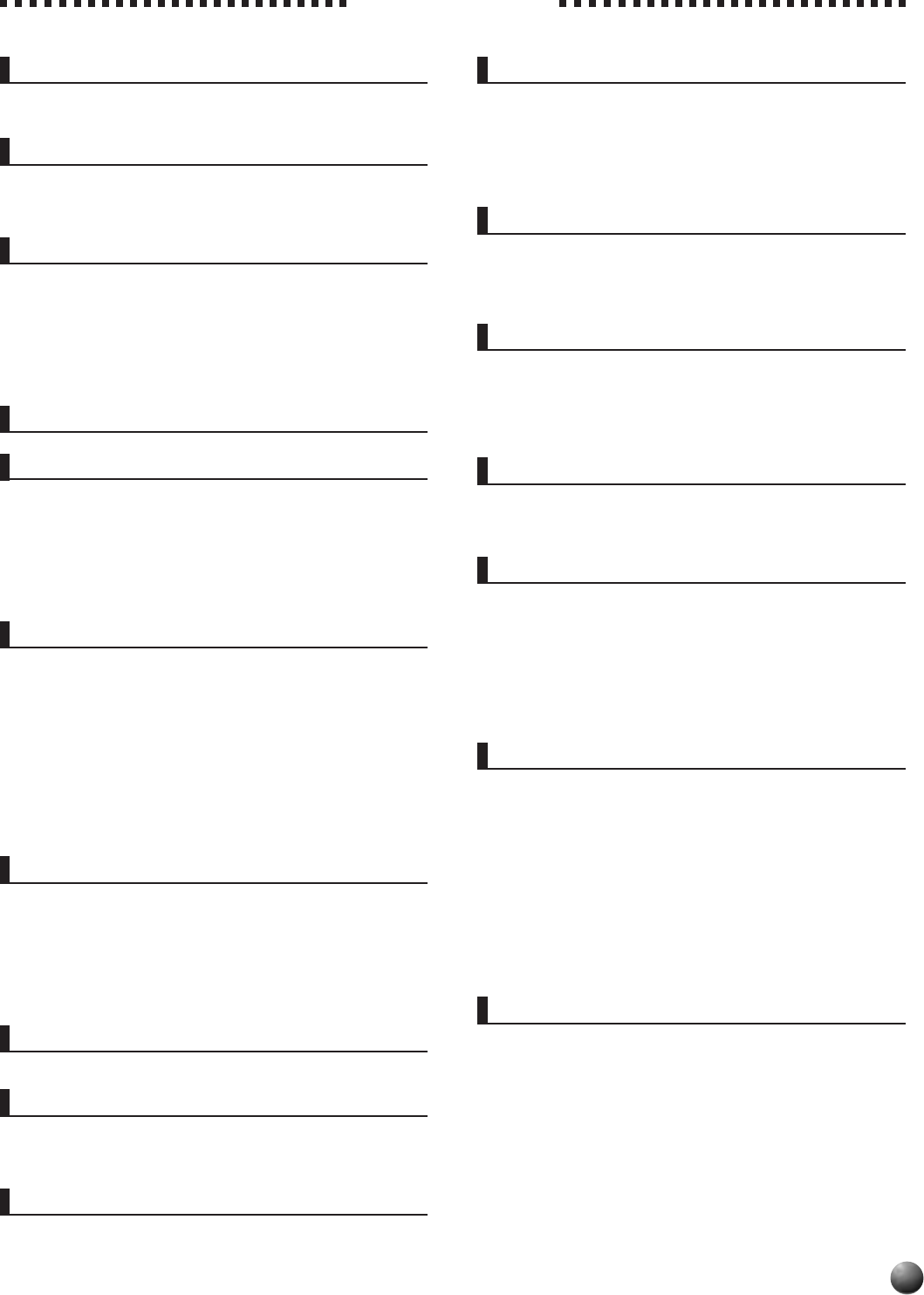3
Contents
Song Playback 44
Song Playback Procedure .......................................................
Song V ............................................................... 45
Play from a Specified Measure................................................ 46
Minus-one Practice................................................................... 47
Minus-one T 47
Repeat Play ...............................................................................
Song Recording 50
Song Recording Procedure ..................................................... 51
Clearing Song Data .................................................................. 54
Clearing an Entire Song .........................................................
Clear 54
Using Music Cartridges 55
Inserting a Music Cartridge............................................. 55
Music Cartridge Handling Precautions ............................. 55
Cartridge Songs........................................................................ 56
Cartridge Song Playback .......................................................
Cartridg ...........................................
Revoicing 58
Revoicing the R1, ........................................ 58
Revoicing a Style ......................................................................
Revoicing a User Song ............................................................ 61
Overall Functions 63
T 64
Master T ..................................................................
Scale T ....................................................................
Metronome 65
Split V .......................................................
Accompaniment Split Point .............................................. 65
Fingering Mode ................................................................ 65
V
MIDI Functions 66
The MIDI Connectors ....................................................... 66
Simple MIDI Control ......................................................... 66
MIDI Sequence Recording 67
The PSR-330 MIDI Functions ................................................... 67
T ................................ 68
Receive Channel & Receive Mode ................................. 69
Local Control .................................................................... 70
Clock ................................................................................ 70
Bulk Data Send ................................................................ 70
Initial Data Send .............................................................. 71
Appendix
PSR-330 Display MENU/SUB MENU Structure ...................... 72
T ....................................................................... 73
V...................................................................................
Maximum Polyphony ....................................................... 74
Drum Kit List .............................................................................
Data Backup & Initialization .................................................... 80
Data Backup ....................................................................
Data Initialization ............................................................. 80
MIDI Implementation Chart ......................................................
MIDI Data Format ......................................................................
Specifications ...........................................................................
Index ..........................................................................................
Panel Controls 4
Included Accessories ........................................................
The Music Stand.............................................................. 5
Basic Display Operation 6
The Display Icons .......................................................................
The Menus ..................................................................................
Shortcuts......................................................................... 9
Setting Up 10
Power Supply ............................................................................
Using An Optional AC P 10
Using Batteries ................................................................ 10
Connections .............................................................................. 1
The PHONES Jack .......................................................... 1
SUST ................................................................. 1
MIDI IN and OUT Connectors
The Demonstration 12
Playing the PSR-330 14
The PSR-330 .................................................................
A ................... 14
Selecting & Pla ...................................................... 15
Keyboard Percussion .......................................................... 17
The Dual ................................................................ 17
The Split ................................................................ 18
Changing the SPLIT VOICE Split Point
Auto Accompaniment 20
Using A....................................................
The Synchro Stop Function............................................. 24
Accompaniment T ................................................ 25
Muting Individual
Accompaniment V ............................................ 26
Changing the Accompaniment Split Point ............................. 27
Interaction Between the
and SPLIT ....................................
The Auto Accompaniment Fing ......................... 28
The Stop ................................. 32
One T.................................................................... 32
Digital Effects 34
Reverb ....................................................................................... 34
T 34
Selecting a Re
Harmony .................................................................................... 35
T 36
Selecting a Har 36
Adjusting the Har .............................................. 37
T 38
Setting T...............................................................
Registration Memory 39
Registering the Panel Settings................................................ 39
Recall the Registered Panel Settings ..................................... 40
The Accompaniment Freeze Function.................................... 40
The Multi Pads 41
Selecting a MUL......................................................
T........................ 42
Playing the MUL .......................................................... 43