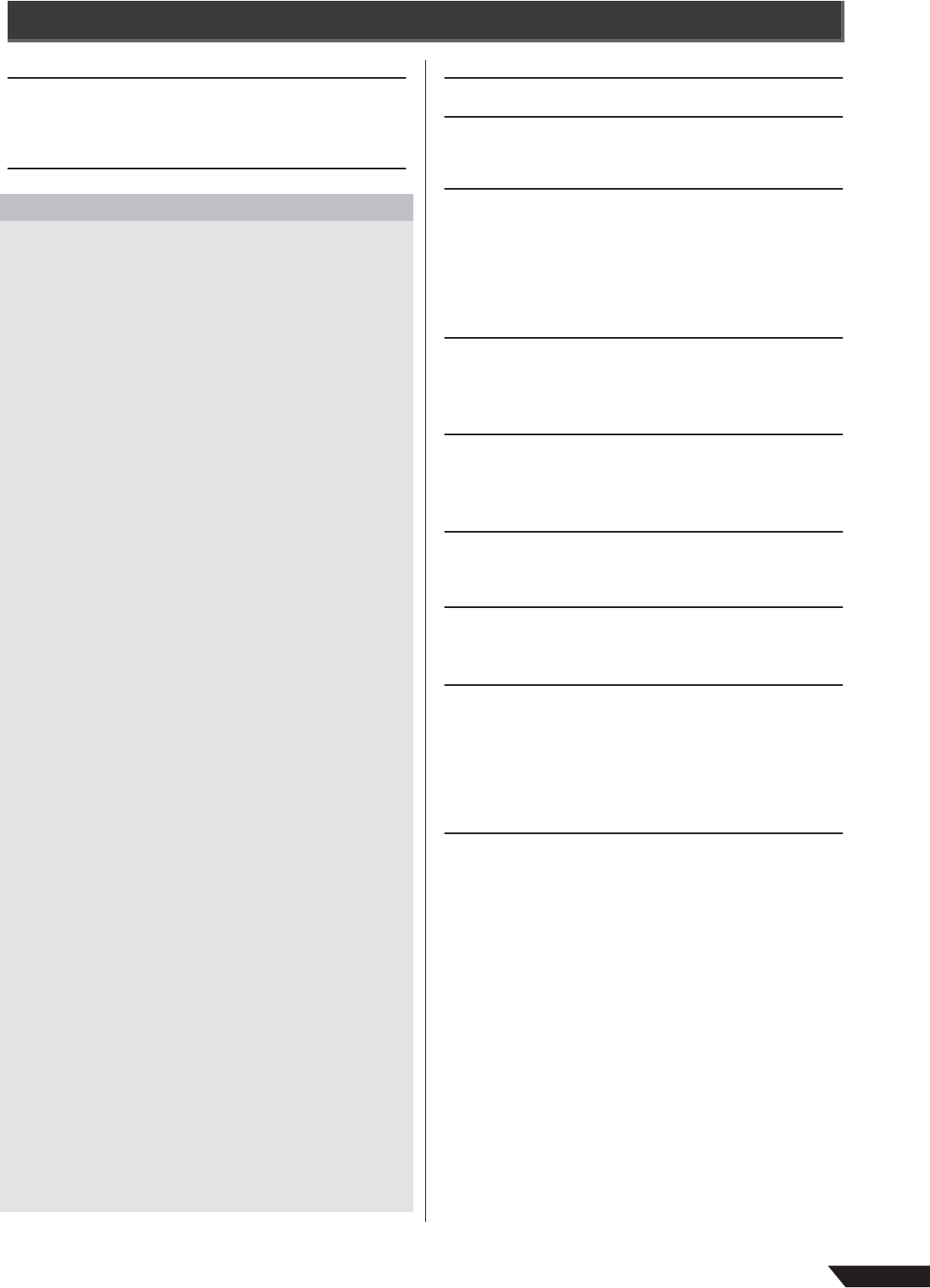PSR-450 Owner’s Manual
9
Setting Up 10
Power Requirements 10
Turning On the Power ....................................................... 11
Accessory Jacks................................................................ 11
Panel Controls and Terminals 12
Quick Guide
STEP 1
Playing Songs
.................................................................. 14
• Listen To the Demo Songs
............................................. 14
• Select and Play One Song
.............................................. 14
STEP 2
Play Using the Music Database
......................... 16
• Music Database
................................................................. 16
• Settings Included In the Music Database
.................. 17
STEP 3
Play Using a Style
........................................................ 18
• Rhythm-only Accompaniment
...................................... 18
• Full Accompaniment With Left-hand Chords
........... 19
• Adding Variations To the Style (Sections)
................ 20
• Handy Style Playback Functions
................................. 22
Ways To Start Style Playback ........................................... 22
Ways To Stop Style Playback ........................................... 23
Setting the Style Volume ................................................... 23
STEP 4
Try Out the Various Instrument Voices ...... 24
• Play the Grand Piano Voice........................................... 24
• Play With the Metronome ............................................... 24
Starting and Stopping the Metronome............................... 24
Setting the Metronome Tempo 24
Setting the Metronome Time Signature............................. 25
Setting the Metronome Volume 25
• Select and Try Out a Variety Of Voices ...................... 26
• Use One-touch Setting
To Automatically Select Voices
.................................... 27
• Try Out the Drum Kits...................................................... 27
• Play Different Voices With
the Left and Right Hands
................................................ 28
One-touch Split Voice Selection 28
Changing the Split Point 28
• Play Two Voices At the Same Time (Dual Voice) .... 29
• Main and Dual Voice Settings ....................................... 29
STEP 5
Play With a Variety Of Effects............................ 30
• Pitch Variation With the Pitch bend Wheel ............... 30
Adjust the Pitch bend Range 30
• Add Harmony To the Right-hand Melody .................. 31
Select the Harmony Type 31
Play With Harmony 32
• Add Reverb......................................................................... 32
• Add DSP Effects................................................................ 33
STEP 6
Record Your Performance ..................................... 34
• Recording Procedure ...................................................... 34
• Clearing User Song Data ................................................ 36
Song Clear ........................................................................ 36
Track Clear 37
Basic Operation and LCD Display 38
Data Backup & Initialization 41
Data Backup ...................................................................... 41
Data Initialization ............................................................... 41
Performance Features 42
• Touch Response for Keyboard Dynamics Control .4
Touch response On/Off ..................................................... 42
Touch Response Sensitivity Adjustment ........................... 42
• Transpose Pitch up or Down
in Semitone Increments
..................................................
• Fine Pitch Tuning..............................................................
Playing Style (Accompaniment) Chords 44
• Simple Chords Using 1 ~ 3 Fingers............................. 44
• Full Chords .........................................................................
• Looking Up Chords Using the Dictionary..................
Song Playback Functions 48
• Changing the Melody Voice of a Song .......................
• Song Volume...................................................................... 48
• Repeat Playback................................................................ 49
Easy Performer 50
• Play With Easy Performer ..............................................
Save the Panel Settings
(Registration Memory) 52
• Saving the Current Panel Settings............................... 52
• Recall the Save panel Settings ..................................... 53
Floppy Disk Save and Load 54
• Playing Disk Songs .......................................................... 54
Change the Playback Octave Of a Track .......................... 55
• Save ......................................................................................
Load................................................................................... 57
Delete ................................................................................ 58
Format ............................................................................... 59
MIDI Functions 62
• What Is MIDI? ..................................................................... 62
• Things You Can Do With MIDI....................................... 63
• Connecting to a Personal Computer........................... 64
• Local On/Off ....................................................................... 64
• PSR-450 Panel Setting Transmission (Initial Send) 65
• Clock Settings.................................................................... 66
Voice List..................................................................................
Maximum Polyphony ......................................................... 67
Drum Kit List ...........................................................................
Style List...................................................................................
Music Database List..............................................................
Effect Type List.......................................................................
MIDI Implementation Chart.................................................. 80
MIDI Data Format....................................................................
Effect map .........................................................................
Troubleshooting..................................................................... 83
Specifications .........................................................................
Index ..........................................................................................
7
Contents