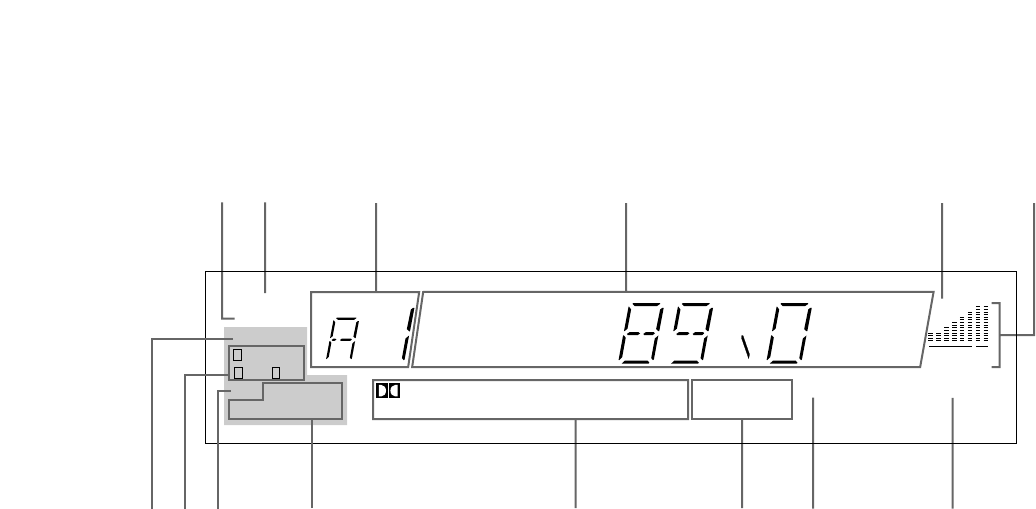16
DISPLAY PANEL
Indicators in the shaded area are provided for Europe and U.K. models only.
1 AUTO indicator
Lights up when this unit is in the automatic tuning mode.
2 MEMO indicator
When the MEMORY button is pressed, this indicator flashes for
about 5 seconds. During this period, the displayed station can
be programmed to the memory by using the A/B/C/D/E button
and the PRESET STATIONS button.
3 Preset station number indicator
Shows the selected group (A–E) and preset station number
(1–8).
4 Multi-information display
Displays various information, for example station frequency
and name of the selected source.
5 STEREO indicator
Lights up when an FM stereo broadcast with sufficient signal
strength is received.
6 Signal-level meter
Indicates the signal level of the received station.
If multipath interfernce is detected, the indication decreases.
7 PTY H (HOLD) indicator
<Europe and U.K. models only>
Lights up while the search is performed in the PTY SEEK
mode.
8 RDS mode indicators
<Europe and U.K. models only>
The name(s) of RDS mode(s) employed by the currently
received RDS station light(s) up. Illumination of the indicator on
the head of a name shows that the corresponding RDS mode
is now selected.
9 EON indicator
<Europe and U.K. models only>
Lights up when an RDS station that employs the EON data
service is received.
0 Program type name indicators
<Europe and U.K. models only>
The name selected in the EON mode lights up.
A DSP program indicators
The name of a selected DSP program lights up when the built-
in digital sound field processor is on.
B Center channel mode indicators
The name of a selected center channel mode lights up only
when the DOLBY PRO LOGIC or DOLBY PRO LOGIC
ENHANCED program is selected.
C TEST indicator
Flashes when the built-in test-tone generator is functioning
(when the test-tone is output from speakers).
D SLEEP indicator
Lights up while the built-in SLEEP timer is functioning.