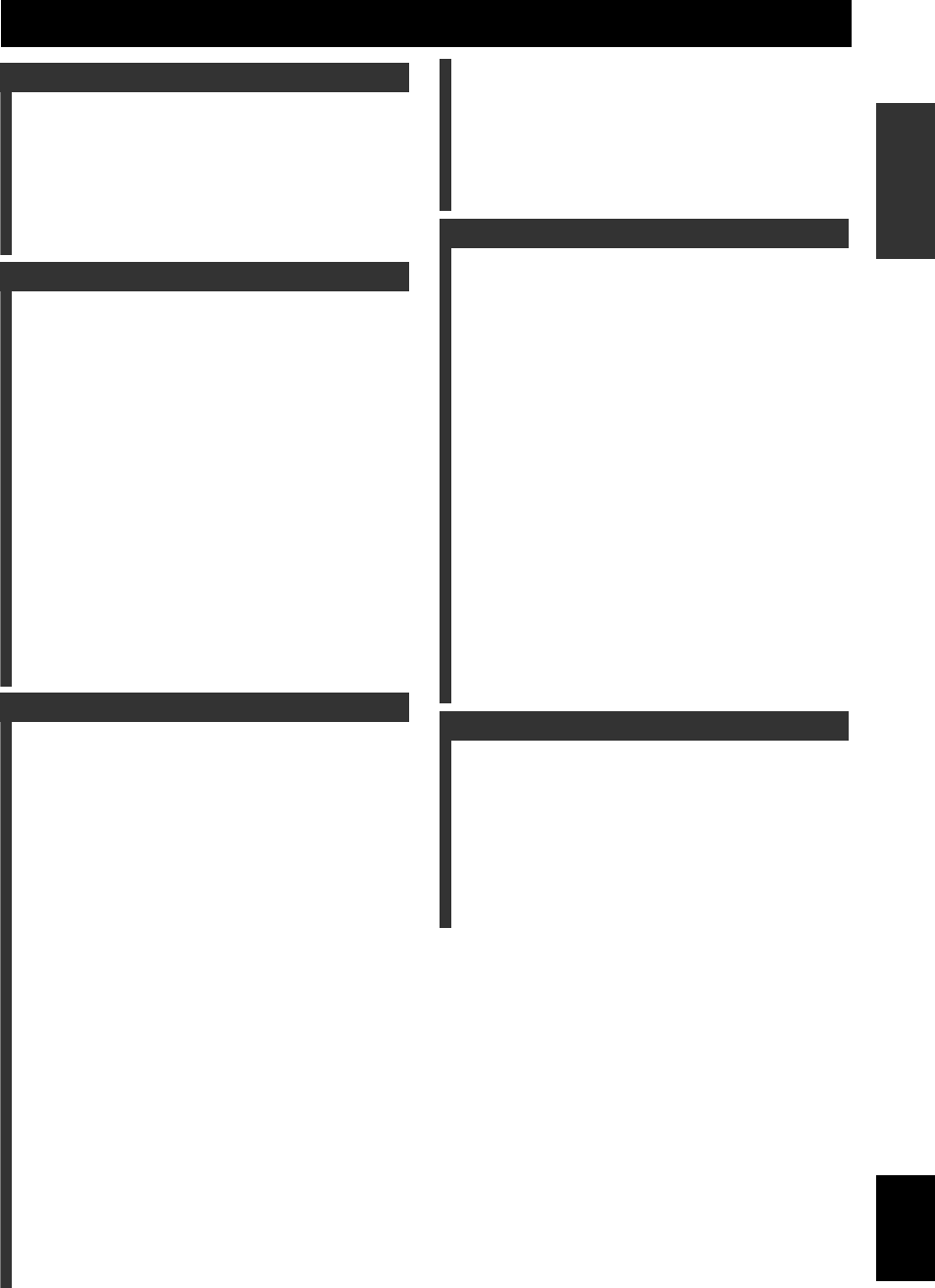1 En
English
INTRODUCTION
ADDITIONAL
INFORMA APPENDIX
PREP
BAS
OPERA
AD
OPERA
Features
About this
Supplied a
Part names and fun
Front panel .... 4
Rear panel ........................... 5
Front panel display 6
Remote control 7
Quick start g
L
Preparing remo
Installing batteries in the remote control ..............
Using the remote co 9
Connections ..........
Placing speakers 10
Connecting speakers ........................... 11
Information on . 13
Connecting a TV 14
Connecting oth 15
Connecting a Yamaha iPod univers
Bluetooth™ wireless audio receiver 17
Connecting a USB stora
Using the VIDEO AUX 18
Connecting the ......... 18
Connecting the 19
Turning this un ... 19
Optimizing the speaker setting for your
listening room
Using Auto Setup 20
When an error message is displayed during
measurement 22
When a warning message is displayed after
measurement 22
Playback
Basic procedure 23
Using the SCENE fu ............. 23
Selecting a source on th . 24
Muting audio
Adjusting high/low frequency so
(tone control) ..................... 24
Enjoying pure hi-fi so ............................ 24
Using your head 25
Displaying input sig ........................ 25
Changing information on the front panel display
Enjoying t .....................
Selecting sound field p
Enjoying unprocessed
(Straight deco 29
Enjoying sound field prog
speakers (Virtual CINEMA DSP) ....................... 29
Enjoy sound field
(SILENT CIN .........
Using CINEMA DSP 3 ................ 29
FM/AM tu
Tuning in to the desired FM/AM station
(Frequenc 30
Registering FM/AM stations and tuning in
(Preset tuning) 30
Radio Data
Displaying the Radio Data System in ......
Selecting the Radio Data System program typ
(PTY Seek) ........................
Using the enhanced other networks (EON) data
service 33
Using iPod™
Controlling iPod™ 34
Using B . 36
Pairing the Bluetooth™ wireless audio receiver
and your Blu 36
Playback of the Blueto ................ 36
Using USB 37
Playback of the U 37
Other functio ..... 38
Using the sleep tim ........................ 38
Using the HDMI™ 38
Setting the option menu for each input source
(Option me
Option menu items 39
Selecting a video signal to be output du
audio reprod 41
Editing surround decoders/
sound field prog 42
Setting sound field 42
Sound field 42
Operating various settings for this unit
(Setup menu) ...................... 46
Basic operation of the Setup menu ...................... 47
Speaker Setup ................... 47
Sound Setup ... 4
Function Setup ... 50
DSP Parameter 52
Memory Guar 52
Using mu 53
Connecting Zon 53
Controlling Zon 54
Controlling other components with the remote
control 55
Setting remote c 55
Resetting all remote co 55
Programming f 56
Advanced setu 57
Troublesho 59
Glossary
Sound field prog ....... 70
Information 71
Specificati 72
Index .................... 73
(at the end of this manual)
Contents
INTRODUC
PREPARATION
BASIC OPERATION
ADVANCED OPERATION
APPENDIX
Information i
List of remot i