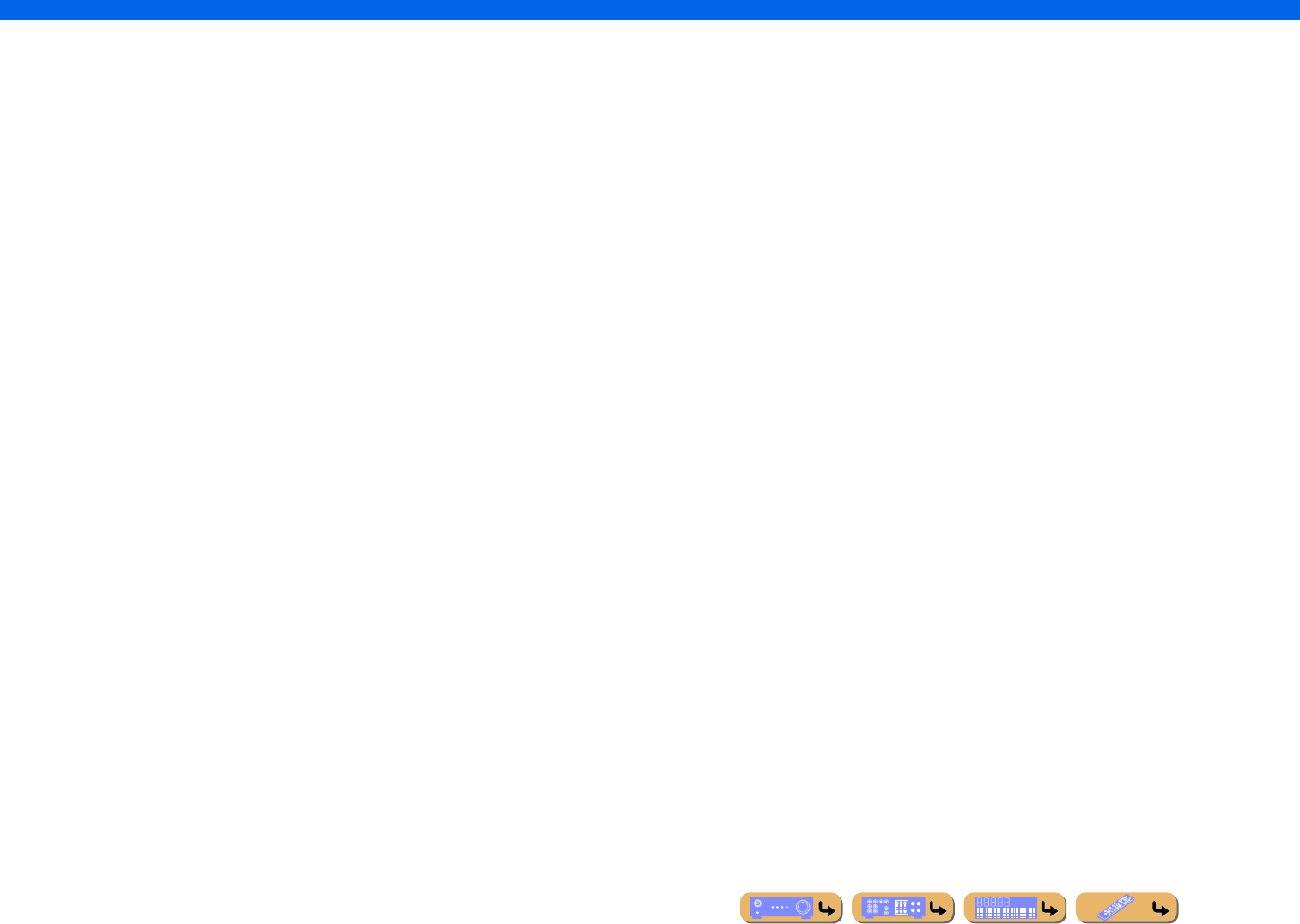APPENDICE
Indice
It 154
H
HDMI Control,
...........
106
HDMI M
..........
115
I
Indicatore C
..........
11
,
93
Indicatore di sintonizzazione
..........
11
Indicatore H
...........
11
Indicatore M
...........
11
Indi
..........
11
Indicatori de
..........
11
Indicatori de
..........
11
Initial Del
...........
93
Initial Volume, Configurazione Sound
..........
103
INITIALIZE
............
129
Input Assig
..........
112
Installazi
...........
13
Internet Radio
...........
75
IP Address, Config
............
108
iPod In
...........
88
L
Layout del dif
..........
17
LEARN
...........
120
Level, Configurazi
.........
101
Lingua
..........
114
Lipsync, Conf
...........
103
Liveness, menu Sound
...........
94
Load, menu Scene
..........
90
M
MAC Address Filter, Configurazione Network
...........
108
MACRO
...........
123
Manual Preset
...........
66
Manual Setunfigurazione Speaker
...........
98
Manual Tuning,
...........
69
Max Volume
............
103
Memory Guard, Confi
...........
114
Menu Ad
..........
127
Menu In
..........
115
Menu In
...........
86
Menu ON SCREEN
...........
59
Menu Opti
...........
61
Menu Scene
..........
89
menu Setup
...........
97
Menu So
..........
92
Mod
..........
55
Modalità di decodi
..........
55
Mod
...........
138
Mod
...........
54
Mod
..........
54
Modalità Virtu
..........
55
Modifica dell’impedenza del diffusore
..........
21
MONITOR CHECK, men
..........
129
Monit
..........
110
N
Network Standb
..........
108
Network, menu Infor
..........
116
P
Pairing, menu Option
...........
64
Pannello anteriore
..........
8
Pannello posteriore
............
10
Panorama, menu Soun
.........
96
Parametric EQ, Configurazione Speaker
...........
101
Party Mode
..........
110
PC
..........
71
Play Control, DOCK (iPo
...........
80
Play Control, Internet Radio
..........
76
Play Control, PC
..........
72
Play Control, USB
..........
74
Porta NETWORK
..........
39
Porta USB
..........
40
Power Amp Assign, Manuup, C
..........
99
Presa
............
28
Presa
..........
28
Presa
..........
28
Presa CO
..........
28
Presa HDMI
...........
28
Presa OPTICAL
..........
28
Presa PHONES
...........
9
Presa S-VIDEO
...........
28
Presa VIDEO
...........
28
PRESET
..........
119
Preset Select, TUNER
...........
69
Programma sonoro
..........
54
Pure Direct Mode
..........
56
Pure Direct Mode, Config
............
103
R
RECOV./BACKUP, menu Adv
...........
129
Registrazi
...........
119
Regolazione del suono a bass
..........
52
Regolazione del suono ad alt
...........
52
REMOTE CON AMP, menu Advanced Setup
..........
128
REMOTE SENSO
..........
128
RENAME
..........
122
Rename/Icon Select,
...........
87
Rename/Icon Select, menu Scene
..........
91
Repeat, menu Option
............
64
Reset, menu Scene
...........
91
Resolution,
...........
104
Reverb Delay,
..........
94
Reverb Level, men
..........
95
Reverb Time, menu Sound
...........
94
Ricezione automatica delle informazioni sul traffico
..........
68
Ripristino di tutt
..........
119
Riproduzione con i
............
78
Riproduzione con i
..........
78
Riproduzione dal comp
..........
82
Riproduzione di
............
51
Riproduzione st
..........
56
Room Size, menu
...........
93
S
Save, menu Scene
..........
90
Setting Data Copy, Manual Setup, Configurazione Speaker
...........
98
Setting Patter
............
98