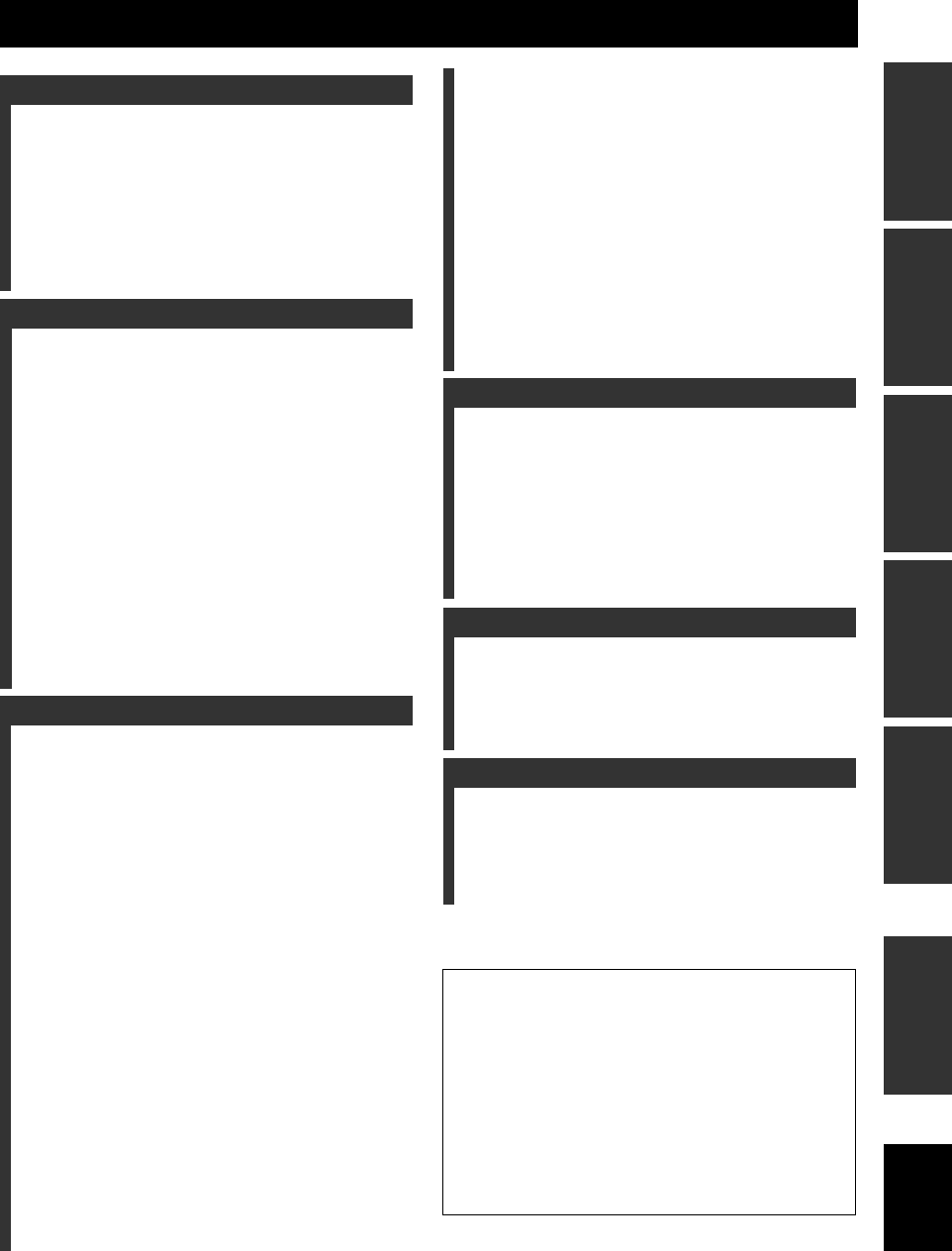1 En
English
PREP
BAS
OPERA
AD
OPERA
ADDITIONAL
INFORMA
APPENDIX
Featur ............ 2
Getting st ............. 3
Quick star 4
Preparation: Che .......... 4
Step 1: Set up 5
Step 2: Connect your DVD player and other
components 6
Step 3: Press SCENE 1 7
What do you wan 8
Connection ...... 9
Rear panel . 9
Placing speakers 10
Connecting spea .... 11
Information on .......... 13
Information o 14
Audio and v 14
Connecting video 1
Connecting other 16
Connecting audio 18
Connecting a Yamaha iPod™ universal dock or
Bluetooth™ adapter 19
Using the VIDEO AUX jacks on the front panel .... 19
Connecting the FM ......... 20
Connecting the p 20
Turning on a ...... 21
Front panel d 2
Optimizing the speaker setting
for your listen 24
Using AUTO SETUP ......... 24
Selecting the SCE 28
Selecting the desir 2
Creating your o 31
Using remote control on the SCENE feature........... 32
Playba 33
Basic operations 33
Selecting audio input jacks
(AUDIO SELECT 34
Selecting the MUL 34
Displaying the current status of this unit
on a video m 35
Using your head 35
Muting the aud 35
Playing video sources in the background
of an audio 36
Displaying the inp ................. 36
Using the sleep timer ...................... 37
Sound field pro . 38
Sound field progra 38
Using au .. 41
Enjoying high quality sound 41
Adjusting the tonal quality........... 41
Adjusting the speaker 41
Selecting the nig 42
FM/AM t . 43
Automatic tuning ................... 43
Manual tuning 43
Automatic preset 44
Manual preset tuning ...................... 44
Selecting preset stations 45
Exchanging ......... 4
Radio Data System tuning
(Europe and Russia mo
Displaying the Radio Data System information ...... 46
Selecting the Radio Data System program type
(PTY SEEK mode) 47
Using the enhanced other networks (EON) data
service 48
Using a USB memory devic
audio pla .........
Playback operati 49
Using iPod™ ............
Controlling iPod™... 51
Using Bluetooth ..............
Pairing the Bluetooth™ adapter and your
Bluetooth™ comp 53
Playback of the 53
Recording ..........
SET MENU ..
Using SET MENU 5
1 SOUND MENU 57
2 INPUT MENU 62
3 OPTION MENU 64
Remote control
Controlling this unit, a TV, or other 67
Setting remote control codes ......... 69
Advanced setup
Troubleshoot
Glossary
Specifications ...........
Index ........
(at the end of this manual)
Front pane
Remote control ......
List of remot .....................
Contents
INTRODUCTION
PREPARATION
BASIC OPERATION
ADVANCED OPERATION
ADDITIONAL INFORMATION
APPENDIX
About this manual
• y indicates a tip for you
• Some operations can be performed by using either the buttons on the
front panel or the ones on the rem
names differ between the front panel and
button name on the remote control is
• This manual is printed prior to produ
are subject to change in part as a result of impro
of differences between the manual an
priority
•“JSPEAKERS” or “ 3DV” (example) ind
parts on the front panel or the remote control. R
sheet or the pag
each position of the parts.
• The symbol “☞ ” with page number(s) indicates
reference page(s).