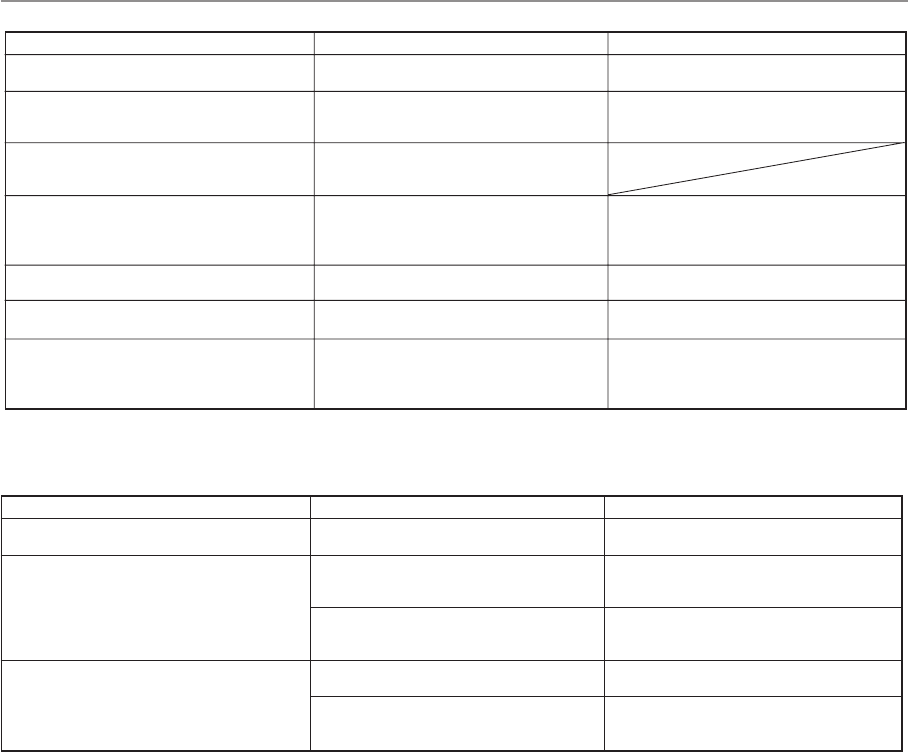74
TROUBLESHOOTING
Problem
The remote controller does not work.
The remote controller does not function
properly.
This unit or another component cannot be
controlled with the remote controller.
Cause
The batteries of this remote controller are
weak.
Wrong distance or angle.
Direct sunlight or lighting (of an inverter type
of fluorescent lamp etc.) is striking the remote
control sensor of the main unit.
The selector dial of the remote controller is
not set at the proper position.
The code for controlling the component is not
preset to the remote controller.
What to Do
Replace the batteries with new ones.
The remote controller will function from a
maximum range of 6 meters, no more than 30
degrees off-axis from the front panel.
Change position of the main unit.
Set the selector dial to the proper position.
Enter the code for controlling the component
in the corresponding position of the remote
controller.
Remote controller
Problem
DSP parameters and some other settings
on this unit cannot be changed.
“INPUT DATA ERR” appears on the display
and no sound is heard.
The sound field cannot be recorded.
This unit does not operate properly.
A source cannot be recorded by a tape
deck or VCR connected to this unit.
Noise from nearby TV or tuner.
The sound is degraded when listening with
the headphones connected to the compact
disc player or tape deck that is connected
with this unit.
Cause
The function “11. MEMORY GUARD” in the
SET MENU mode is set to the “ON” position.
A nonstandardized source is played back, or
the unit playing back a source is
misoperating.
It is not possible to record the sound field on
a tape deck connected to this unit’s
TAPE/MD OUT terminals.
The internal microcomputer has been frozen
by an external electric shock (lightning,
excessive static electricity, etc.) or power
supply with low voltage.
The source unit is connected to this unit
between digital terminals only.
This unit is too close to the affected
equipment.
This unit is in the standby mode.
What to Do
Set to the “OFF” position.
Check the source, or turn off the unit playing
back the source and then turn on again.
Unplug the AC power cord from the wall AC
outlet, and then plug in again after about one
minute.
Make additional connection between analog
terminals.
Move the unit further away from the affected
equipment.
Turn the power to this unit on.