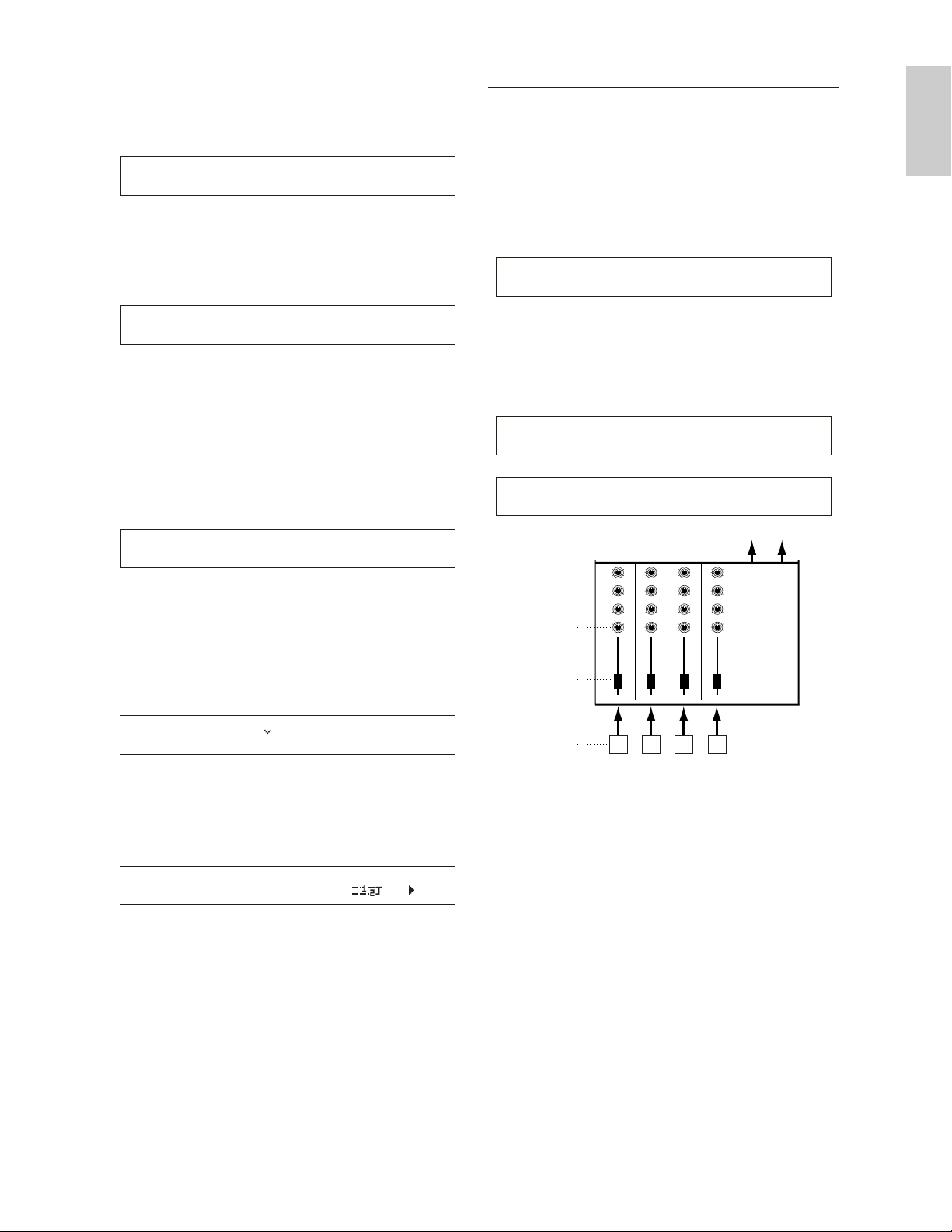4OSC (Oscillator) Screens
In these screens, you can mainly set the
parameters controlling the waveforms on which
the Voice is based. You can select the Wave used
for the Element, the volume and note range of
each Element and so on.
• OSC Wave
Select the waveform (Wave) used for each
Element.
• OSC Out
• OSC Pan
Set the volume (output level) and stereo pan
position of each Element. The following
illustration shows the logic.
• OSC Limit
Set the note range for each Element (the range of
notes on the keyboard over which the Element
will sound) and also the velocity response (the
range of note velocities within which the
Element will sound). You can assign different
settings for each Element. With these
parameters, you can layer Elements and control
their output.
For example, you could set one Element to sound
in an upper range of the keyboard, and another
Element to sound in a lower range. Thus, even
within the same Voice, you can have two
different sounds for different areas of the
keyboard or you can make the two Element
ranges overlap so that their sounds are layered
over a set range.
Furthermore, you can set each Element to respond
to different velocity ranges so that one Element
sounds for lower note velocities, whereas another
Element sounds for higher note velocities.
• QED (Common Quick Edit)
These parameters mostly control the volume and
tone of the Voice and you can easily change the
overall sound.
• ARP (Common Arpeggio)
By setting these parameters, you can control how
the Voice is arpeggiated. Details about how to
use the Arpeggiator are given on Page 36.
• CTL (Common Controller)
You can assign various functions to the
controllers on the front/rear panel. For example,
you can assign parameters to the Pitch Bend
Wheel and a Foot Controller so that you can
change the tone of the Voice in real time. Details
about various different uses are given on Page
38.
• LFO (Common Low Frequency Oscillator)
These are the LFO parameters. The LFO uses a
low frequency waveform to vary the
pitch/filter/amplitude characteristics, and can be
used to create vibrato, wah, tremolo and other
effect (Page 70).
• EFF (Common Effect)
These are the Effects parameters for the Voice.
There are two Insertion Effects plus two System
Effects (Reverb and Chorus).