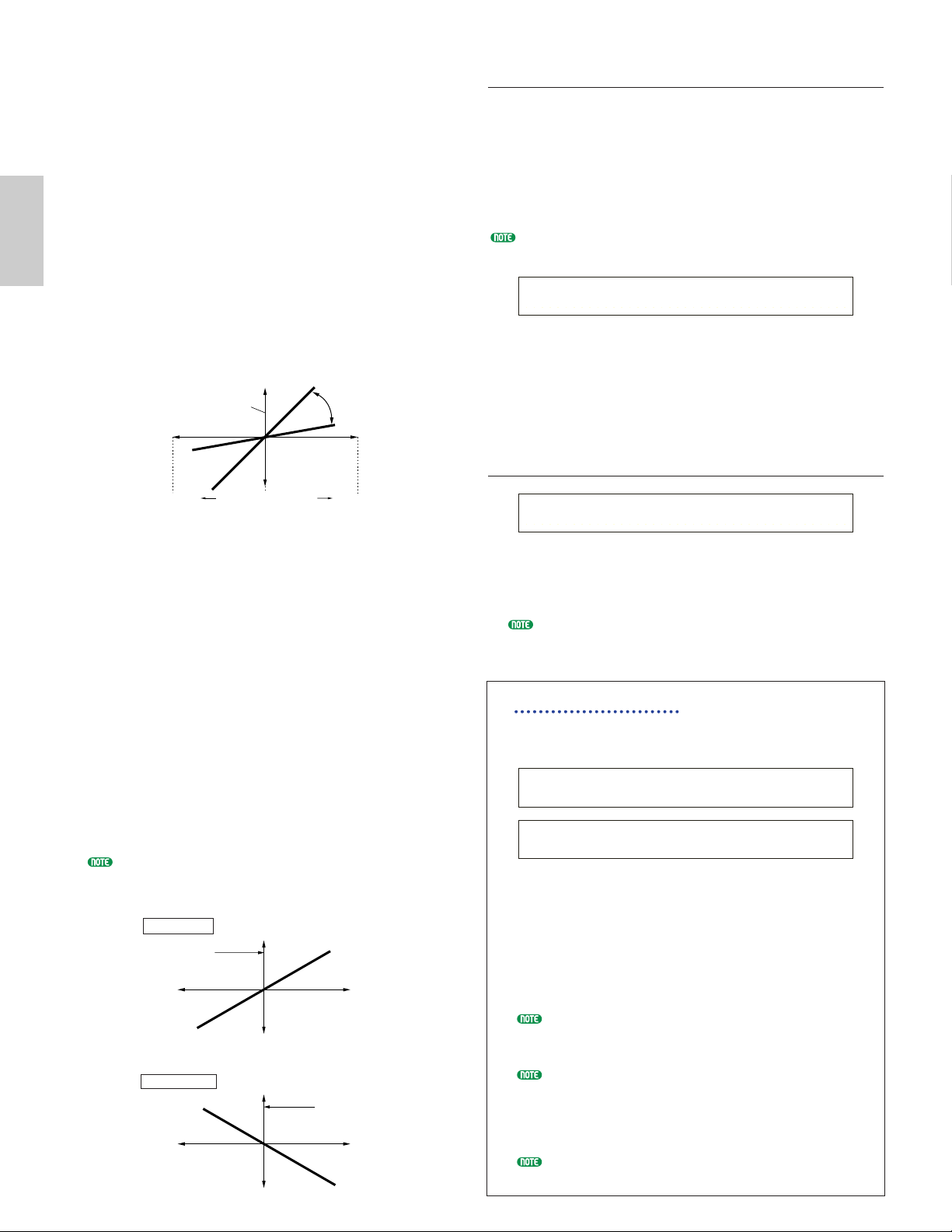FLT Scale (Filter Scale Break Point)
You can set four Filter Scaling Break Points for each
Element. Filter Scaling controls the filter cutoff
frequency according to the positions of the notes on the
keyboard. There are four Break Points used to divide
and assign different settings across the keyboard. The
Levels (Offsets) at each of Break Point are set in the
FLT Scale screen.
Details about Filter Scaling are given later in the section
“Filter Scaling Settings.”
■BP1/BP2/BP3/BP4 (Break Point 1/2/3/4)
Set the Break Points for each Element. BP1 to BP4
will be automatically be arranged in ascending order
across the keyboard.
❏Settings: BP1 to BP4: C-2 ~ G8
FLT Scale (Filter Scale Offset)
■Ofst1/Ofst2/Ofst3/Ofst4 (Offset 1/2/3/4)
Set the Filter Scaling Offset Levels. These Offsets
are used by the Break Points (BP1/BP2/BP3/BP4).
Details about Filter Scaling are given below in the
section “Filter Scaling Settings.”
❏Settings: Ofst1 to Ofst4: -128 ~ 0 ~ +127
Filter Scaling Settings
By way of example, you could set the Levels
(Offsets) and Break Points (BP1 to BP4) as follows.
Here, the current Cutoff setting is 64. The Offsets are
–4 at BP1 (set to note E1), +10 at BP2 (set to note
B2), +17 at BP3 (set to note G4) and +4 at BP4 (set
to A5). That is, the Cutoff frequencies at each Break
Point are 60, 74, 81 and 68, respectively. For other
notes, the Cutoff frequencies will be on the straight
line connecting the two adjacent Break Points.
The Break Points are automatically arranged in
ascending order across the keyboard. For example,
BP2 cannot be set to a lower note than that of BP1.
The Break Point Levels are Offsets used to increase or
decrease the current Cutoff setting at the specified
notes. Regardless of the size of these Offsets, the
minimum and maximum Cutoff limits (values of 0
and 127, respectively) cannot be exceeded.
A note set below the BP1 will become the BP1 Level.
A note set above BP4 will become the BP4 Level.
■Cutoff
Set the Filter Key Follow ratio (the amount by which
the Filter Cutoff varies according to note position)
for each Element. A Center Key setting of C3 is used
as the basic setting by the Cutoff parameter.
A positive setting will lower the Cutoff frequency for
lower notes and raise it for higher notes. A negative
setting will have the opposite effect.
❏Settings: -200% ~ 0 ~ +200%
■Center (Center Key)
This shows that the basic Level is at note C3. At
this note, the tone remains unchanged. For other
notes, the tone varies according to the Level settings.
The Center setting cannot be changed. This
parameter is for information only.
■EGTime
Set the Time Scale (the speed of change in the FEG
over the range of the keyboard) for each Element.
The basic speed of change for the FEG is at the note
specified in the Center parameter.
A positive setting will cause slower changes for
lower notes and faster changes for higher notes. A
negative setting will have the opposite effect.
❏Settings: -64 ~ 0 ~ +63
■Center (Center Key)
Set the basic note used by the EGTime parameter.
When the Center Key note is played, the FEG
behaves according to its actual settings. The pitch
change characteristics for other notes will vary in
proportion to the EGTime settings.
❏Settings: C-2 ~ G8
You can also set this parameter by pressing the
respective note on the keyboard while holding down the
[SHIFT] key.