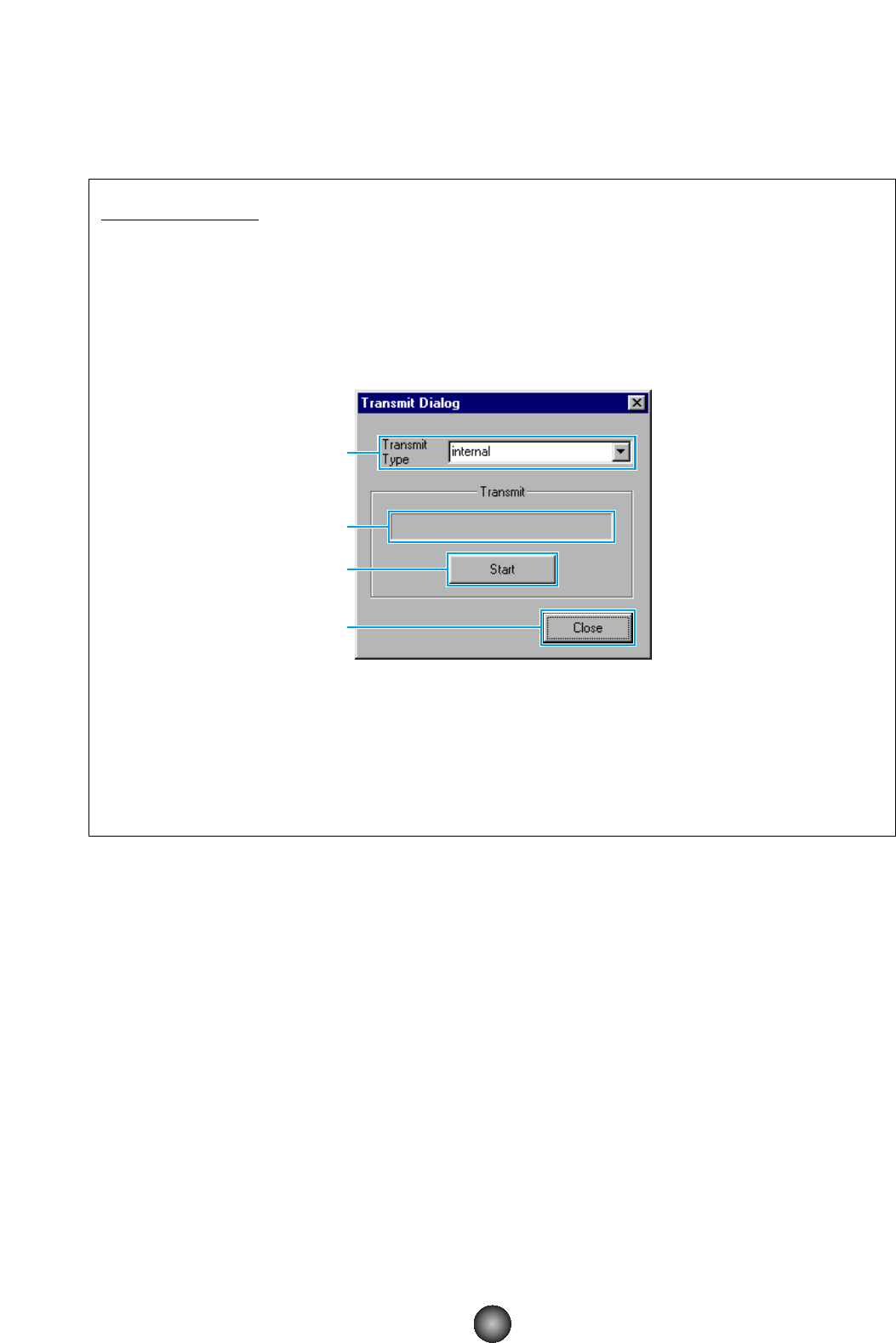4 “Transmit” button
Click this to open the “Transmit” dialog to transmit all settings to your CS6x/CS6R/S80/S30
synthesizer
“Transmit” Dialog
Voice data can be transmitted in bulk to your CS6x/CS6R/S80/S30 synthesizer. Click the
[Start] button to begin transmitting the data. The progress bar shows how much of the data
has been transmitted. Finally, click the [Close] button to quit the dialog.
n It is not possible to directly send bulk Voice data to the CS6x/CS6R/S80/S30 External.
n To send the External Voice data in the Library Window to the CS6x/CS6R/S80/S30, you must first
temporarily copy the External Voice data to the Internal within Voice Editor.
1
“Transmit Type” ..........................Shows the voice data to be transmitted (This is fixed to internal only).
2
Progress bar ..............................Shows how much of the data has been transmitted.
3
[Start] button ..............................Click this to transmit the data.
4
[Close] button ............................Click this to close this dialog.
n The MIDI Device Number has to be set correctly in order to transmit bulk data. For further details,
see page 10.