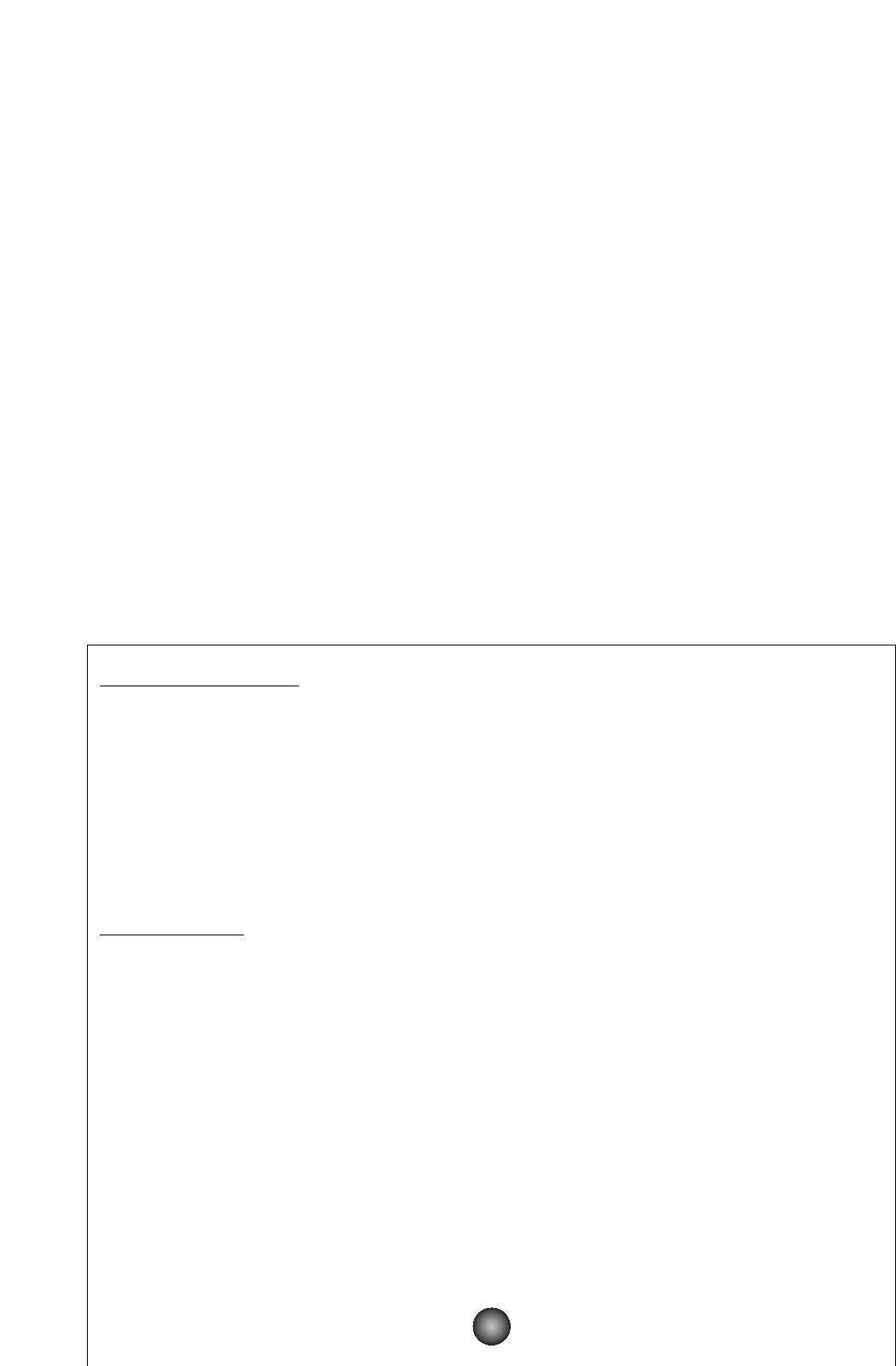2 LFO PITCH knob
Use this to set the pitch modulation depth of the LFO. You can also enter a value directly
in the text box to the left of the knob.
3 LFO FILTER knob
Use this to set the filter modulation depth of the LFO. You can also enter a value directly in
the text box to the left of the knob.
4 LFO AMPLITUDE knob
Use this to set the amplitude modulation depth of the LFO. You can also enter a value
directly in the text box to the left of the knob.
5 [DETAIL] button
Click this to open the “EL DETAIL” dialog and enter the parameters for each Element. You
have wider and more accurate control over the parameters than with the editor graphs.
6 Editor graphs
Within these graphs, click and drag the square marks (handles) to visually adjust the
parameters for each Element.
n Sometimes, not all the square marks are visible as they may be layered on top of each other at the
same position. In which case, click the visible square mark and drag it away to reveal the next
square mark.
OSCILLATOR Settings
Click on the “WAVE” text box and choose the source waveform. One of the square marks is
used to set “VEL LIMIT LOW” and “NOTE LIMIT LOW.” Set the lowest note velocity
response by dragging this the square mark horizontally. Set the lowest note in the key range
by dragging it vertically. Similarly, set the highest note velocity (“VEL LIMIT HIGH”) and key
range note (“NOTE LIMIT HIGH”) using the other square mark.
n When dragging the square marks, values are given as (X,Y) co-ordinates, where X is the NOTE LIMIT
(given as a MIDI note number) and Y is the VEL LIMIT. To view the note name instead of the note
number, select the “OSCILLATOR” tab of the “EL DETAIL” dialog.
FILTER Settings
Click on the text box and choose the filter type. The graph shows pre-defined settings
initially, but you can edit these. Using the LPF type as an example, drag the left square
mark vertically to set the Filter Gain. Drag the right square mark horizontally to set the Filter
Cutoff frequency.
n Parameter values are shown when dragging the square marks. To set these values directly, select
the “FILTER EG” tab of the “EL DETAIL” dialog.
20