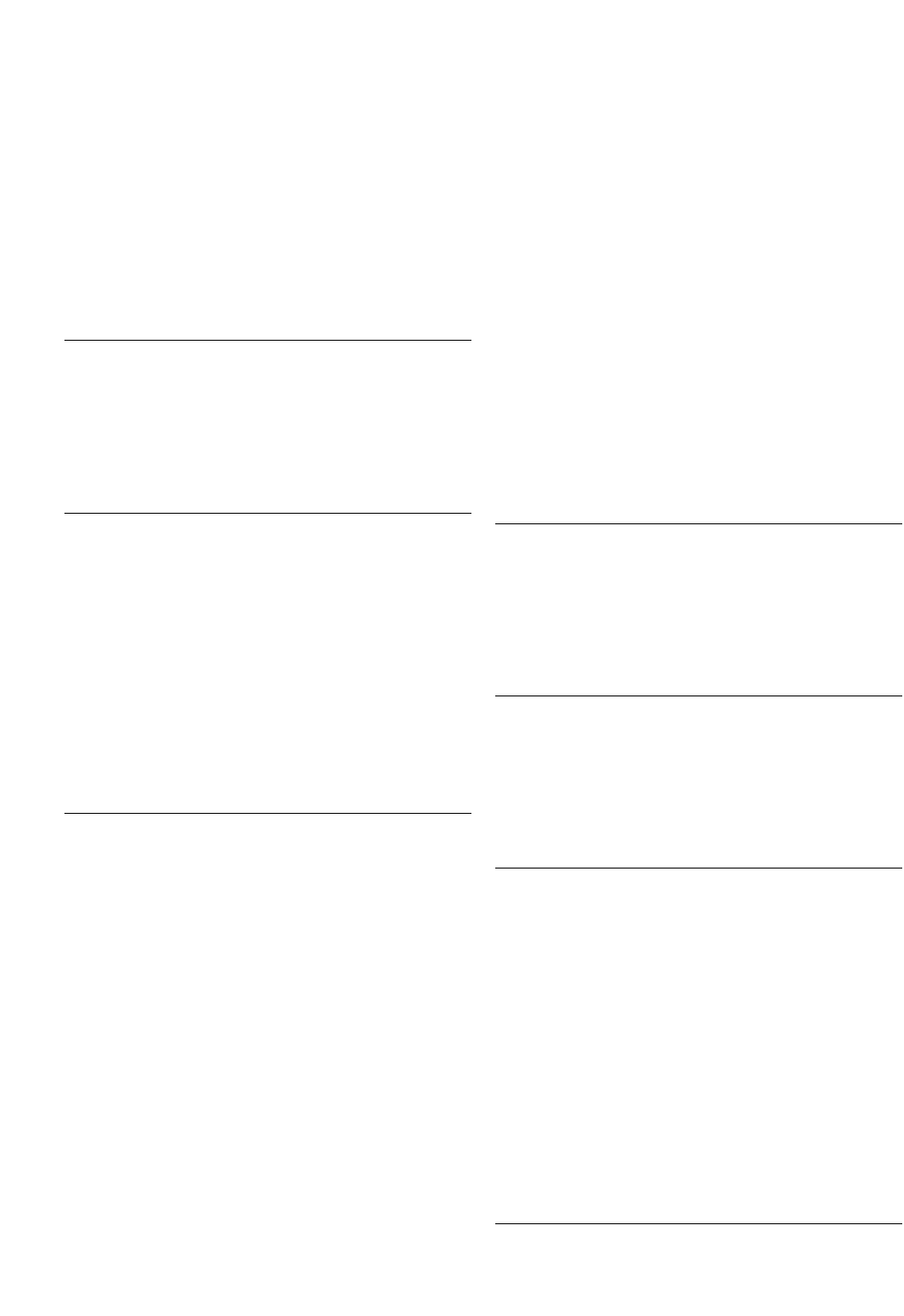151
Modo de Voz . . . . . . . . . . . . . . . . . . . . . . . . . . . . . . . . . . .30, 59
Modos de Edición . . . . . . . . . . . . . . . . . . . . . . . . . . . . . . . . . .16
Modos de Operaciones . . . . . . . . . . . . . . . . . . . . . . . . . . . . . .17
MODULATION, rueda . . . . . . . . . . . . . . . . . . . . . . . . . . . . . . .6
Monitorización de voces de tarjeta . . . . . . . . . . . . . . . . . . . . .93
Movimiento del cursor . . . . . . . . . . . . . . . . . . . . . . . . . . . .19, 20
MSTR (general de sistema) . . . . . . . . . . . . . . . . . . . . . . . . . .127
MSTR EF Bypass . . . . . . . . . . . . . . . . . . . . . . . . . . . . . . . . .128
MSTR Kbd . . . . . . . . . . . . . . . . . . . . . . . . . . . . . . . . . . . . . .127
MSTR Other . . . . . . . . . . . . . . . . . . . . . . . . . . . . . . . . . . . . .128
MSTR TG . . . . . . . . . . . . . . . . . . . . . . . . . . . . . . . . . . . . . . .127
MW Control Depth . . . . . . . . . . . . . . . . . . . . . . . . . . . . .95, 119
MW Modulation Depth . . . . . . . . . . . . . . . . . . . . . . . . . .95, 119
N
Nombre de Actuación . . . . . . . . . . . . . . . . . . . . . . . . . . . . . .103
Nombre de Voz . . . . . . . . . . . . . . . . . . . . . . . . . . . . . . . . . . . .60
Nombre de Voz, ajuste . . . . . . . . . . . . . . . . . . . . . . . . . . . . . . .65
Número de banco/programa . . . . . . . . . . . . . . . . . . . . . . .59, 102
Número de programa de memoria/actuación . . . . . . . . . . . . .102
Número de programa de memoria/voz . . . . . . . . . . . . . . . . . . .59
O
Octava y Canal de Transmisión MIDI, ajustes . . . . . . . . .60, 103
Omisión de efecto (Bypass) . . . . . . . . . . . . . . . . . . . . . . . . . . .51
Ondas . . . . . . . . . . . . . . . . . . . . . . . . . . . . . . . . . . . . . . . . . . .33
OSC Assign . . . . . . . . . . . . . . . . . . . . . . . . . . . . . . . . . . . . . . .97
OSC de Elemento (oscilador) . . . . . . . . . . . . . . . . . . . . . . . . .74
OSC de Tecla de Batería (oscilador) . . . . . . . . . . . . . . . . . . . .89
OSC Limit . . . . . . . . . . . . . . . . . . . . . . . . . . . . . . . . . . . . . . . .75
OSC Other . . . . . . . . . . . . . . . . . . . . . . . . . . . . . . . . . . . . . . .90
OSC Out . . . . . . . . . . . . . . . . . . . . . . . . . . . . . . . . . . . . . .70, 90
OSC Pan . . . . . . . . . . . . . . . . . . . . . . . . . . . . . . . . . . . . . .75, 90
OSC Velocity . . . . . . . . . . . . . . . . . . . . . . . . . . . . . . . . . . . . .97
OSC Wave . . . . . . . . . . . . . . . . . . . . . . . . . . . . . . . . . . . . .74, 89
OUTPUT L/MONO y R, conector . . . . . . . . . . . . . . . . . . . . . . .8
P
PAGE, mando . . . . . . . . . . . . . . . . . . . . . . . . . . . . . . . . . . .6, 18
Pantalla de cristal líquido . . . . . . . . . . . . . . . . . . . . . . . . . . . . .6
Pantalla de menús . . . . . . . . . . . . . . . . . .46, 65, 88, 93, 106, 127
Parámetros de efectos, ajustes . . . . . . . . . . . . . . . . .73, 113, 121
Parámetros de mandos, ajuste y visualización . . . . . . . . .60, 103
Part Layer . . . . . . . . . . . . . . . . . . . . . . . . . . . . . . . . . . . . . . .117
Part Mixer . . . . . . . . . . . . . . . . . . . . . . . . . . . . . . . . . . . . . . .114
Part Receive Switch . . . . . . . . . . . . . . . . . . . . . . . . . . . . . . . .118
Part Tone . . . . . . . . . . . . . . . . . . . . . . . . . . . . . . . . . . . . . . . .115
Parte, ajustes individuales . . . . . . . . . . . . . . . . . . . . . . . . . . .114
Parte, controlador . . . . . . . . . . . . . . . . . . . . . . . . . . . . . . . . .119
PCH PEG . . . . . . . . . . . . . . . . . . . . . . . . . . . . . . . . . . . . . . . .98
PCH Scale . . . . . . . . . . . . . . . . . . . . . . . . . . . . . . . . . . . . . . . .77
PCH Tune . . . . . . . . . . . . . . . . . . . . . . . . . . . . . . . . . . . . .75, 91
Pedal conmutador . . . . . . . . . . . . . . . . . . . . . . . . . . . . . . . . . .39
Pedal controlador . . . . . . . . . . . . . . . . . . . . . . . . . . . . . . . . . .39
PEG Level . . . . . . . . . . . . . . . . . . . . . . . . . . . . . . . . . . . . . . . .76
PEG Release . . . . . . . . . . . . . . . . . . . . . . . . . . . . . . . . . . . . . .76
PEG Time . . . . . . . . . . . . . . . . . . . . . . . . . . . . . . . . . . . . . . . .76
PEG VelSens . . . . . . . . . . . . . . . . . . . . . . . . . . . . . . . . . . . . . .76
PFM Bulk Dump . . . . . . . . . . . . . . . . . . . . . . . . . . . . . . . . . .124
PFM Copy . . . . . . . . . . . . . . . . . . . . . . . . . . . . . . . . . . . . . . .123
PFM Edit Recall . . . . . . . . . . . . . . . . . . . . . . . . . . . . . . . . . .123
PFM Initialize . . . . . . . . . . . . . . . . . . . . . . . . . . . . . . . . . . . .123
PFM Play (Reproducción de Actuación) . . . . . . . . . . . . . . . .102
PHONES, toma de auriculares . . . . . . . . . . . . . . . . . . . . . . . . . .8
PITCH, rueda de inflexión de tono . . . . . . . . . . . . . . . . . . . . . .6
PLG (Plug-in) (si hay instalada una tarjeta Plug-in) . . . . . . . .133
PLG MIDI . . . . . . . . . . . . . . . . . . . . . . . . . . . . . . . . . . . . . . .133
PLG System . . . . . . . . . . . . . . . . . . . . . . . . . . . . . . . . . . . . .134
PLG-NATIVE . . . . . . . . . . . . . . . . . . . . . . . . . . . . . . . . . . . . .98
Plug-in, Arpegio Común . . . . . . . . . . . . . . . . . . . . . . . . . . . . .94
Plug-in, Controlador Común . . . . . . . . . . . . . . . . . . . . . . . . . .95
Plug-in, Edición Rápida Común . . . . . . . . . . . . . . . . . . . . . . .94
Plug-in, Efecto Común . . . . . . . . . . . . . . . . . . . . . . . . . . . . . .97
Plug-in, EQ de Elemento . . . . . . . . . . . . . . . . . . . . . . . . . . . . .98
Plug-in, General Común . . . . . . . . . . . . . . . . . . . . . . . . . . . . .94
Plug-in, LFO Común . . . . . . . . . . . . . . . . . . . . . . . . . . . . . . . .96
Plug-in, Nativo de Elemento . . . . . . . . . . . . . . . . . . . . . . . . . .98
Plug-in, OSC de Elemento . . . . . . . . . . . . . . . . . . . . . . . . . . . .97
Plug-in, Tono de Elemento . . . . . . . . . . . . . . . . . . . . . . . . . . .97
Plug-in, Voces . . . . . . . . . . . . . . . . . . . . . . . . . . . . . . . . . . . . .93
Polifonía máxima . . . . . . . . . . . . . . . . . . . . . . . . . . . . . . . . . .28
STANDBY/ON, interruptor . . . . . . . . . . . . . . . . . . . . . . . . . . . .8
Profundidad de control del AC . . . . . . . . . . . . . . . . . . . . .96, 120
Profundidad de control del AT . . . . . . . . . . . . . . . . . . . . .95, 120
Profundidad de modulación del AC . . . . . . . . . . . . . . . . .96, 120
Profundidad de modulación del AT . . . . . . . . . . . . . . . . .96, 120
PROGRAM/PART 1 a 16, botones . . . . . . . . . . . . . . . . . . .7, 18
Q
QED EF . . . . . . . . . . . . . . . . . . . . . . . . . . . . . . . . . . . . . . . .109
QED EffectCtrl . . . . . . . . . . . . . . . . . . . . . . . . . . . . . .66, 88, 94
QED EG . . . . . . . . . . . . . . . . . . . . . . . . . . . . . . .67, 88, 94, 110
QED Filter . . . . . . . . . . . . . . . . . . . . . . . . . . . . . .67, 88, 94, 110
QED Level . . . . . . . . . . . . . . . . . . . . . . . . . . . . . .66, 88, 94, 119
Quick Access, botón . . . . . . . . . . . . . . . . . . . . . . . . . . . . . . . . .7
R
RCV Sw1 . . . . . . . . . . . . . . . . . . . . . . . . . . . . . . . . . . . . . . .118
RCV Sw2 . . . . . . . . . . . . . . . . . . . . . . . . . . . . . . . . . . . . . . .118
RCV Sw3 . . . . . . . . . . . . . . . . . . . . . . . . . . . . . . . . . . . . . . .119
RCV Sw4 . . . . . . . . . . . . . . . . . . . . . . . . . . . . . . . . . . . . . . .119
Reproducción encadenada . . . . . . . . . . . . . . . . . . . . . . . . . . .126
Reproducción, modos . . . . . . . . . . . . . . . . . . . . . . . . . . . . . . .16
S
Sección de controlador . . . . . . . . . . . . . . . . . . . . . . . . . . .26, 38
Selección de Baterías de Usuario
(INT:DR1/2 y EXT:DR1/2) . . . . . . . . . . . . . . . . . . . . . . . . . . .61
Selección de Baterías Predefinidas (PRE:DR1-DR8) . . . . . . . .61
Selección de programa de actuación . . . . . . . . . . . . . . . . . . .104
Selección de programa de voces . . . . . . . . . . . . . . . . . . . . . . .60
Selección de Tipo de Arpegio . . . . . . . . . . . . . . . . . . . . . .36, 67
Selección de un menú . . . . . . . . . . . . . . . . . . . . . . . . . . . . . . .65
Selección de un modo . . . . . . . . . . . . . . . . . . . . . . . . . . . . . . .16
Selección de una pantalla . . . . . . . . . . . . . . . . . . . . . . . . . . . .18
SEQ (cadena de secuencias) . . . . . . . . . . . . . . . . . . . . . . . . .125
SEQ, controles . . . . . . . . . . . . . . . . . . . . . . . . . . . . . . . . . . . . .7
SEQ, demostración . . . . . . . . . . . . . . . . . . . . . . . . . . . . . . . .125
SHIFT, botón . . . . . . . . . . . . . . . . . . . . . . . . . . . . . . . . . . . .6, 18
Sistema Plug-in de Síntesis Modular . . . . . . . . . . . . . . . . . . . .28
SmartMedia(r) . . . . . . . . . . . . . . . . . . . . . . . . . . . . . . . . .15, 135
T
Tarjeta Plug-in de Parte Multi . . . . . . . . . . . . . . . . . . . . . . . . .28
Tarjetas Plug-in de Parte Simple . . . . . . . . . . . . . . . . . . . . . . .27
Teclado maestro . . . . . . . . . . . . . . . . . . . . . . . . . . . .52, 121, 127
Tempo, ajuste . . . . . . . . . . . . . . . . . . . . . . . . . . . . . . . . . . . . .37