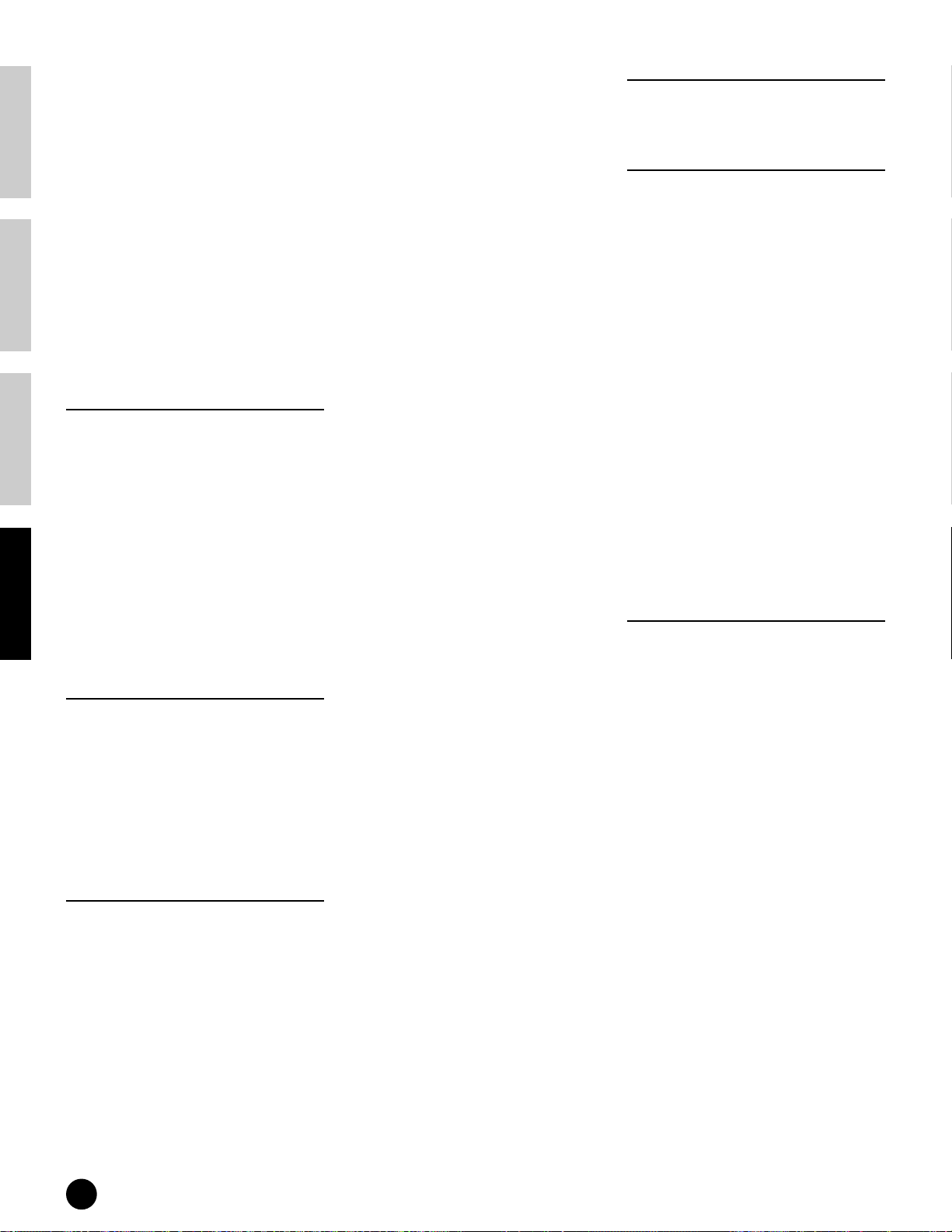134
Basics Section Quick Guide Reference Appendix
Mixing mode (Effect Connection) 69
MLAN ....................................................................... 100
mLAN ......................................................................... 13
mLAN Expansion Board (mLAN8E) cover ............. 13
mLAN Settings ......................................................... 100
mLAN8E (Install) .................................................... 126
mLAN-compatible audio equipment ......................... 15
Mode............................................................................ 98
MODE buttons ........................................................... 12
Mode Table ................................................................. 29
Modes .......................................................................... 29
MODULAR SYNTHESIS PLUG-IN SYSTEM ........ 22
Modulation (Control #001) ..................................... 119
[MODULATION] wheel 12
Modulation Wheel 53
Mono (Control #126) ............................................... 121
Mono/Poly Mode 98
Moving the Song position .......................................... 76
MSB (Control #099) (Plug-in Board only).............. 120
Mute (Song) ................................................................ 76
[MUTE] button........................................................... 12
MW Filter Control 103
MW LFO Amplitude Modulation Depth ................ 103
MW LFO Filter Modulation Depth ......................... 103
MW LFO Pitch Modulation Depth.......................... 103
N
Name ........................................................................... 98
Name 1-10 (Voice/Performance/Master) ................. 98
Naming 34
Native Parameters .................................................... 104
Native System Parameters ....................................... 107
norm (Normal) (Velocity) ......................................... 87
Normal Voices ............................................................ 27
Note (Key) settings..................................................... 34
Note Limit High (Quick Guide) ................................ 43
Note Limit Low (Quick Guide) ................................. 43
Note Limit Low/High................................................. 99
Note Limit Low/High (Voice Element) .................... 62
Note On/Note Off .................................................... 119
Note Shift 99
NoteLimit (L/H) 99
NoteLimit (Voice Element) ....................................... 62
NoteShift 99
NRPN (Non-Registered Parameter Number)......... 120
Number ....................................................................... 99
NUMBER [1] - [16] buttons....................................... 12
O
Octave ......................................................................... 98
OFFSET ............................................................ 102, 104
Offset 102
OSC (Oscillator) (Voice Element) 62
OUTPUT (Voice Common) 62
Output Channel (Song Play)...................................... 77
OUTPUT L&R Gain ................................................ 100
OUTPUT L/MONO & R jacks 13
Output Select ............................................................ 103
OutputSel .................................................................. 103
OutputSwitch............................................................ 101
Overview of the S90 20
Overview of Voice/Element/Performance................ 26
P
Package Contents.......................................................... 6
Pan............................................................................. 100
Pan (Control #010)................................................... 119
Parameter Table ......................................................... 92
Parameter/Function List 97
Part on/off................................................................... 42
Part Receive Switch ................................................. 105
Part Structure ............................................................. 22
Part Switch............................................................ 98, 99
PartSw 99
PartSwitch................................................................... 98
PB Lower..................................................................... 98
PB Range 98
PB Upper 98
PEG (Voice Element) ................................................. 63
(PEG) Depth ............................................................. 100
PEG Depth ................................................................ 100
PEG Level ................................................................. 100
PEG Level Velocity Sensitivity 100
PEG Time.................................................................. 100
PEG Time Key Follow Center Key ..........................
PEG Time Key Follow Sensitivity ...........................
PEG Time Segment
PEG Time Velocity Sensitivity ................................
Performance ..........................................................
Performance Copy (Job) .............................................
Performance Edit Mode (Function Tree)..................
Performance Group (Quick Guide) ........................... 41
Performance mode
Performance mode (Effect Connection) 69
Performance number (Quick Guide)
Performance Play mode (Arpeggio)........................... 46
Performance Play Mode (Function Tree) ................. 89
Performance Play mode (Quick Guide).....................
PgmChange
Phase
PHONE jack
Pitch (AT) .................................................................
Pitch (VEL SENS).....................................................
PITCH (Voice Element) .............................................
Pitch Bend (Appendix)
Pitch Bend Range
[PITCH] Bend wheel ..................................................
Pitch Bend Wheel .......................................................
Pitch Coarse...............................................................
Pitch Envelope Generator .......................................... 63
Pitch Fine .................................................................. 100
Pitch Key Follow Center Key
Pitch Key Follow Sensitivity 101
Pitch Velocity Sensitivity .........................................
PitchSens ...................................................................
[PLAY/STOP] button
PLAY/STOP (Remote Control) .................................
Playing Performances ................................................. 41
Playing the Songs
Playing Voices ............................................................. 36
PlugEF Type
Plug-in Bank (Voice Play) ..........................................
Plug-in Board (Install) ..............................................
Plug-in Board cover ....................................................
Plug-in board line-up .................................................. 21
Plug-in Boards .............................................................
Plug-in Insertion Effect Part/Type ..........................
Plug-in Insertion Effects 67
Plug-in Native Parameters........................................
Plug-in voices (Quick Guide) .....................................
Plug-in Voices (Store)
PMod..........................................................................
PMod (LFO) ..............................................................
Poly .............................................................................. 98
Poly (Control #127) ..................................................
Poly Expand ..............................................................
Poly Mode.................................................................... 98
PolyExpand ...............................................................
Polyphonic Aftertouch .............................................
Polyphony ...................................................................
Port ..............................................................................
PORT NO.
Port No. .....................................................................
(PORTA) Mode .......................................................... 98
(PORTA) PartSwitch .................................................
(PORTA) Switch (Sw) ............................................... 98
(PORTA) Time
(PORTA) TimeMode .................................................
Portamento (Performance Play) ................................ 44
Portamento (Voice Play) ............................................ 40
Portamento Mode .......................................................
Portamento Switch .....................................................
Portamento Switch (Control #065) .........................
Portamento Time
Portamento Time (Control #005)
Portamento Time Mode..............................................
Power On Mode .......................................................... 99
[POWER] switch ........................................................
powered speakers
PowerOnMode ............................................................ 99
Pro Tools V5.0 (Remote Control)
Program Change
Program Change (Program Number 1-128) ............
Program numbers and the corresponding Group/
Numbers ......................................................................
Q
Q 100
Q (Type=P.EQ) 107
Quick Edit (Performance Play mode) ........................ 44
Quick Edit (Voice Play mode) .................................... 39
R
RAM............................................................................. 28
Random 100
Random Pan Depth 104
Random Pitch ........................................................... 100
RandomPan .............................................................. 104
RcvBulk..................................................................... 106
RcvNoteOff
Rear Panel.................................................................... 13
Recall Buffer ................................................................ 28
Receive Bank Select ................................................. 106
Receive Bulk ............................................................. 106
Receive Channel
Receive Note Off ......................................................... 99
Receive Program Change ......................................... 106
ReceiveCh .................................................................... 99
Relative ........................................................................ 35
Release Time ............................................................ 105
Release Time (AEG) 105
Release Time (Control #072) .................................. 120
Release Time (FEG) 105
Remote Control ........................................................... 57
[REMOTE CONTROL] button
Remote Control for external sequencer
Remote Control function ............................................ 58
[REMOTE CONTROL] ON/OFF button
Rename ............................................................... 86, 107
Reset All Controllers (Control #121) 121
Resonance 63, 102
Reverb 67, 106
Reverb Send 100
RevSend .................................................................... 100
ROM............................................................................. 28
RPN (Registered Parameter Number) .................... 121
S
Same Note Number Key On Assign Mode ................ 98
Save .................................................................... 85, 107
Saving the Settings ...................................................... 73
(Scaling) BREAKPOINT ................................. 102, 104
(Scaling) OFFSET ............................................ 102, 104
Scaling Pan Depth .................................................... 104
ScalingPan ................................................................ 104
Segment
Select a track (Remote Control) ................................. 58
Selecting a Mode...........................................................30
Selecting a voice .......................................................... 36
SEND (Effect Send) (Mixing) .................................... 79
SeqCtrl....................................................................... 106
Sequence Play Mixing Edit Mode (Function Tree)
.... 90
Sequence Play Mixing Mode (Function Tree) .......... 90
Sequence Play mode 114
Sequence Play mode (Effect Connection)
Sequence Play Mode (Function Tree) ....................... 90
Sequence Play mode (Part Structure) ........................ 24
Sequencer
Sequencer Control 106
Set Remote Mode Template Type ........................... 103
Set Remote Template Type ..................................... 103
[SF1] - [SF5] (Sub Function) buttons......................... 12
SHAPE 100
Slider ......................................................................... 100
SLOT 1-3 lamps
SmartMedia ................................................................. 82
soft (Velocity) .............................................................. 87
Solo (Song)................................................................... 76
solo part ....................................................................... 42
SONAR (Remote Control) ......................................... 59
Song File ...................................................................... 75
Song Playback
Song track on/off
Song track selection .................................................... 76
Sostenuto (Control #066) ........................................ 120
Source........................................................................ 103
Speed ......................................................................... 105
Split (Master mode) .......................................................9
Split (Performance Play mode)................................... 42
SQ01 (Remote Control) .............................................. 59
Src.............................................................................. 103
Index