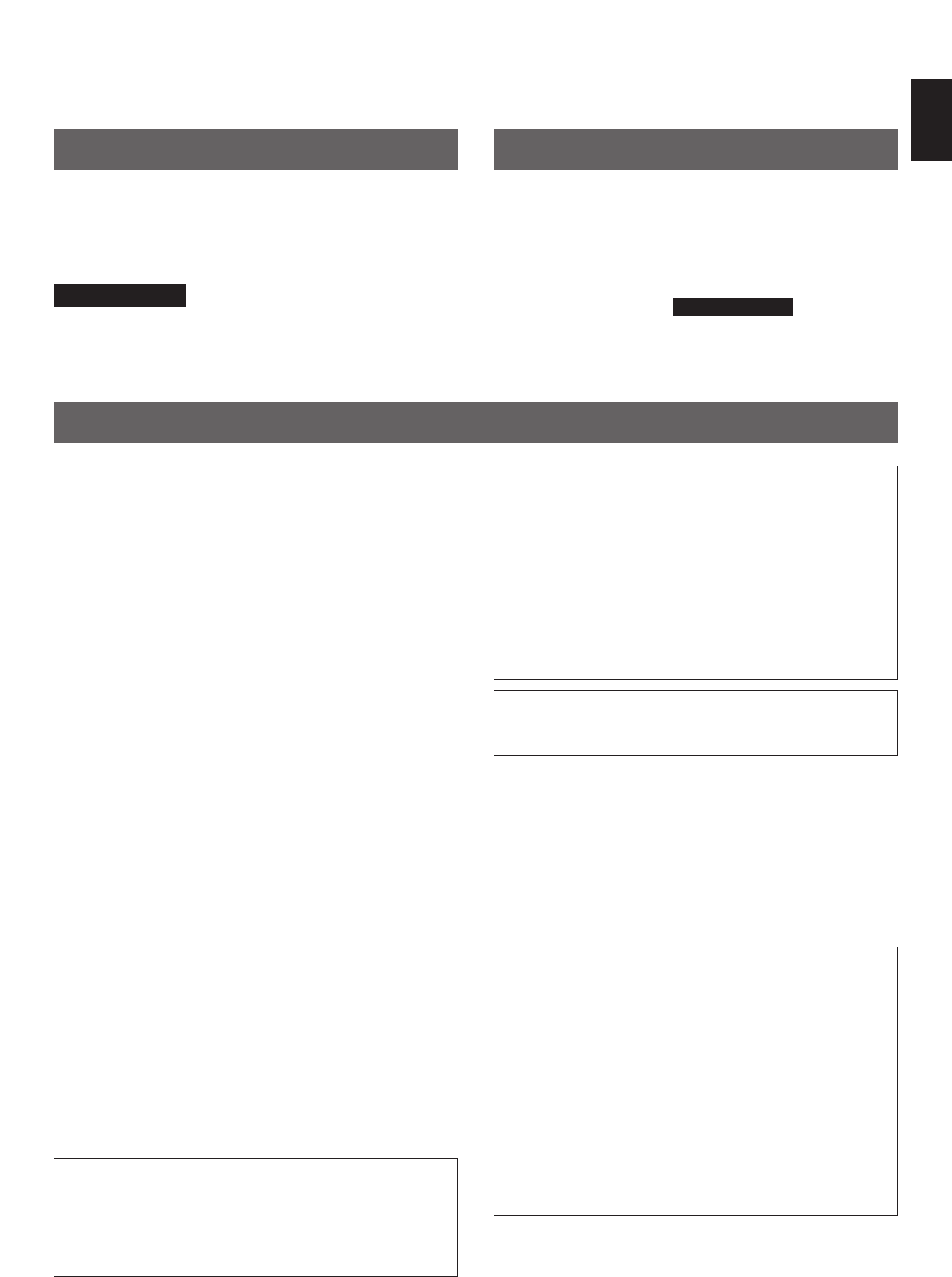3
English
Thank you for selecting this YAMAHA stereo tuner
CAUTION: READ THIS BEFORE OPERATING YOUR UNIT.
1. This unit is a sophisticated stereo tuner. To assure proper
operation and the best possible performance, please read
this manual carefully.
2. Choose the installation location for the unit carefully.
Avoid placing it in direct sunlight or close to a source of
heat. Also avoid locations subject to vibration and
excessive dust, heat, cold or moisture. Keep it away from
such sources of hum as transformers or motors.
3. Do not open the cabinet, because this may result in
damage to the unit or electrical shock. If a foreign object
should get into the unit, contact your local dealer.
4. When not planning to use this unit for long periods of time
(ie., vacation, etc.), disconnect the AC power plug from the
wall outlet.
5. To prevent lightning damage, disconnect the AC power
plug and disconnect the antenna cable when there is an
electrical storm.
6. When disconnecting the power plug from the wall outlet,
always pull directly on the plug; never pull the cord itself.
7. Do not use force when operating switches and other
controls.
8. When moving the unit, be sure to first disconnect the
power plug and disconnect all wires connected from the
unit to other equipment.
9. Do not attempt to clean this unit with chemical solvents,
because this may damage the finish. Use a clean, dry
cloth.
10.Be sure to read the “TROUBLESHOOTING” section of this
manual for advice on common operating errors before
concluding that the unit is faulty.
11.Keep this manual in a safe place for future reference.
12.Voltage Selector (General Model only)
The voltage selector on the rear panel of this unit must
be set for your local main voltage BEFORE plugging
into the AC main supply.
Voltages are 110-120/220-240V AC, 50/60 Hz.
FREQUENCY STEP switch (General Model only)
Because the interstation frequency spacing differs in
different areas, set the FREQUENCY STEP switch (located
at the rear) according to the frequency spacing in your area.
Before setting this switch, disconnect the AC power plug of
this unit from the AC outlet.
IMPORTANT
Please record the serial number of this unit in the space
below.
Serial No.:
The serial number is located on the rear of the unit.
Retain this Owner’s Manual in a safe place for future
reference.
WARNING
TO REDUCE THE RISK OF FIRE OR ELECTRIC SHOCK,
DO NOT EXPOSE THIS APPLIANCE TO RAIN OR
MOISTURE.
The apparatus is not disconnected from the AC power
source as long as it is connected to the wall outlet, even if
the apparatus itself is turned off.
For U.K. customers
If the socket outlets in the home are not suitable for the plug
supplied with this appliance, it should be cut off and an
appropriate 3 pin plug fitted. For details, refer to the
instructions described below.
Note: The plug severed from the mains lead must be
destroyed, as a plug with bared flexible cord is hazardous if
engaged in a live socket outlet.
Special Instructions for U.K. Model
IMPORTANT
THE WIRES IN THE MAINS LEAD ARE COLOURED IN
ACCORDANCE WITH THE FOLLOWING CODE:
Blue: NEUTRAL
Brown: LIVE
The colours of the wires in the mains lead of this apparatus
may not correspond with the coloured markings identifying
the terminals in your plug. Proceed as follows: the wire
which is coloured BLUE must be connected to the terminal
which is marked with the letter N or coloured BLACK. The
wire which is coloured BROWN must be connected to the
terminal which is marked with the letter L or coloured RED.
Making sure that neither core is connected to the earth
terminal of the three pin plug.
FEATURES
•
40 Station Random Access Preset Tuning
•
Automatic Preset Tuning
•
Multi-Status Station Memory
•
Direct PLL Synthesizer Tuning
•
Preset Station Shifting Capability (Preset Editing)
•
Multi-Functions for RDS Broadcast Reception
CONTENTS
Supplied Accessories......................................................2
Caution............................................................................3
Connections....................................................................4
Controls and Their Functions..........................................7
Tuning Operations ..........................................................9
Preset Tuning................................................................10
Receiving RDS Stations ..............................................13
Troubleshooting ............................................................18
Specifications................................................................19
TX-492RDS only
TX-492RDS only