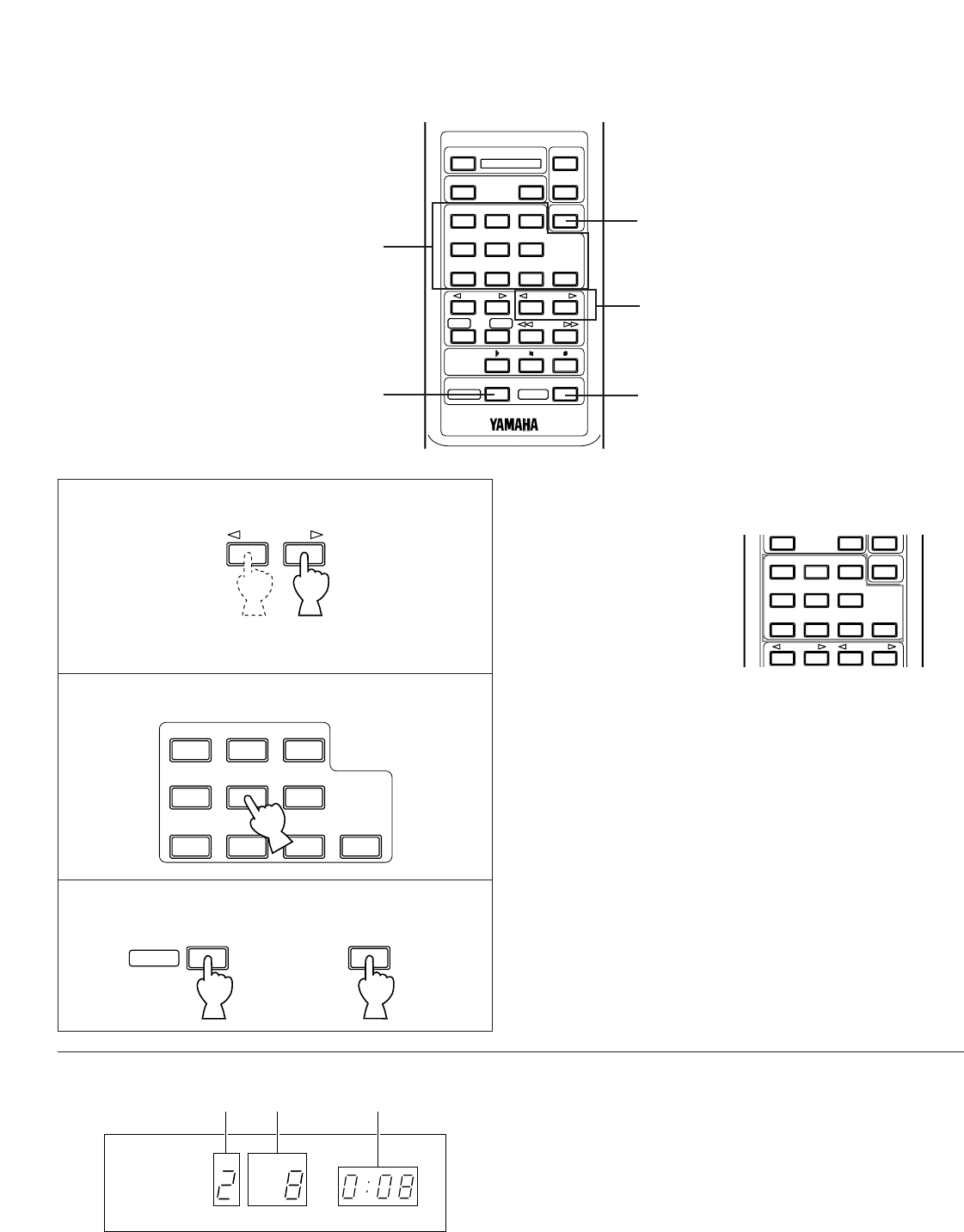1 If necessary, select a desired disc.
* If you want to play from the first track on the disc, press
the PLAY/REPEAT button.
2 Select a desired track number.
3 Start play.
Selecting a track (by using the numeric
buttons)
For example:
To select track 5
Press “5”.
To select track 12
Press “1”, then press “2”.
To select track 20
Press “2”, then press “0”.
Note
If a track number higher than the highest track number on the
disc is selected, the last track on the disc will be played.
10
Display information
➀
Shows the tray number of the selected disc.
➁
Shows the selected track number.
➂
Shows the elapsed time of the selected track.
Note
If a Video-CD, version 2.0 is selected, “PBC” lights up on the
display. In this mode, disc play is controlled by the rule of
Playback Control. (For details of Playback Control, refer to
page 16–18.)
To cancel this mode and restore the normal play mode, press
and hold the STOP/RETURN button for more than 2 seconds.
“PBC” disappears from the display.
To call the Playback Control mode again, press and hold the
STOP/RETURN button for more than 2 seconds.