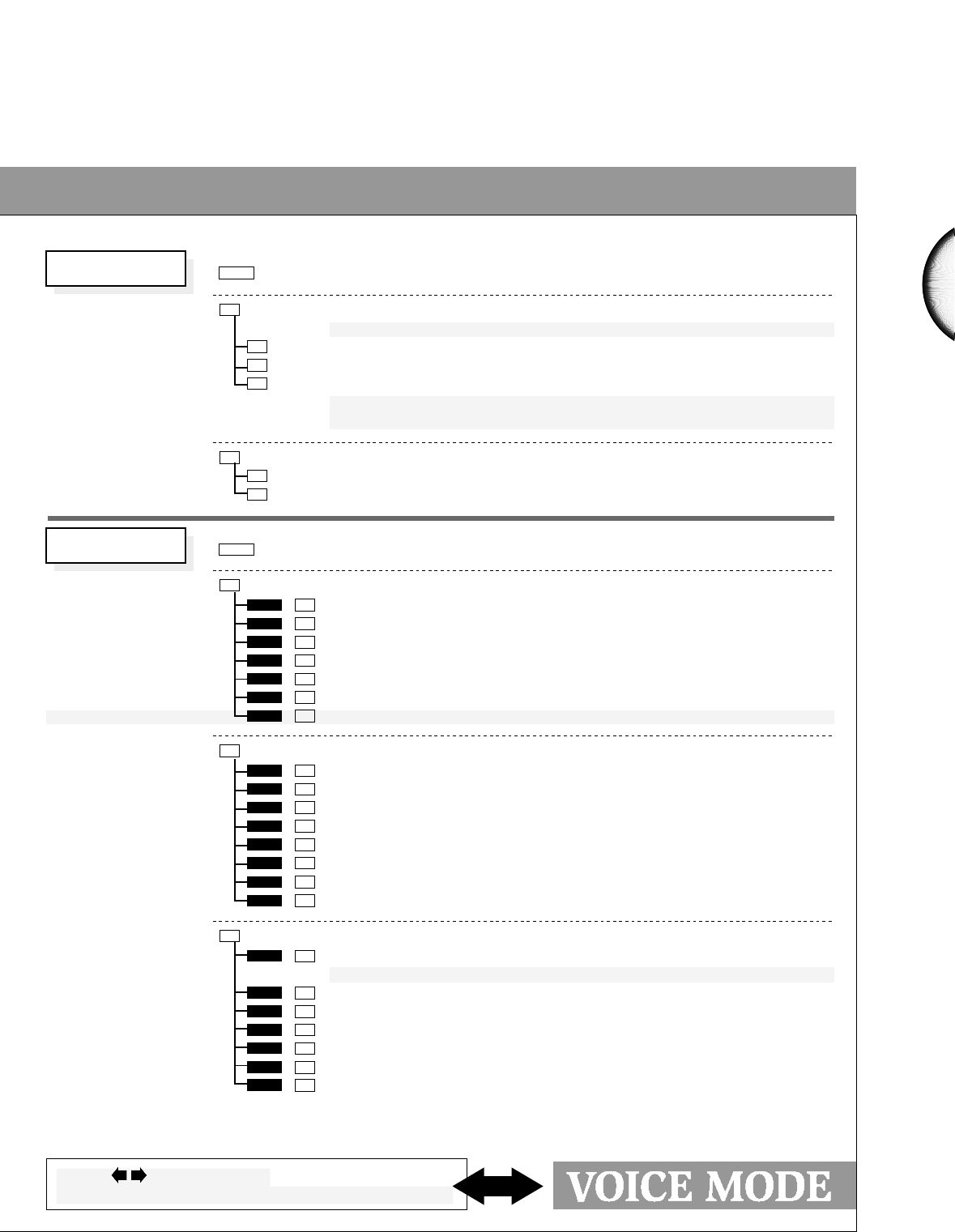SONG EDIT
EDIT
SONG JOB
JOB
F4
F1
F2
F2
F5
F4
F5
F6
F1SHIFT
+
F2SHIFT
+
F3SHIFT
+
F4SHIFT
+
F5SHIFT
+
F6SHIFT
+
F7SHIFT
+
F3
F1SHIFT
+
F2SHIFT
+
F3SHIFT
+
F4SHIFT
+
F5SHIFT
+
F6SHIFT
+
F7SHIFT
+
F8SHIFT
+
F4
F1SHIFT
+
F2SHIFT
+
F3SHIFT
+
F4SHIFT
+
F5SHIFT
+
F6SHIFT
+
F7SHIFT
+
Sequence Track
Insert
Change
Graphic
Tempo Track
Insert
Change
Job 1
Copy Song
Append Song
Clear Song
Copy Track
Clear Track
Mix Track
Normalize Playback Effect
Job 2
Copy Measure
Erase Measure
Create Measure
Delete Measure
Insert Measure
Thin Out
Extract
Chord Sort
Job 3
Quantize
Move Clock
Modify Gate Time
Modify Velocity
Transpose
Shift Note
Crescendo
SONG VOICE PLAY
Access voice select screen in Song Play Mode
For specific event editing of recorded song data
Edit the sequence track
Input parameter change data
Insert sequence track event data
Change sequence track event data
Display note event data graphically
Move cursor to next note event
Input measure number by numeric keypad
Edit the tempo track
Insert tempo change data in the middle of the song
Change tempo data value
For editing of song, track & measure data
Jobs for song & track editing
Copy a song from one song memory location to another
Append a song onto another song from a specified measure
Clear all multi & performance data of a specified song
Copy track data from one song into another song
Clear all performance data from a track
Combine data in one track with data in another track
Write the specified Playback Effect data into the song
Jobs for current song/track measure, note & other event editing
Copy specified measures to a specified location
Erase data in specified measures
Insert new empty measures into specified location in all tracks
Delete a specified range of measures from all tracks
Specify a range of measures & copy to specified location for all tracks
Delete unnecessary controller data from a track
Extract designated events from one track & place in another
Rearrange a cluster of notes in ascending/descending order
Jobs for current song event editing
Correct timing of performance data
Quantize Sensitivity & Strength parameters are added
Move data in specified measures by a specified clock value
Modify durations of notes in specified measures
Modify note-on velocity values in specified measures
Transpose notes in specified measures by a designated interval
Shift a note number to another number in specified measures
Add crescendo or diminuendo over specified range of measures
91
91
*23
93
92
91
*23
*23
93
93
92
95
96
96
96
96
97
97
97
*18
98
98
98
98
99
99
99
99
100
100
100
*18
101
101
102
102
103
103
*23