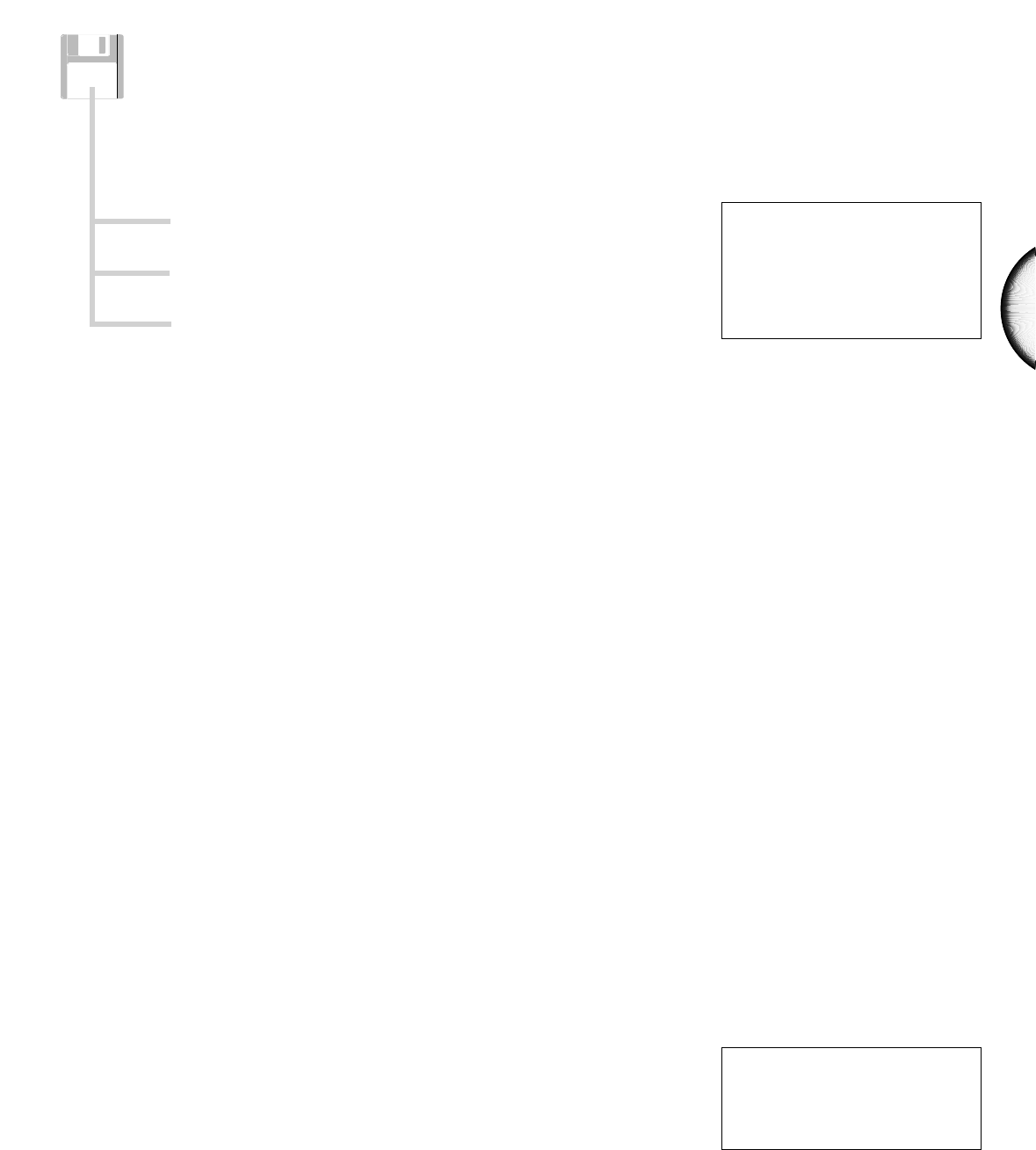7
ENGLISH
W5/W7 Version 2 DEMONSTRATION
There are three types of files on the disk, as follows:
W_DEMO2.A1A All Data type file
AUTOPLAY.A1S 1 Song+Voice type file
VOICE_EDIT.A1S 1 Song+Voice type file
NOTE
When loading an All Data type file,
the settings in Utility mode will also
be replaced. Therefore, be sure to
save any important All Data type
settings to floppy disk before loading
an All Data type file.
W_DEMO.A1A file
Three songs are sequentially arranged in the file:
• SONG 01 : Dancyndrom
• SONG 02 : Whale Song
• SONG 03 : Push Track
Version 2 features a Preset 3 voice bank which includes various voices perfect for techno and dance music.
Song 3 (“Push Track”) is a special demonstration song which lets you try out the new Cue Play function (see page
11). When you start the song from the top, the W5/W7 automatically enters Cue Play mode. In the screen you
will notice which measure has been assigned as the start point for each Track button. Press a Track button to start
the Cue Play from the designated measure.
AUTOPLAY.A1S file
This file contains the same song data as “SONG 01: Dancyndrom”. However, since this was saved as an Auto Play
file (see page 26), if you insert the disk while the power is off, then switch the power on, the file will
automatically be loaded in the first song memory and begin playing.
VCE_EDIT.A1S file
This file is a special demonstration for editing a voice. When you start the song from the top, the W5/W7 plays
the intro of the demo song “Isn’t It Hip” (same as in the “W5/W7 FACTORY SET & DEMONSTRATION” disk,
above), then stops, selects Track 7, then goes on to give a visual demonstration of how to edit the voice “Needle”.
A note in the screen will explain what’s happening. Watch the screen as the various parameters are selected,
including element assignment, template selection and parameter adjustments, Insertion Effect type selection and
parameter adjustments, and others—including System Effect adjustments to various tracks. The new Remix mute
and solo (see page 14) and Playback Effect features (page 15) are also introduced.
NOTE
Do not stop the playback in the
middle of the song when playing
VCE_EDIT.A1S, since stopping it may
cause data error.