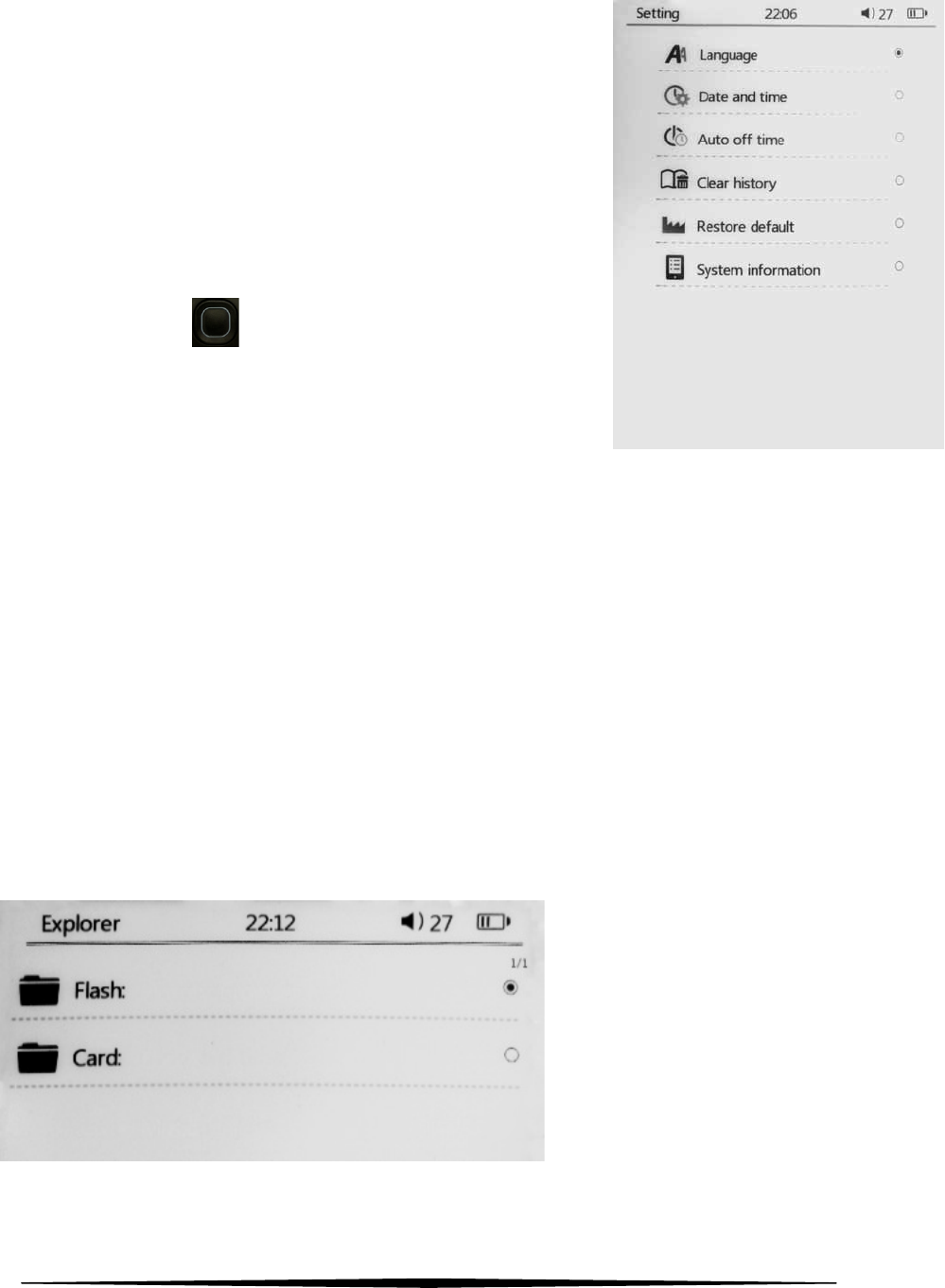8
10. SETTINGS
The Settings option on the start screen of your
Yarvik Flow 6” eBook Reader opens the
settings menu.
Here you can set up your Flow 6” eBook
Reader to your liking, by changing the auto off
time, clearing the history, setting the date and
time of changing the system language. Use the
directional pad to operate the settings
menu.
11. EXPLORER
The Yarvik Flow 6” eBook Reader file explorer is much like every
other part of your eBook Reader, except it shows all files in a
particular storage location, rather than applying a filter (like the
eBooks filter, which is applied when you select eBooks from the
start screen).
All compatible file types can be opened right within the Explorer.
NOTE: When a microSD card is inserted, you must first choose
which storage location you want to browse with the Explorer.