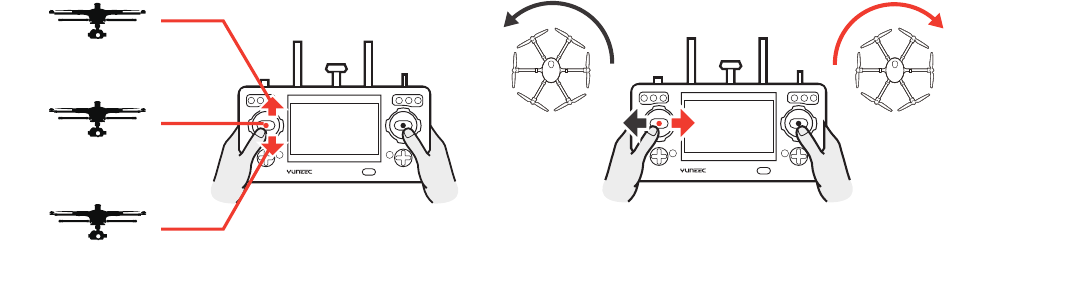Position t he H920 PLUS above the landing area. Slowly lower the left-hand stick to
below the center position. The H920 PLUS will slowly descend and land. After the
H920 PLUS lands, depress and hold the ST button for approximately two
seconds to t he motors. Alternatively activate Home and the H920
will automatically fly back to the home point and will land within 8m/26’ diameter
circle
WARNING:
Always land as soon as possible after the first level low voltage battery
warning,
any t ime t he Aircraft Battery Vol tage shown on the screen is below 21.7V land t he
H920 y.
AFTER
LANDING — ALWAYS turn off t he H920 PLUS BEFORE turning off the ST16.
Then
temperature before
CONTROL ATE
The Proportional Control Rate Slider located on the right side of the ST16 Ground
Station, allows t he overall climb/descend and dir ectional control rates to be
controlled. Use the slow (turtle) position for t he
lowest control rates (best for first-time pilots and
requir
Above Mean Sea Level), and use the high-speed
(rabbit) t he
experienced and only when
below 5000 feet MSL). Speed is variable between
Slow
ANGLE
If t he s he re position, t hen he s
Angle Mode. Angle Mode is designed for pilots with a little experience (those who
have already i n t his mode the H920 Plus moves l ine
with
To t he motors n angle mode, t hen t he left-hand
stick to slightly above t he center position. The H920 PLUS will take off and climb
slowly (push t he the H920 ’t take f f). t he st ick to
return the position he eaches the desired ltitude. he
H920
EXTRA ATURES:
POSITION LY TAIN LTITUDE
The H920 PLUS will hold its position automatically when GPS is enabled (if there is
sufficient GPS signal) and it will etain t he ltitude level if t he i s in t he
position.
WARNING:
If
away”
IMPORANT NOTE: Accidental damage and “fly aways” ar not covere d by the
warranty.
RETRACTING TABLE
The f camera s
Landing may r etracted switching the Landing Gear the top
right side t he ST16. Be certain to the switch to the downward position when
landing.
IMPORANT NOTE: Always he n the down re landing
H920 re
IMPORANT NOTE: The the two espond roportionately,
that means re sting point in the
middle in one
IMPORANT NOTE: The maximum altitude is r estricted to 122m/400’ above t he
ground ime he
14 15
HOME
When t he l ight Mode s t he b ottom ill be in
Home
In Home Mode, t he GPS connectivity w ill in a straight l ine, r eturn t he H920 PLUS i n t he
dire ction s
the pilot T16 r ound his e
aren’
The
Activate Home u ntil H920 t he home
and once the H920 PLUS’ position is confirmed, put the orientation switch back to
Angle
PLUS is drifting out of/beyond control,
release both control sticks. The H920
PLUS will automatically self-level and
hold its position (with GPS on and a
suitable GPS signal /lock) when both
control re centered.
may be activated so the H920 PLUS
automatically r eturns to the home point
and
LANDING
14
FLUGSTEUER
ANGLE-MODUS
Ist der Flugmodus-Schalter in der mittleren Position, bendet sich der H920 Plus im Angle-Modus.
Der Angle-Modus ist für Piloten mit etwas Erfahrung (die bereits den Smart-Modus beherrschen)
k
die die Nase weist.
Zum Starten/
leicht über die Mittelposition nach oben. Der H920 PLUS hebt ab und steigt langsam auf (drück
Hebel weiter nach oben, wenn der H920 nicht abhebt). Lassen Sie den Hebel in die Grundposition zurück-
k
schweben..
Abbildung zeigt Modus 2
Aufsteigen
Höhe halten
Höhe verringern/Landen
SPEZIALFUNKTIONEN DES ANGLE-MODUS:
FREIE POSITIONIERUNG UND HÖHE HAL
Der H920 Plus hält seine Position automatisch, wenn GPS aktiviert ist (sofern ein ausreichendes
GPS-Signal vorhanden ist), und er behält seine Höhe bei, wenn sich der link
Position bendet.
W: Wenn Sie den H920 PLUS im Angle-Modus nicht beherrschen, kann dies Unfälle oder ein
unk
WICHTIGER HINWEIS: Unfallschäden und das unk
nicht von der Gar
EINF
Das Landegestell des H920 PLUS kann durch Einziehen aus dem Bild gehalten werden, wenn eine
Kamera befestigt ist.
Sie k-
len. Achten Sie darauf
WICHTIGER HINWEIS: Senk
chen einer Flughöhe von 3 m stets ab.
WICHTIGER HINWEIS: Der Joystick mit den beiden Steuerhebeln reagiert proportional, das bedeu-
tet, je weiter Sie den Steuerhebel aus der Mittelposition in eine Richtung bewegen, desto stärk
die Reaktion und desto schneller die Kursänderung.
WICHTIGER HINWEIS: Im Smart-Modus und im Angle-Modus ist die maximale Flughöhe auf 122 m
über dem Boden begrenzt. Wenn Sie das Gefühl haben, die K
ren, dann lassen Sie einfach die beiden Steuerhebel los. Der H920 PLUS stabilisiert sich dann selbst
und hält die Position (wenn GPS aktiviert ist und ein ausreichendes GPS-Signal anliegt), wenn sich
beide Steuerhebel in der Grundposition benden. Sie k
der H920 PLUS automatisch an den Home-Punkt zurückk