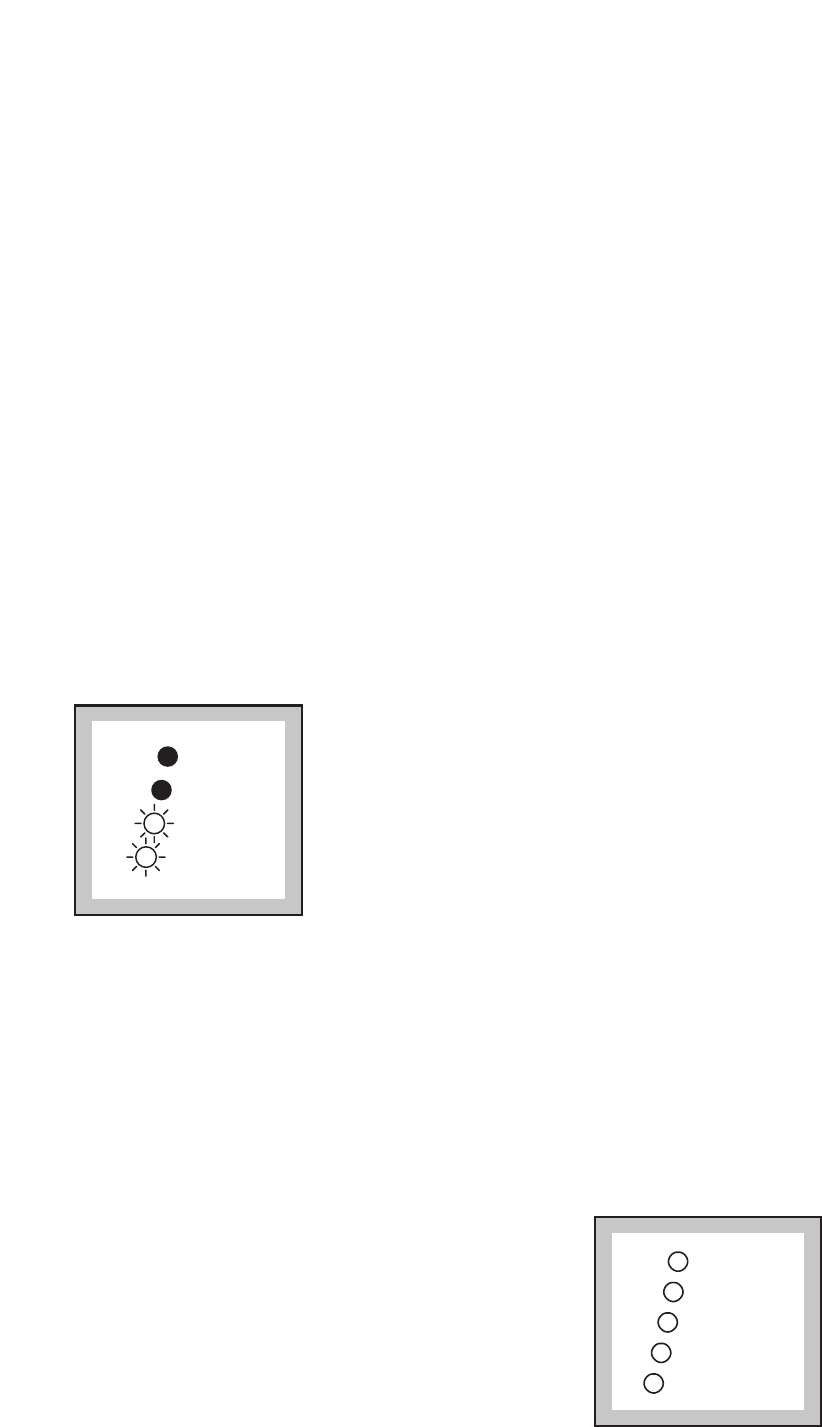9
10 SKIP/RESET button
At the end of a programme, you must press this button
once or repeatedly, in order to clear the contents of the
memory (the display will show three blinking dashes);
otherwise, the next time you switch the washing
machine on, the blinking zero will reappear and the
audible warning signals relevant to the end of the
previous cycle will be given.
You can also press the SKIP/RESET button to exclude
one or several phases of the programme, as indicated
below.
• If the cycle has not started yet (START/PAUSE
button light flashing):
every time you press the SKIP/RESET button, you
cancel a programme phase (the light next to the name
of that phase will go out).
Example:
In this case, both the
drain and the spin (at the
speed provided for the
selected type of fabric)
will be performed.
• If the cycle has already started (START/PAUSE
button light lit),
to use the function of the SKIP/RESET button,
proceed as follows:
- set the washing machine to PAUSE by pressing the
START/PAUSE button (the relevant light will flash);
- press the SKIP/RESET button once or several times,
as indicated above.
If you had selected the prewash option and wish to
cancel it, press the SKIP/RESET button.
The washing machine will perform the main wash only.
11 DELAY button
This button makes it possible to delay the starting of the
programme by up to 24 hours. The delay you have
selected is shown on the display for about 5 seconds;
afterwards, the duration of the programme reappears.
You must select this option after you have set the
programme and before you press the START/PAUSE
button.
The time value shown on the display will decrease by
one unit every hour.
You can change the delay time at any moment, before
you press the START/PAUSE button.
If you have already pressed the START/PAUSE button,
and you wish to change or cancel the delay time,
proceed as follows:
• set the washing machine to PAUSE by pressing the
START/PAUSE button;
• press the DELAY button until the display shows the
desired delay time or
• press the DELAY button once, to erase the delay time.
The display will indicate “0h”.
• press the START/PAUSE button again.
Important!
The door will be locked throughout the delay time
(DOOR LOCKED light lit).
If you need to open the door, you must first set the
washing machine to PAUSE by pressing the
START/PAUSE button. After you have closed the door,
press the START/PAUSE button again.
12 Programme phase indicator
lights
When you select a programme, the lights relevant to the
phases that form the programme light up.
After you have started the programme, only the light
relevant to the phase that is currently being carried out
will remain lit.