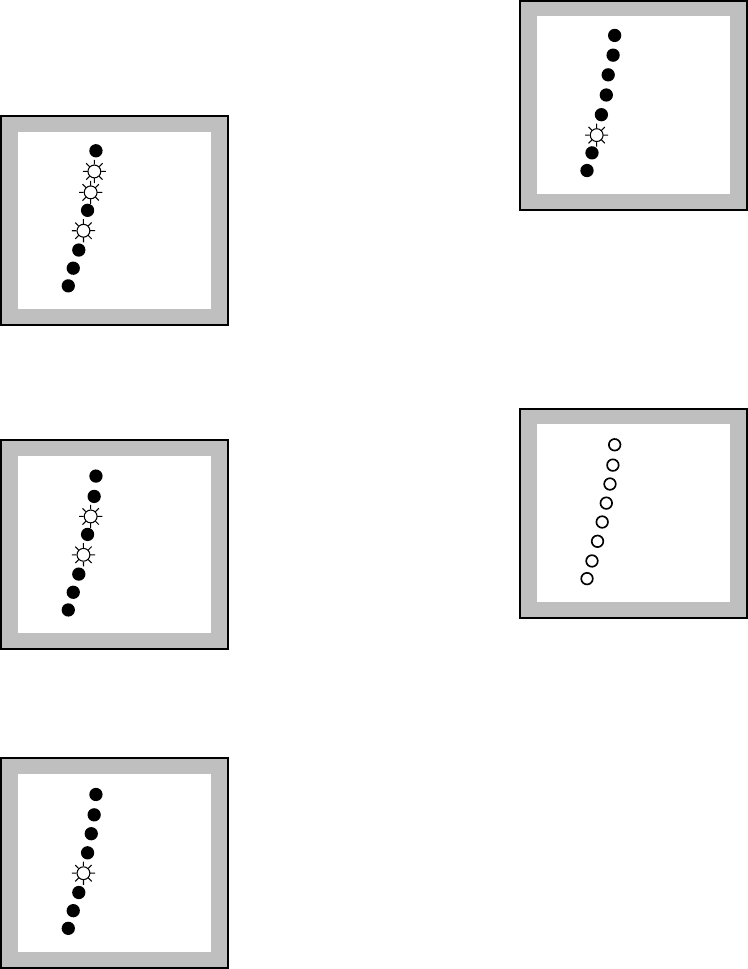The “Skip” button is then used to cancel or advance the
programme to the required phase.
The “Skip” button can only operate during the selection
of the programmes or when the programme is in pause.
A normal wash cycle consists of the following phases,
Wash - Rinse - Spin and is confirmed by the
illumination of the corresponding LED,s.
To select Rinse & Spin, press the “Skip” button once,
the Wash LED goes out.
To select Spin only, press the “Skip” button twice.
The Wash & Rinse LED,s go out.
8
To select Drain only, press the “Skip” button three
times, the Wash - Rinse - Spin LED,s go out.
The Drain LED only remains alight.
9 Programme phase indicator
lights
When you select a programme, the lights relevant to the
phases that form the programme light up.
After you have started the programme, only the light
relevant to the phase that is currently being carried out
will remain lit.
At the end of the programme the “End” pilot light
illuminates.
If the light “Filter” lights up at the end of the
programme this means that the drain pump is clogged.
In the event of operating problems “End” light starts to
flash and an audible warning signal is given:
1 flash = the machine does not fill
2 flashes = the machine does not empty
4 flashes = the door has not been closed
To eliminate the problem, see paragraph “Something not
working”.