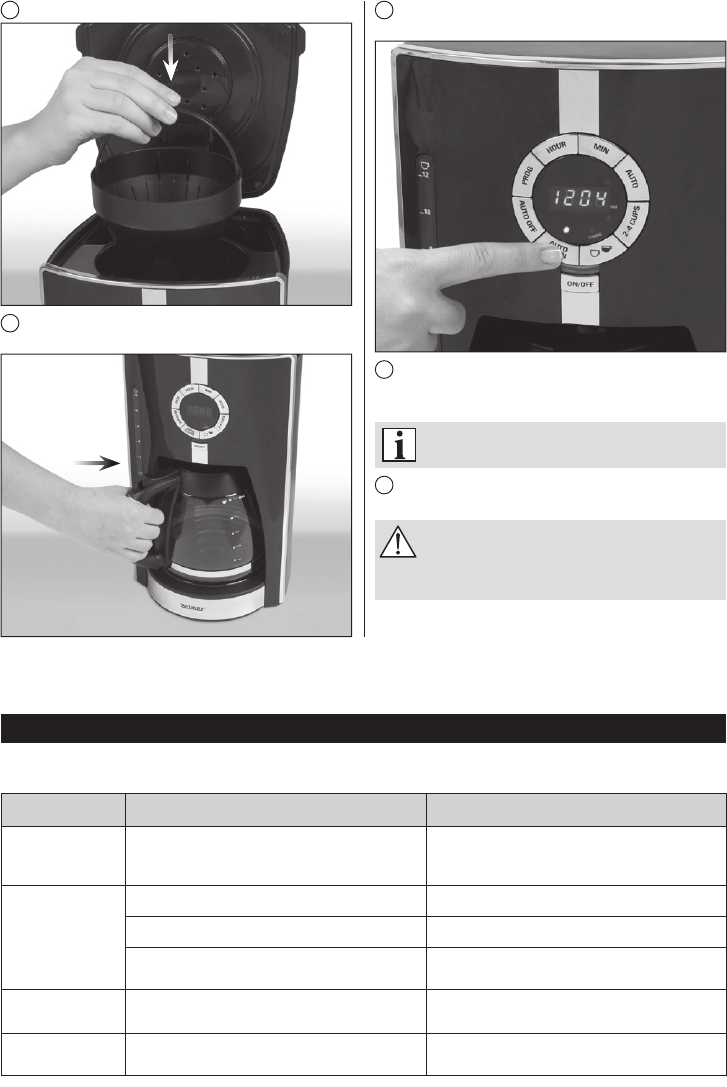117CM1001-001_v01
2
Insert the lter holder in the appliance. Close the lid.
3
Place the jug in the appliance and insert the plug into the
socket.
4
Press the AUTO CLEAN button to start cleaning. The
indicator light above the AUTO CLEAN button will come on.
5
Part of the descaling solution will be dispensed into the
jug. The remaining amount will be retained in the appliance
for 30 minutes until the end of the cleaning process.
The cleaning process takes between 45-60
minutes.
6
After descaling you will hear three sound signals and the
device will switch off.
After descaling, it is recommended to repeat
the cleaning process 2-3 times using fresh
water, as described in section “Before First
Use.”
Troubleshooting
If the appliance is not operating properly, the following tips may be helpful. If not, do not attempt to repair the appliance on
your own and contact an authorised service centre.
PROBLEM POSSIBLE CAUSE SOLUTION
The appliance does
not work.
The appliance is not plugged.
Make sure that the appliance is plugged into a working
outlet and that it has been switched on by pressing the
ON/OFF button.
The appliance leaks.
Too much water in the water tank. Do not exceed the maximum capacity of the water tank.
The lid has not been closed properly. Press the lid down tightly to close it.
The jug is not properly positioned under the lter holder.
Make sure that the jug is properly positioned at the
centre of the hotplate, right under the lter holder outlet.
The appliance does
not brew coffee.
The water tank is empty.
Make sure that the water tank is lled with enough water
to brew the desired number of coffee cups.
The lid won’t close.
The lter holder is not xed properly.
Remove the lter holder and put it back into the
appliance.