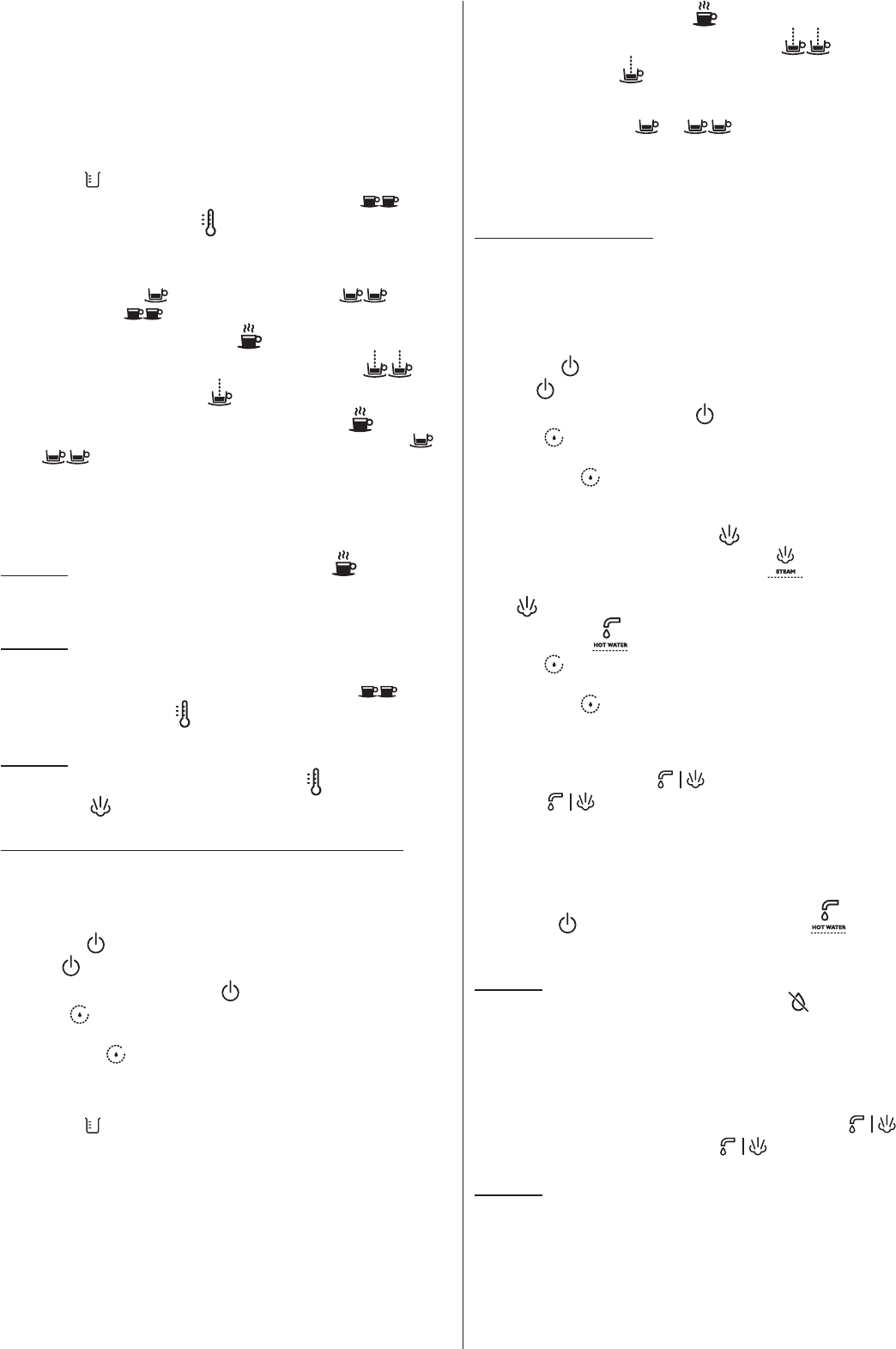12.8. ground coffee by means of a measuring cup (14) or insert
espresso instant bags into the lter handle container (7).
12.9. the excess of coffee from the edge of the lter and
compress the cof(6) or
whip of the measuring cup (14) (Fig. 4).
12.10. (7) to the (5) , by turning
motion to the right (Fig. 3).
12.1(8), directly under the brew
head (5).
12.12. program P1 or P2 by pressing the coffee amount select
button (C) .
12.13. (B)
temperature select button (D) for 2 seconds. P1 or P2 indicator
will ash on the display panel.
12.14. temperature setting (see paragraph 9 ), choose espresso
instant bags paragraph ) and
the single cup ( indicator) or double cup ( indicator)
select button (B) .
12.15. the br coffe b (F) . a esp
out
choosing a double cup) (after
getting the (F) . Y
hear
.
12.16. P1 P2
you will hear a sound signal.
12.17. (Fig.
out coffee (Fig. . Clean
water (Fig. 7).
CAUTION! While holding the brew coffee button (F) remember
that after when
machine
two sound signals) and save the settings.
CAUTION! During programming pay attention if the P1 or P2
indicator are ashing. If they stop ashing for any reason the P1
or P2 stops ashing, start programming mode again by pressing
and
temperature
up to paragraph 1
CAUTION! P1 P2
and hold both the temperature select button
select button (E).
13. Making espresso using the memory func
13.1.
13.2. (1) according to paragraph 4.
13.3. machine the
The machine
button (A)
on .
13.4. (A) , Y
13.5. indicator on the display panel will begin to whirl, signalizing
that the espresso machine is heating up.
13.6.
informing
right temperature).
13.7. program P1 or P2 by pressing the coffee amount select
button (C) – see paragraph 8.
13.8. which coffee mode (ground or instant bags) has
been P1 P2,
a (14)
handle container (7).
13.9. the excess of coffee from the edge of the lter and
compress the cof(6) or
whip of the measuring cup (14) (Fig. 4).
13.10. (7) to the (5) , by turning
motion to the right (Fig. 3).
13.1(8), directly under the brew
head (5).
13.12. (F) and
the machine.
a double cup) or (after choosing a single cup).
13.13. brewing be at
amount
panel will indicate (depending on the settings of
program P1 or P2 ).
13.14. (Fig.
out coffee (Fig. . Clean
water (Fig. 7).
14. Making hot water
Hot water
coffee pot or a teapot.
14.1.
14.2. (1) according to paragraph 4.
14.3. machine the
The machine
button (A)
on .
14.4. (A) , Y
14.5. indicator on the display panel will begin to whirl, signalizing
that the espresso machine is heating up.
14.6.
informing
right temperature).
14.7. steam select button (E) . Y wi
signal. The display panel will indicate in t th
stea has be Pus
will indicate .
14.8. indicator on the display panel will begin to whirl, signalizing
that the espresso machine is heating up.
14.9.
informing
right temperature).
14.10. a container under the steam nozzle (1 and turn the steam
control (13) , i.e.
sign will cover the casing of the espresso machine. Hot
water will come out of the nozzle (1.
14.1(13) OFF ,
i.e. OFF
casing of the espresso machine.
14.12. end working with the hot water mode on, press power on/off
button (A) . indicator will
go
is back to the coffee brew mode.
CAUTION!
(1 will not produce hot water. on the
display
you
off turn OFF position,
so the OFF will
machine.
replenishing
hot ,
turn will cover
the espresso machine.
CAUTION! Moving the
means
(1