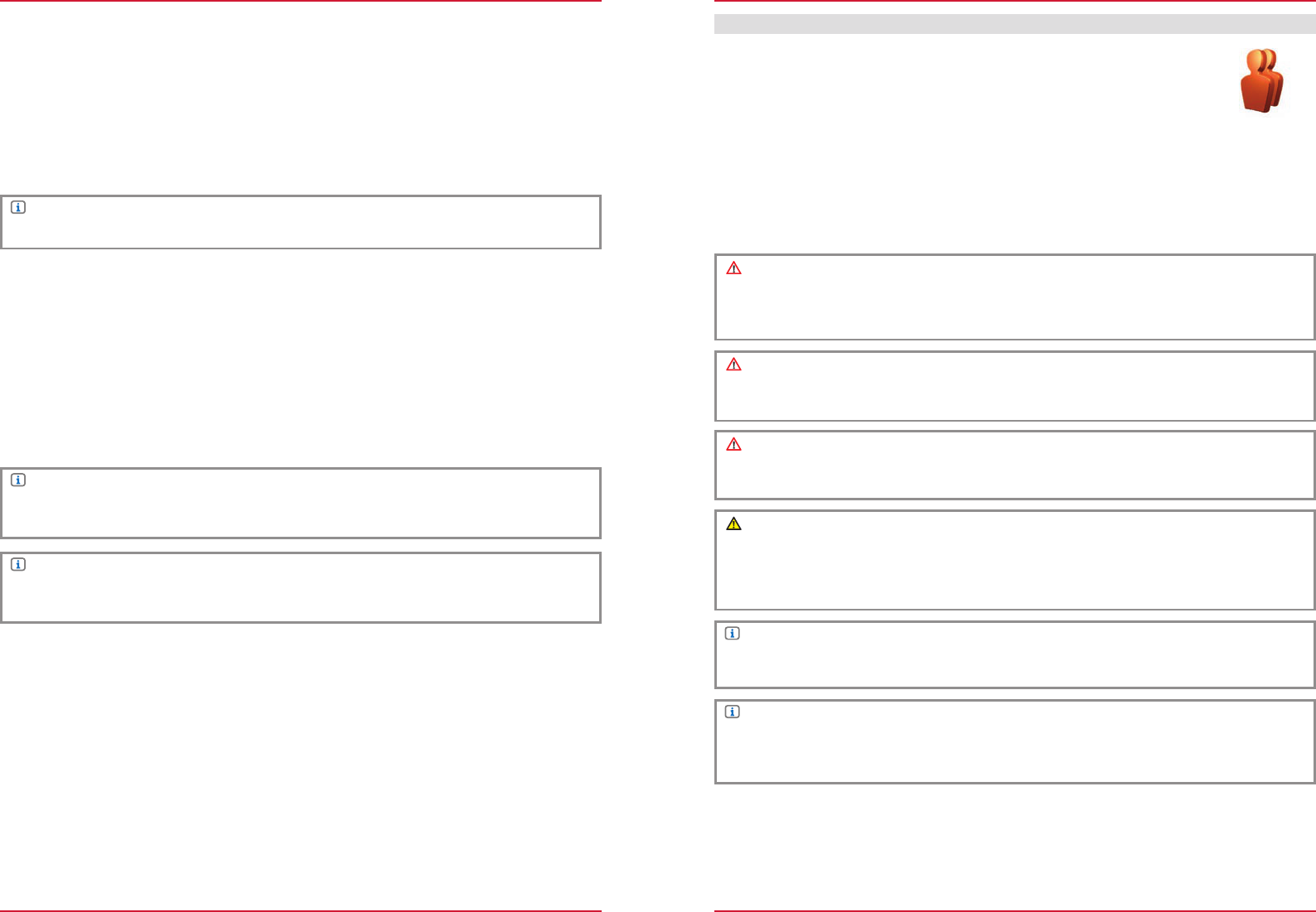-
Mit dem Tuner des Z-E 4626 habe ich folgende Probleme :
Antworten Frage melden
-Die Senderauflistung funktioniert nicht .
-Das Speichern einzelner Sender gelingt mir auch nicht .
Wer kann helfen , danke Jörg Eingereicht am 17-12-2024 12:29 -
Radiosender dauerhaft speichern dass der Sender nach ausschalten und einschalten erhalten bleibt Eingereicht am 26-1-2023 17:49
Antworten Frage melden -
Hi,
Antworten Frage melden
plötzlich lässt sich das Navi im Z-E 4626 nicht mehr starten! Wer weiß warum nicht?! Eingereicht am 21-8-2022 20:24 -
Zenec 4626 nach Batteriewechsel nach drittem Versuch mit Schloß gesperrt. Was kann ich tun? Eingereicht am 21-10-2021 17:45
Antworten Frage melden -
Welche Möglichkeit gibt es um die Navigation zum Sprechen zu bringen Eingereicht am 21-6-2021 17:41
Antworten Frage melden -
Wie kann ich die Ansage "bitte beachten sie die geschwindigkeitsbegrenzung" abschalten? Eingereicht am 29-6-2019 15:33
Antworten Frage melden -
Hi,
Antworten Frage melden
Habe neues Gerät, die Navi lässt sich nicht starten! Die Navi Kurzanleitung hilft nicht, die darin angeblich mitgelieferte ausführliche Navi-Bedienungsanleitung fehlt!
Im Netz ist sie leider auch nicht zu finden.
Wo ist der Wurm?
Ist Kartenmaterial noch nicht installiert? Muss man irgendwie aktivieren?
Wäre dankbar für Abhilfe, da Firma Woelcke, bei der ich gestern mein neues fahrzeug abgeholt habe nun Betriebsurlaub hat.
mfg Klaus Eingereicht am 18-8-2018 15:15 -
Ich vermisse die Haupt-Bedienungsanleitung für das Gerät Z-E4626. Wo kann ich diese finden?
Antworten Frage melden
Besten Dank! Eingereicht am 15-5-2018 15:17 -
Warum habe ich in Tunels keine Anzeige in Welchem Abschnitt ich mich befinde.
Antworten Frage melden
Das ist für ein Gerät dieser Preisklasse nicht akzeptabel.
Das konnte mein altes Gerät das 6 Jahre alt ist Eingereicht am 7-3-2018 20:07 -
Wo finde ich die "Hauptbedienungsanleitung" (und NICHT die Kurzversion von 7 Seiten) für das Gerät Z-E4626 ?
Antworten Frage melden
DANKE Eingereicht am 17-4-2017 15:21