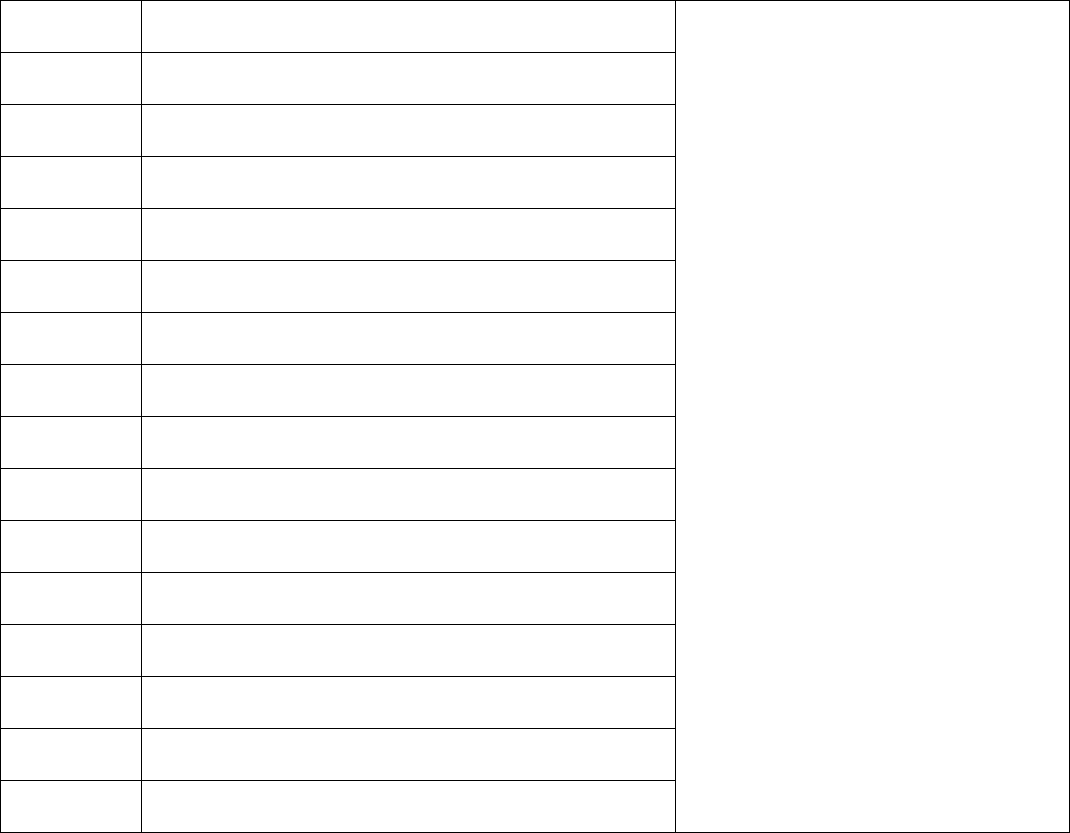Note:
1. There is no problem for the robot when it displays L000
2. X is the number or letter might appear on display for different fault
3. If robot displays E001 or E004, please directly find the relative solution referred in troubleshooting
4. If robot displays EC07, please find ECXX and EXXX for relative solution referred in troubleshooting.
5. Like wise, if robot displays EE91, please find EXX1, EEXX and EX9X for relative solution referred in
troubleshooting.
6. If above solution does not work, please try below:
a. Reset the robot by switching off the unit and then turn it on, and check again.
b. If it still does not work after reset, contact the after sales.
7. UV light might hurt your eyes, so please do not stare directly at the light when turned on.
Battery Removal
1. Remove the screws on battery cover with a screw driver.
2. Remove the battery cover.
3. Grasp the insulating tape at two sides of the battery and lift the battery.
4. Unplug the wire connector that links the battery and robot.
Note: Only use the original battery of the product, otherwise it may cause product damage.
Product specifications