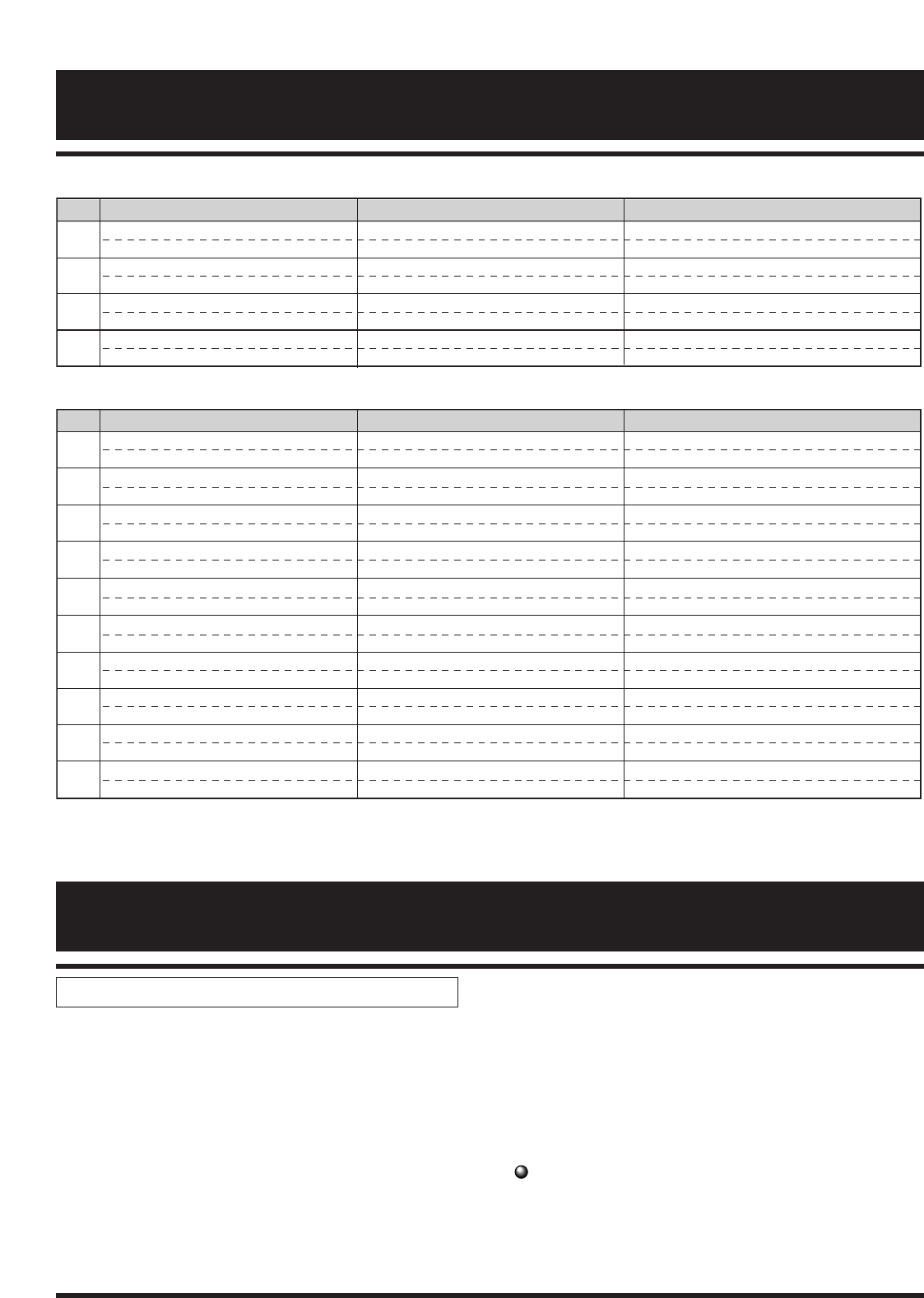USER GROP
PRESET GROP
13
Patch List
Reinitializing the 1010 (Special Mode)
This special function initializes the unit and returns all 12
patches in the USER group to the factory preset condition.
Use this function with care, because all patches you have
stored in the unit will be irretrievably lost.
1.To protect the speaker, turn the amplifier volume to
minimum, and then turn off the 1010 by disconnecting
the AC adapter.
2.Turn the 1010 back on by connecting the AC adapter
while keeping the STORE key depressed.
The indication "AL" flashes on the display. This shows
that the unit is ready for recalling all patches from the
interna.l ROM.
3.When wishing to initialize all patches, press the
STORE key once more. This restores all patches to
their factory preset condition. The 1010 then switches
to the Play mode.
When wishing to cancel the function
Press the EDIT key. The 1010 switches to the Play mode
without changing the patch settings.
factory preset condition
** You should set the ZNR parameter in the DISTORTION module to a suitable value for the connected guitar.
BANK PATCH 1 PATCH 2 PATCH 3
A
Power LEAD MELLOW BALLAD JET SCREAM
Power LEAD
→
EQ
→
DBL
→
DELAY COMP
→
EQ
→
CHO
→
DELAY COMP
→
Vintage DRIVE
→
EQ
→
FLG
→
HALL
b
Man on the Far Mountain New York Night Half WAH
METAL T
→
EQ
→
HALL COMP
→
Classic OD
→
EQ
→
CHO
→
ROOM WAH
→
DRIVE Master
→
EQ
→
DBL
→
DELAY
c
Master's Sound American ROCK with DLY SPACY Arpeggio
DRIVE Master
→
EQ
→
DBL COMP
→
RHYTHM
→
EQ
→
DELAY EQ
→
FLG
→
DELAY
d
Classic FUZZ THE CRUNCH WAH CLEAN
FUZZ
→
EQ
→
ROOM COMP
→
Valve OD
→
EQ
→
ROOM COMP+WAH
→
EQ
→
CHO
→
HALL
0
Studio BALLAD Studio LEAD Studio FUNK
DRIVE Master
→
EQ
→
DBL
→
HALL COMP
→
DRIVE Master
→
EQ
→
CHO
→
DELAY COMP
→
EQ
→
ROOM
1
Traditional ROCK Jazzy TONE BLUES NOTE
COMP
→
Classic OD
→
EQ
→
DBL EQ
→
DBL RTYTHM
→
EQ
2
OCT-BUS Like a WOMAN Everything
COMP
→
FUZZ
→
EQ
→
ROOM Power LEAD
→
EQ
→
ROOM EQ
→
CHO
→
DELAY
3
CROSS OVER Jaguar & REV Grand Flange
Power LEAD
→
EQ
→
CHO
→
DELAY EQ
→
HALL COMP
→
EQ
→
FLG
→
DELAY
4
Doubling & DELAY 370 Double Treble Retro
COMP
→
Classic OD
→
EQ
→
DBL
→
DELAY COMP
→
EQ
→
CHO
→
HALL FUZZ
→
EQ
→
DBL
→
HALL
5
Deep DELAY LEAD Clean HALL WAH DIST(Jimi TALK)
COMP
→
Vintage DRIVE
→
EQ
→
DBL
→
DELAY COMP
→
EQ
→
FLG
→
HALL WAH
→
FUZZ
→
EQ
→
ROOM
6
[LINE] Power LEAD [LINE] MELLOW BALLAD [LINE] JET SCREAM
Power LEAD
→
EQ
→
DBL
→
DELAY COMP
→
EQ
→
CHO
→
DELAY COMP
→
Vintage DRIVE
→
EQ
→
FLG
→
HALL
7
[LINE] Man on the Far Mountain [LINE] New York Night [LINE] Half WAH
METAL T
→
EQ
→
HALL COMP
→
Classic OD
→
EQ
→
CHO
→
ROOM WAH
→
DRIVE Master
→
EQ
→
DBL
→
DELAY
8
[LINE] Master's Sound [LINE] American ROCK with DLY [LINE] SPACY Arpeggio
DRIVE Master
→
EQ
→
DBL COMP
→
RHYTHM
→
EQ
→
DELAY EQ
→
FLG
→
DELAY
9
[LINE] Classic FUZZ [LINE] THE CRUNCH [LINE] WAH CLEAN
FUZZ
→
EQ
→
ROOM COMP
→
Valve OD
→
EQ
→
ROOM COMP+WAH
→
EQ
→
CHO
→
HALL
BANK PATCH 1 PATCH 2 PATCH 3
*
*
*
*
*
*
*
*
*