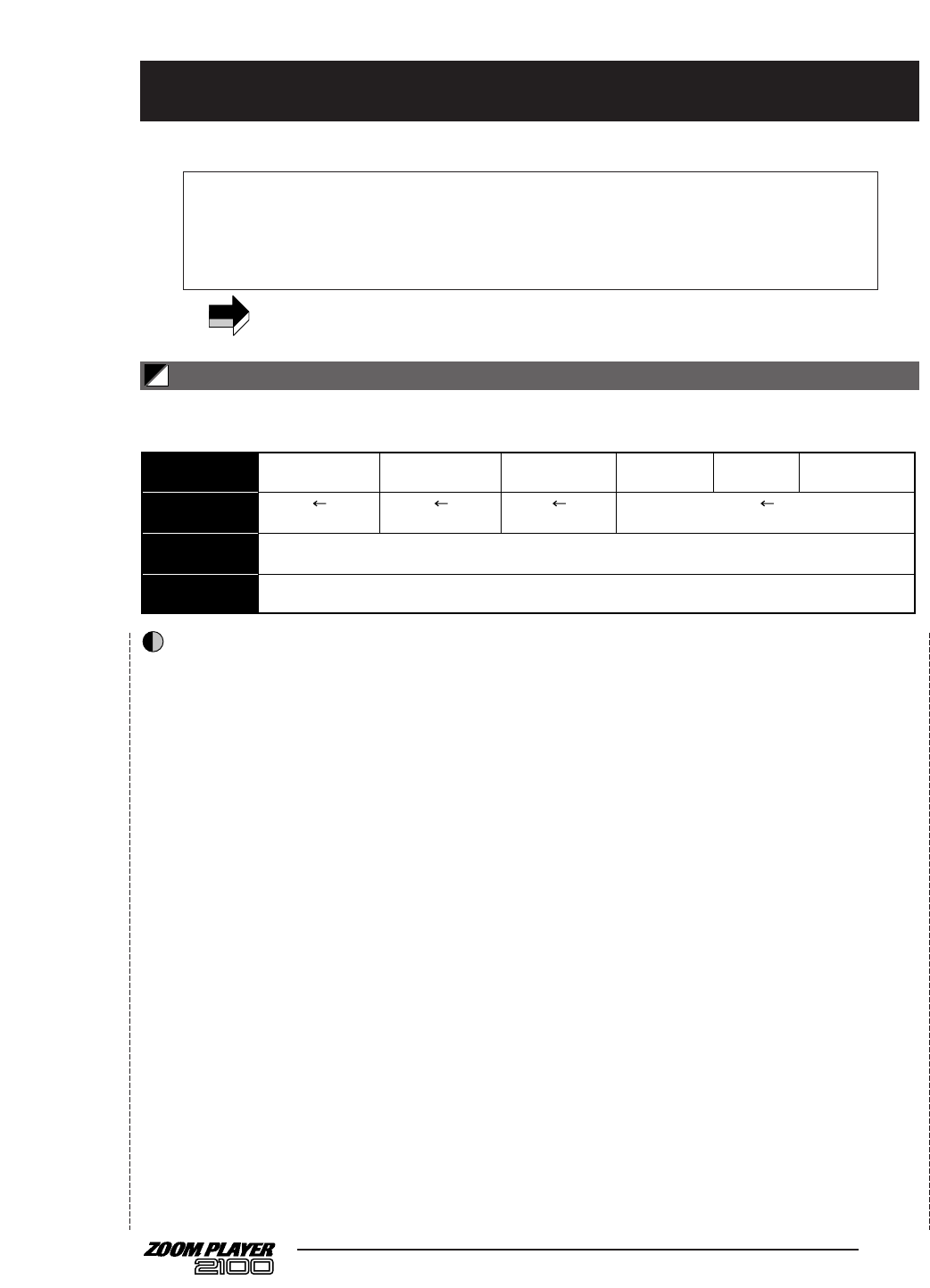Parameter 1 Type (RTM)
Select the desired effect type for the COMP/WAH module.
The setting of parameter 2 changes according to the selected
effect type. If you select an effect type with “c” prefixed to
the value, you can control parameter 2 using the RTM
control.
Type: 1/c1 COMP (compressor)
Type: 2/c2 PEDAL WAH (pedal-wah)
Type: 3/c3 AUTO WAH (auto-wah)
Type: 4/c4 TREMOLO (tremolo)
Type: 5/c5 RING MOD (ring modulator)
Type: 6/c6 SLOW ATTACK (slow attack)
■ Type: 1/c1 COMP (compressor)
This effect restricts the attack to make the sound level even.
If you select “c1,” parameter 2 can be controlled via RTM.
● Parameter 2: Sens (←RTM)
This parameter specifies the depth of the compression effect
and how fast it becomes effective. The effect of type “b”
(shown in the left column) is applied more quickly. The
numeric value in the right column specifies the depth. RTM
controls the depth within the same effect type (“A” or “b”).
■ Type: 2/c2 PEDAL WAH (pedal-wah)
If you select “2,” you can obtain a unique tone with a
boosted mid range. If you select “c2,” you can use the
[FUNCTION] switch and an optional foot pedal FP01 as a
wah pedal.
● Parameter 2: Sens (←RTM)
This parameter specifies the frequency range emphasized by
the wah effect.
■ Type: 3/c3 AUTO WAH (auto-wah)
This effect produces wah effects. The intensity of the effect
varies depending on how hard you pluck the strings. If you
select “c3,” parameter 2 can be controlled via RTM.
● Parameter 2: Sens (←RTM)
This parameter specifies the sensitivity and the direction of
changes in the emphasized frequency range of the auto-wah
effect. The emphasized frequency range moves toward the
lower frequencies when the setting is between “d0” – “d9,”
and moves toward higher frequencies when the setting is
between “U0”–“U9.” The value on the right specifies the
sensitivity of the effect. RTM controls the sensitivity of the
effect in the same direction.
■ Type: 4/c4 TREMOLO (tremolo)
The tremolo effect changes the volume level cyclically. If
you select “c4,” parameter 2 can be controlled via RTM.
● Parameter 2: Rate (←RTM)
This parameter specifies the speed of the tremolo.
■ Type: 5/c54 RING MOD (ring modulator)
The ring modulator creates a metallic sound. If you select
“c5,” parameter 2 can be controlled via RTM.
● Parameter 2: Rate (←RTM)
This parameter specifies the modulation frequency.
15
COMP/WAH (compressor/wah)
Effect type and parameters
This section explains all available effect types and parameters on the 2100.
• Patch parameters have (P) attached to the names. Global parameters have (G) attached to the names. You
can change the patch parameter and global parameter settings any time, regardless of the on/off status of the
effect modules.
• If the parameter name ihcludes (←RTM), it means that the parameter can be RTM controlled if the
corresponding effect type has been selected.
Some parameters may not have any settings, depending on the effect types selected for the effect modules. These
parameters will be skipped when you switch parameters within the same module.
This module includes compressor and wah effects. This module is also used to set the patch level
(a patch parameter) to adjust the level of the entire patch.