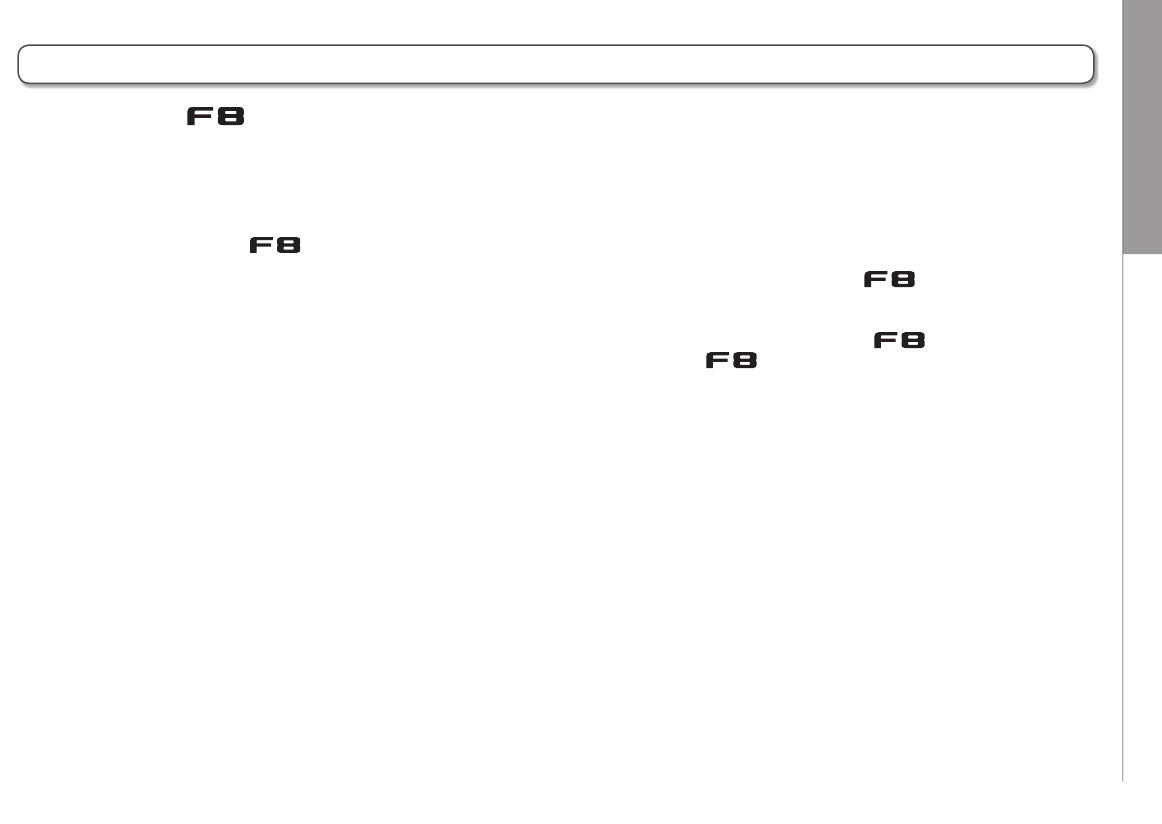Appendices
Troubleshooting
129
F8 Multi Track Field Recorder
Troubleshooting
Recording/playback trouble
◆ There is no sound or output is very quiet
· Check the connections to your monitoring system and its volume
setting.
· Confirm that the volume of the is not too low.
◆ No sound from connected equipment or inputs or it is very quiet
· If you are using a mic capsule, confirm that it is oriented correctly.
· Check the input level settings. (→ P.25)
· If a CD player or other device is connected to an input jack, raise the
output level of that device.
· Check the input signal monitoring settings. (→ P.56)
· Check the phantom power and plug-in power settings. (→ P.65, P.67)
· Check the headphone, MAIN OUT 1/2 and SUB OUT 1/2 routing
settings. (→ P.72, P.84, P.85)
◆ Recording is not possible
· Confirm that track keys are lit red.
· Confirm that the SD card has free space. (→ P.121)
· Confirm that an SD card is loaded properly in a card slot.
· If “Card Protected!” appears on the display, the SD card write-
protection is enabled. Slide the lock switch on the SD card to disable
write-protection.
◆ The recorded sound cannot be heard or is very quiet
· Confirm that the volume levels of the tracks are not too low. (→ P.41)
· Confirm that track keys are lit green during playback.
Other trouble
◆ Computer does not recognize the even though it is con-
nected to the USB port
· Confirm that the operating system is compatible. (→ P.105)
· The operation mode must be set on the
to allow the computer
to recognize the . (→ P.106)
◆ Battery operation time is short
Making the following settings increase the battery operation time.
· Set the power supply used correctly. (→ P.20)
· Turn unnecessary tracks off. (→ P.24)
· Turn unnecessary outputs off. (→ P.76)
· Set the phantom power voltage to 24V. (→ P.65)
· Turn timecode off if not using it. (→ P.89)
· Reduce the LED brightness.(→ P.116)
· Reduce the display brightness. (→ P.117)
· Set the display to dim when not used for some time. (→ P.118)
· Reduce the sampling rate used to record files. (→ P.27)
· Due to their characteristics, using nickel metal hydride batteries
(especially high-capacity ones) or lithium batteries should enable longer
use than alkaline batteries.
If you think that the is operating incorrectly, check the following items first.