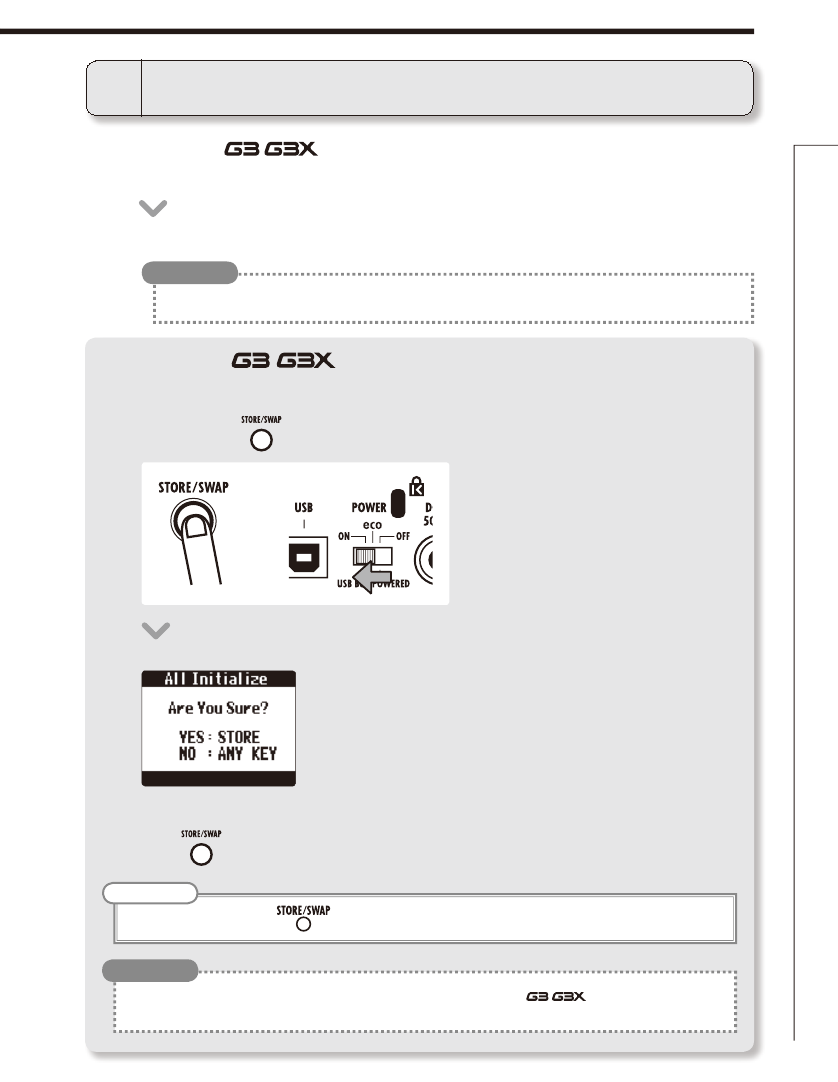39
Updating the firmware
t 8IFOUIF / has finished updating, “Complete!” appears on the
display.
t %JTDPOOFDUUIF64#DBCMF
3
To complete updating
t 6QEBUJOHUIFmSNXBSFXJMMOPUFSBTFTBWFEQBUDIFT
HINT
Restoring the / to its factory default settings
1. To use the All Initialize function
2. To execute the All Initialize function
t 8IJMFQSFTTJOHTFUUIF108&3TXJUDIUP0/
t 5IF"MM*OJUJBMJ[FTDSFFOBQQFBST
t &YFDVUJOHUIF"MM *OJUJBMJ[FGVODUJPOXJMMSFTUPSFBMMUIFTFUUJOHT PG UIF / , including its patches, to
factory defaults. Do not use this function unless you are certain that you want to do this.
HINT
NOTE
t 1SFTTBOZLFZPUIFSUIBOUPDBODFM
t 1SFTT
FIRMWARE UPDATE