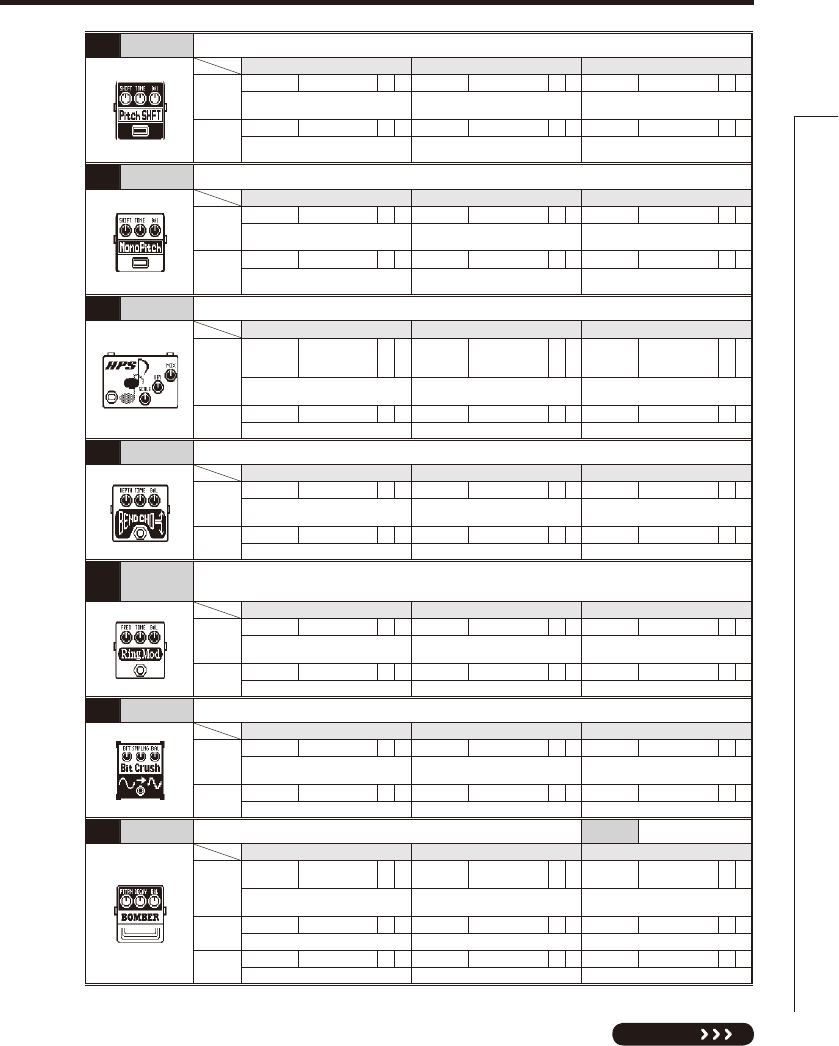51
NEXT
076
PitchSHFT
This effect shifts the pitch up or down.
Knob1 Knob2 Knob3
Page01
Shift -12–12 , 24 Tone 0–10 Bal 0–100 P
Adjusts the pitch shift amount in semitones.
Selecting “0” gives a detuning effect.
Adjusts the tone.
Adjusts the balance between original
and effect sounds.
Page02
Fine -25–25 Level 0–150 P
Allows fine adjustment of pitch shift
amount in Cent (1/100 semitone) steps.
Adjusts the output level.
077
MonoPitch
This is a pitch shifter with little sound variance for monophonic (single note) playing.
Knob1 Knob2 Knob3
Page01
Shift -12 – 12 , 24 Tone 0–10 Bal 0–100 P
Adjusts the pitch shift amount in semitones.
Selecting “0” gives a detuning effect.
Adjusts the tone.
Adjusts the balance between original
and effect sounds.
Page02
Fine -25 – 25 Level 0–150 P
Allows fine adjustment of pitch shift
amount in Cent (1/100 semitone) steps.
Adjusts the output level.
078 HPS
This intelligent pitch shifter outputs the effect sound with the pitch shifted according to scale and key settings.
Knob1 Knob2 Knob3
Page01
Scale
-6, -5, -4, -3, -m, m,
3, 4, 5, 6
(See Table 2)
Key
C, C#, D, D#, E,
F, F#, G, G#, A,
A#, B
Mix 0–100 P
Sets the pitch of the pitch-shifted
sound added to the original sound.
Sets the tonic (root) of the scale used
for pitch shifting.
Adjusts the amount of effected sound
that is mixed with the original sound.
Page02
Tone 0–10 Level 0–150 P
Adjusts the tone. Adjusts the output level.
079 BendCho
This effect provides pitch bending that uses the input signal as trigger and processes each note separately.
Knob1 Knob2 Knob3
Page01
Depth 0–100 Time 0–50 P Bal 0–100 P
Adjusts the effect depth. Sets time before effect starts.
Adjusts the balance between original
and effect sounds.
Page02
Mode Up, Down Tone 0–10 Level 0–150 P
Sets direction of pitch bend. Adjusts the tone. Adjusts the output level.
080 RingMod
This effect produces a metallic ringing sound. Adjusting the “Freq” parameter results in a
drastic change of sound character.
Knob1 Knob2 Knob3
Page01
Freq 1–50 P Tone 0–10 Bal 0–100 P
Sets the frequency of the modulation.
Adjusts the tone.
Adjusts the balance between original
and effect sounds.
Page02
Level 0–150 P
Adjusts the output level.
081 BitCrush This effect creates a lo-fi sound.
Knob1 Knob2 Knob3
Page01
Bit 4–16 SMPL 0–50 P Bal 0–100 P
Sets bit depth. Sets sampling rate.
Adjusts the balance between original
and effect sounds.
Page02
Tone 0–10 Level 0–150 P
Adjusts the tone. Adjusts the output level.
082 Bomber This effect produces an explosive sound when picking. FS Trigger
Knob1 Knob2 Knob3
Page01
PTTRN
HndGn, Arm,
Bomb, Thndr
Decay 1–100 P Bal 0–100 P
Sets type of effect sound. Sets length of reverberations.
Adjusts the balance between original
and effect sounds.
Page02
THRSH 0–50 Power
0–30
Tone 0–10
Adjusts effect threshold. Adjusts strength of explosive sound. Adjusts the tone.
Page03
Level 0–150 P
Adjusts the output level.
Effect Types and Parameters