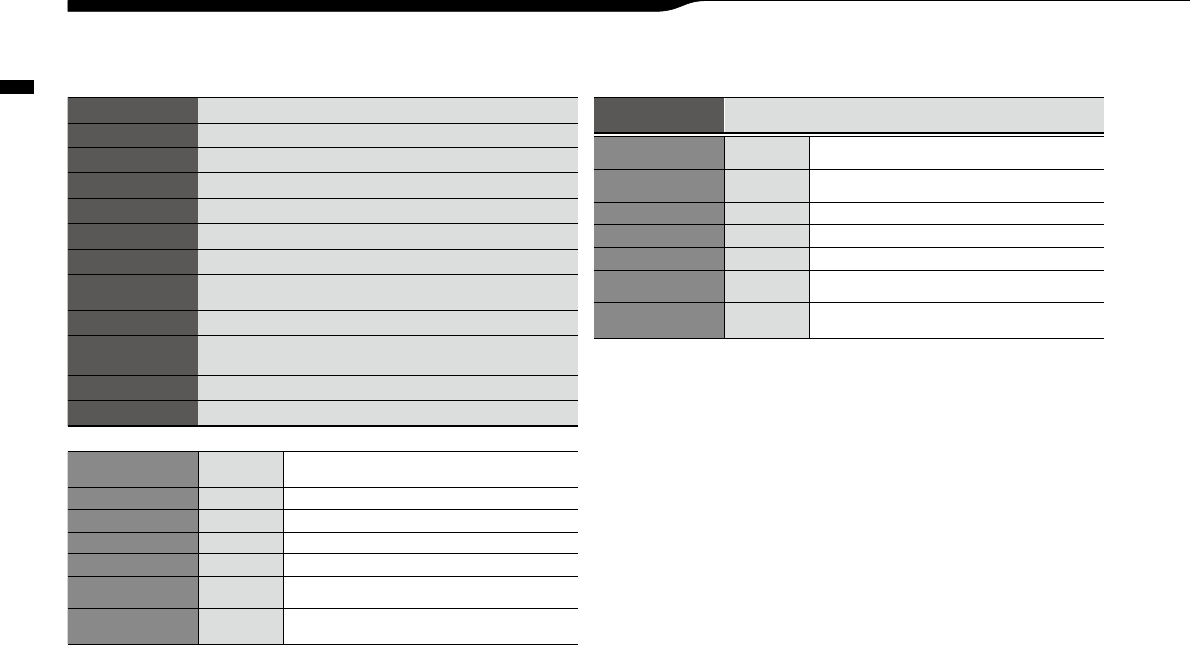Effect types on MTR mode and the parameter
139
Effect types on MTR mode and the parameter
FD CLEAN Clean sound of Fender TwinReverb ('65)
VX CLEAN Clean sound of Vox AC30
HW CLEAN Clean sound of Hiwatt Custom 100
UK BLUES
Crunch sound of Marshall 1962 Bluesbreaker
BGcrunch Crunch sound of Mesa Boogie MK
MS #1959 Crunch sound of Marshall 1959
PV DRIVE High-gain sound of Peavey 5150
RECT VNT
High-gain sound using the red channel of Mesa Boogie
Dual Rectifier (Vintage mode)
DZ DRIVE High-gain sound of Diezel Herbert channel 3
TS+FDcmb Combination of Fender Combo amp and Ibanez TS-9
SD+MSstk Combination of Marshall stack amp and Boss SD-1
FZ+MSstk Combination of FuzzFace and Marshall stack amp
●
Guitar preamp effect types
■ PREAMP module
The above 12 effect types have the same parameters.
(1) CABINET 0 − 2
Adjusts the intensity of the speaker cabinet sound.
(2) GAIN 0 − 100
Adjusts the preamp gain (distortion depth).
(3) BASS -12 − 12
Adjusts boost/cut in the low range.
(4) MIDDLE -12 − 12
Adjusts boost/cut in the middle range.
(5) TREBLE -12 − 12
Adjusts boost/cut in the high range.
(6) LEVEL 1 − 100
Adjusts the level of the signal after passing the PRE-
AMP module.
(7) ZNR
(ZOOM Noise Reduction)
OFF,
1 − 16
Adjusts the sensitivity of the noise reduction circuit
developed by ZOOM.
ACO SIM
This effect makes an electric guitar sound like an acoustic
guitar.
(1) TOP 0 − 10
Adjusts the characteristic string tone of the acous-
tic guitar.
(2) BODY 0 − 10
Adjusts the characteristic body tone of the acous-
tic guitar.
(3) BASS -12 − 12
Adjusts boost/cut in the low range.
(4) MIDDLE -12 − 12
Adjusts boost/cut in the middle range.
(5) TREBLE -12 − 12
Adjusts boost/cut in the high range.
(6) LEVEL 1 − 100
Adjusts the level of the signal after passing the PRE-
AMP module.
(7) ZNR
(ZOOM Noise Reduction)
OFF,
1 − 16
Adjusts the sensitivity of the noise reduction circuit
developed by ZOOM.
• Manufacturer names and product names mentioned in this table are trademarks or
registered trademarks of their respective owners. The names are used only to illustrate
sonic characteristics and do not indicate any affiliation with ZOOM CORPORATION.