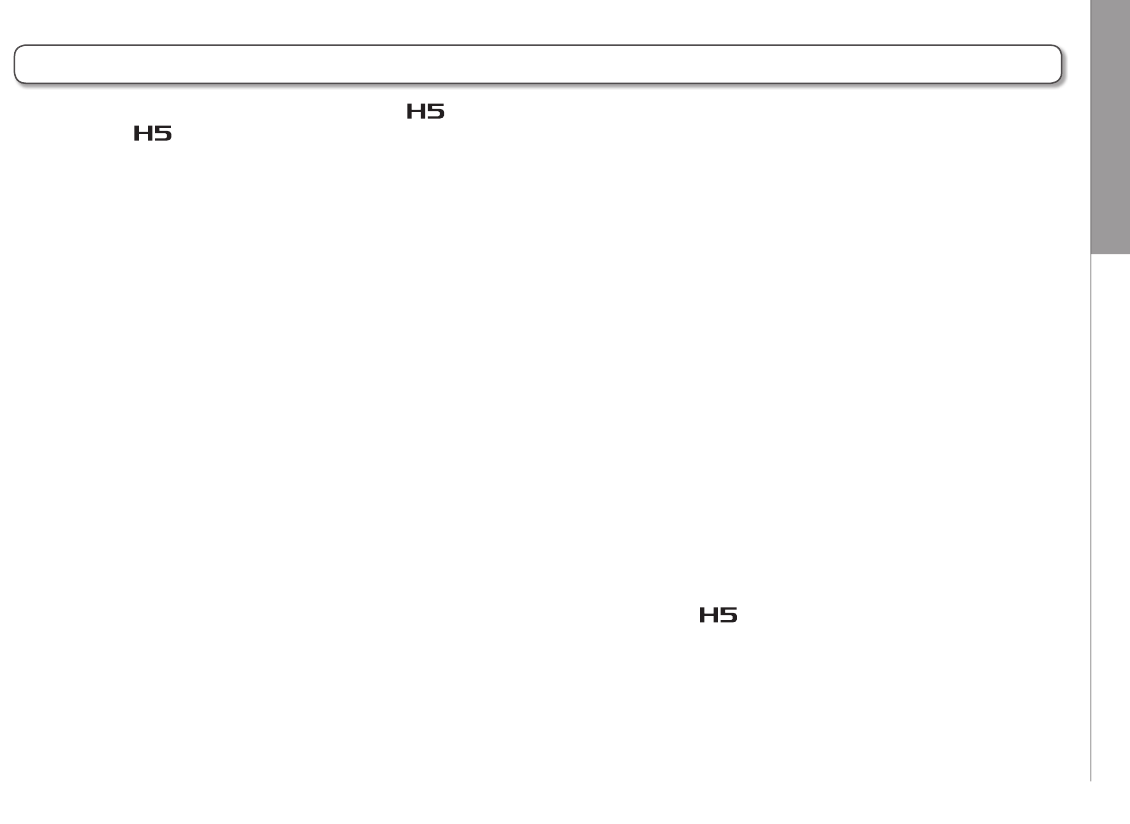Introduction
03
H5 Handy Recorder
Introduction
Thank you very much for purchasing a ZOOM Handy
Recorder. The has the following features.
Stereo mics can be changed according to use
An XY mic that can record sound images with depth is
included. You can switch mics according to the situation as
you would switch lenses on an SLR camera.
Record up to 4 tracks at once
In addition to the swappable stereo mic (L/R inputs), the
main unit has 2 XLR/TRS inputs (Inputs 1/2).
Use these to simultaneously record a maximum of 4 tracks,
including ambiance, narration, an overall sound image and
the voices of multiple performers, for example.
Advanced recording features
•
The XY mic uses a shock mount structure to minimize
external vibration noise. In addition, it can handle sound
pressure input of up to 140 dBSPL, allowing it to capture
sounds that previous recorders could not handle. With
this capability, it can make stereo recordings with excel-
lent separation.
•
Using the L/R inputs, you can simultaneously record a
backup file with a recording level that is 12 dB less than
the regular recording. You can use this backup recording
if an unexpected loud noise should cause the regular
recording to distort, for example.
•
All input volume (gain) levels can be adjusted quickly by
hand using dedicated knobs.
Useful operation features
•
SDHC cards (up to 32GB) can be used as recording
media.
•
In addition to the standard headphones output, a line
output jack is built-in. This allows you to send the audio
signal to a video camera or other device while monitor-
ing with headphones.
•
When connected by USB, in addition to use as a card
reader or conventional 2 IN/2 OUT audio interface, it can
also be used as a 4 IN/2 OUT interface (driver required
for Windows).
•
Of course, a tuner, a metronome and playback speed
and pitch adjustment functions are included among the
useful features shared with other H series recorders. A
remote control (wired) is also available.
Please read this manual carefully to fully understand the
functions of the
so that you can make the most of it
for many years.
After reading this manual, please keep it with the warranty
in a safe place.