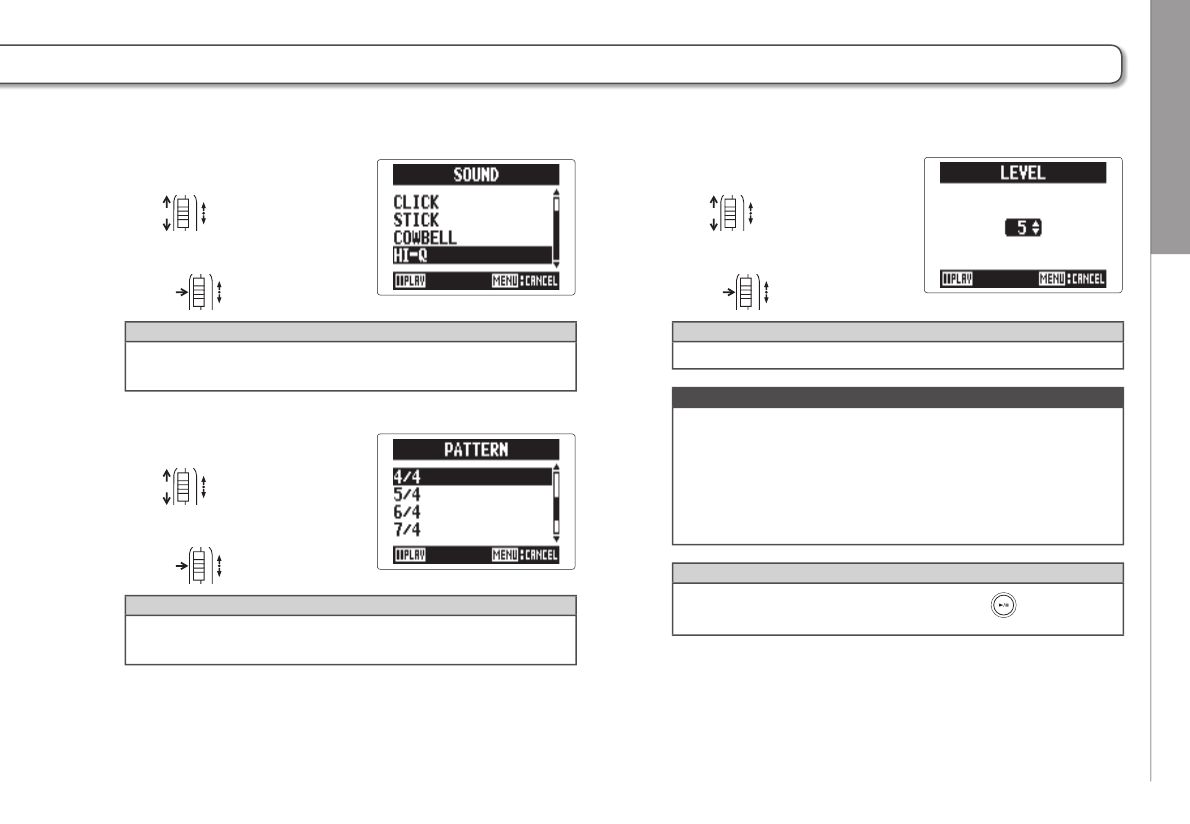Tools
Using the metronome
81
H5 Handy Recorder
Set the "SOUND"
Use to set the
metronome sound, and
press .
HINT
SOUND has the following options.
BELL, CLICK, STICK, COWBELL, HI-Q
Set the "PATTERN"
Use
to select the
metronome pattern, and
press .
HINT
PATTERN has the following options.
0/4 – 8/4, 6/8
Set the "LEVEL"
Use to adjust the
metronome volume, and
press .
HINT
The LEVEL range is 0 – 10.
NOTE
•
This cannot be used at the same time as the AUTO REC
function. When AUTO REC is turned ON, the metronome
will be disabled.
•
This cannot be used at the same time as the PRE REC
function. When METRONOME is turned ON, PRE REC
will be disabled.
HINT
On any metronome setting screen, press
to listen to
the current metronome setting.