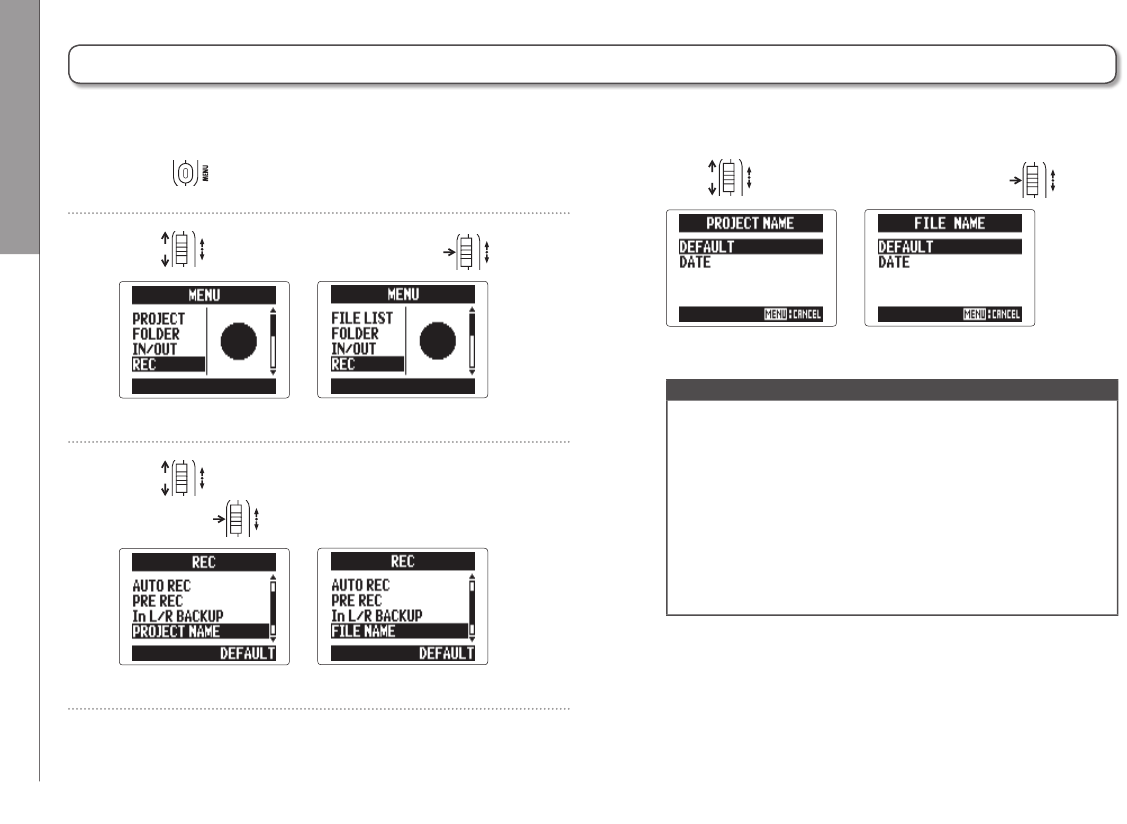Tools
Setting how projects/files are named
92
Setting how projects/files are named
1. Press .
2. Use to select “REC", and press .
MULTI FILE mode
STEREO FILE mode
3. Use to select “PROJECT NAME"/"FILE NAME",
and press .
MULTI FILE mode
STEREO FILE mode
You can change the type of name that is automatically given to projects/files.
4. Use to select the type, and press .
MULTI FILE mode
STEREO FILE mode
NOTE
•
Project names are given in the following ways.
DEFAULT: ZOOM0001 - ZOOM9999
DATE: YYMMDD-HHMMSS (example: 140331-123016)
•
File names are given in the following ways.
DEFAULT: ZOOM0001.WAV/MP3 - ZOOM9999.WAV/MP3
DATE: YYMMDD-HHMMSS.WAV/MP3
(example: 140331-123016.WAV/MP3)
•
DATE format uses the starting time of the recording.
•
In MULTI FILE mode, you cannot change how file names
are given.