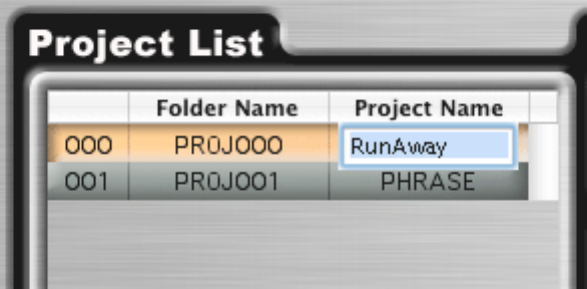12 MRS-series File Manager – Operation Manual
The Project List
Each project is displayed on a row of the Project List. There are three columns. The first one shows the
number of the project, the second one shows the name of the Project Folder, and the third one shows
the Project Name.
Sorting Projects
You can sort the projects in the Project List by number, folder, or name. To sort by number, click in
the header of the project number column. To sort by folder name, click in the header column labeled
“Folder Name.” To sort by project name, click in the header column labeled “Project Name.”
To toggle between ascending order and descending order:
• In Mac OS 9, click on the triangle in the top right corner of the Project List (above the scroll bar).
• In Mac OS X, click on the column header you wish to toggle.
Editing Project Names
To edit the name of the project, double-click on the project’s name. The name becomes editable:
Type a new name, then press ENTER when finished. While editing the name you may use typical edit
commands such as Cut, Copy, and Paste, either from the Edit menu or by using keyboard shortcuts.