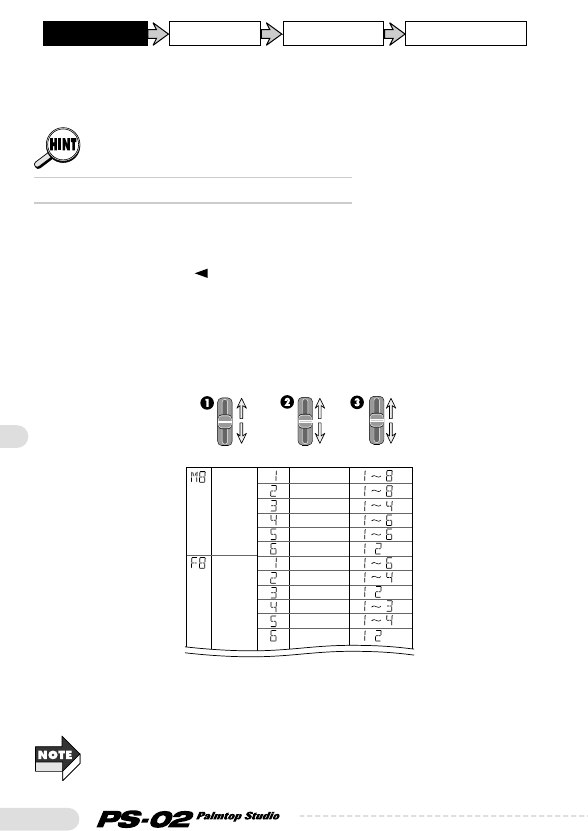20
Operation Guide
6.Press the [STORE (EXECUTE)] key.
The specified number of measures is added.
To cancel the measure insertion, press the [EXIT (CANCEL)] key.
◆
Entering pattern change information
In the measure where you want to change a pattern, you must insert
pattern change information.
1.
Press the cursor [ ] key repeatedly to return to measure 1.
2.Using sliders 1/2/3, select "MAIN08 / ROCK / M8-1-1" as
rhythm pattern for measure 1.
Patterns incorporated in the PS-02 are divided into the three elements
section/style/variation, which can be selected with slider 1/2/3.
In this example, you use sliders 1/2/3 to select MAIN08 / ROCK /
M8-1-1 in sequence.
For the rhythm pattern display, the variation name has priority.
The section name and style name are shown only immediately after being
selected with slider 1/2.